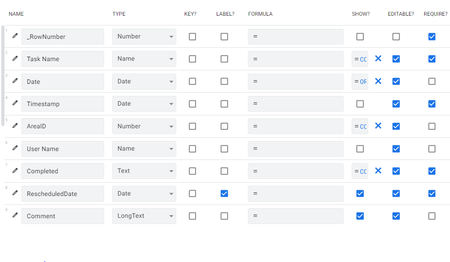- AppSheet
- AppSheet Forum
- AppSheet Q&A
- how to make each row "REQUIRE?" in appsheet
- Subscribe to RSS Feed
- Mark Topic as New
- Mark Topic as Read
- Float this Topic for Current User
- Bookmark
- Subscribe
- Mute
- Printer Friendly Page
- Mark as New
- Bookmark
- Subscribe
- Mute
- Subscribe to RSS Feed
- Permalink
- Report Inappropriate Content
- Mark as New
- Bookmark
- Subscribe
- Mute
- Subscribe to RSS Feed
- Permalink
- Report Inappropriate Content
Hi Appsheet community,
Thanks for reading this question.
I have a checklist which I made a calendar to generate tasks every week. Users go to the checklist to check a task in which the font color is changed from black to green. However, they sometimes forget to check all the tasks and hit the sync before ticking all of them. I even made tasks to be fade away after clicking instead of conditional formatting but still, users leave some tasks unticked accidentally.
The reason I am asking this question is I can not allocate a column for each task and make it "REQUIRE?". Each workstation has different tasks from each other and different frequencies on each workstation and also so many tasks to be ticked (+1000 tasks a day).
I am looking for writing a function or app script to prevent users from syncing/saving and walking away before completing all the tasks.
For example, as soon as a user logs in and chooses a workstation and goes to a checklist, and ticks the first task, the system doesn't let the user save until all tasks get ticked off. Users should be able to discard the ticked tasks in between to make minimum flexibility as well.
Your help in this regard is greatly apprecieated
Solved! Go to Solution.
- Mark as New
- Bookmark
- Subscribe
- Mute
- Subscribe to RSS Feed
- Permalink
- Report Inappropriate Content
- Mark as New
- Bookmark
- Subscribe
- Mute
- Subscribe to RSS Feed
- Permalink
- Report Inappropriate Content
-
Account
1,858 -
App Management
4,137 -
Automation
11,544 -
Bug
1,571 -
Data
10,842 -
Errors
6,537 -
Expressions
13,062 -
Integrations
1,971 -
Intelligence
691 -
Introductions
117 -
Other
3,392 -
Resources
682 -
Security
931 -
Templates
1,539 -
Users
1,817 -
UX
9,816
- « Previous
- Next »
| User | Count |
|---|---|
| 14 | |
| 11 | |
| 9 | |
| 7 | |
| 4 |

 Twitter
Twitter