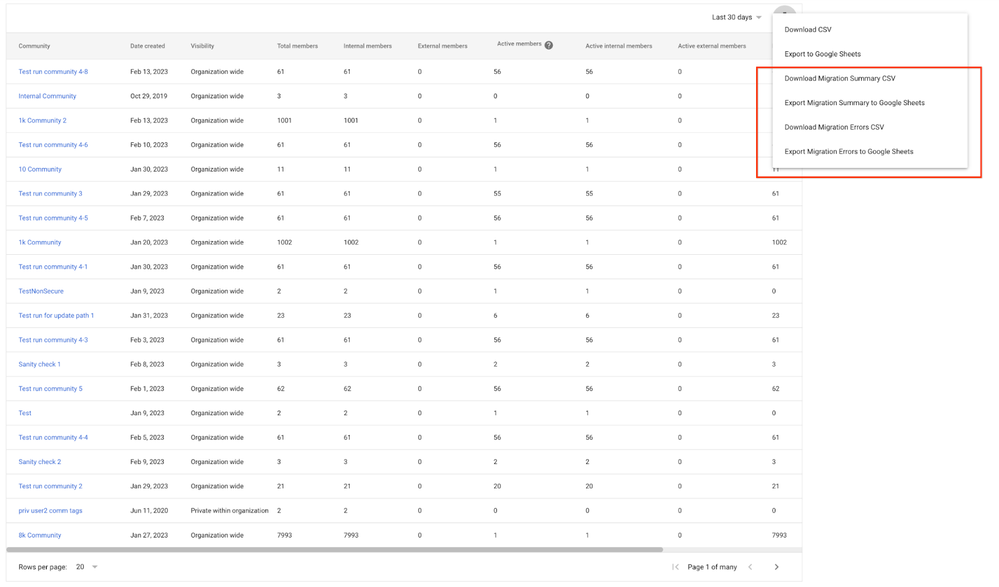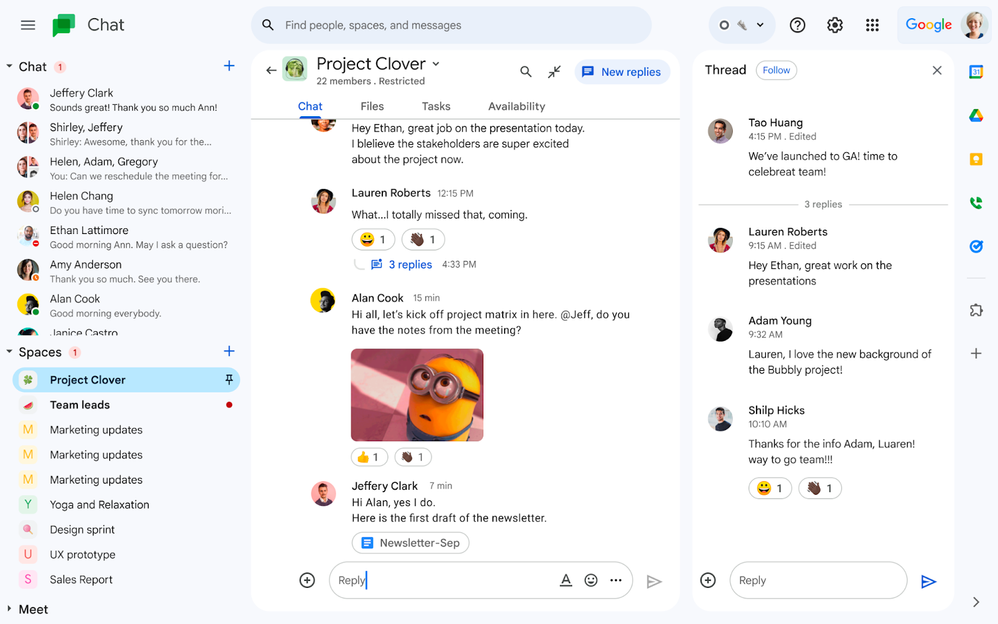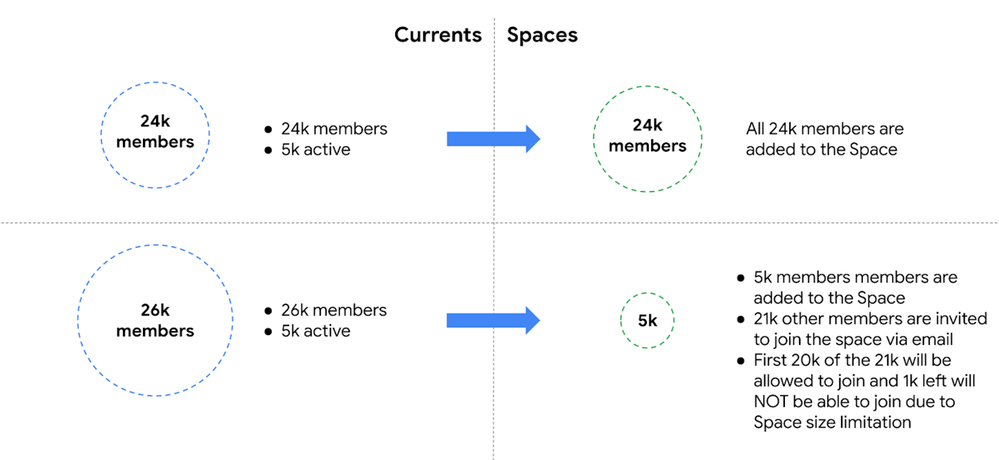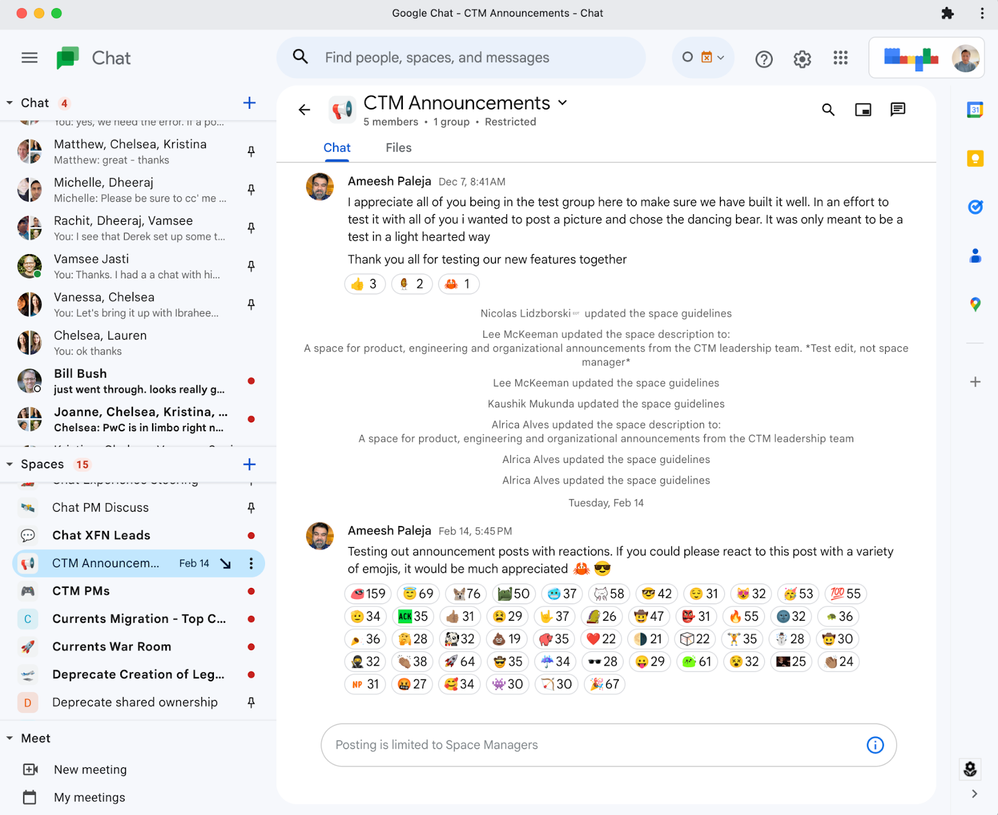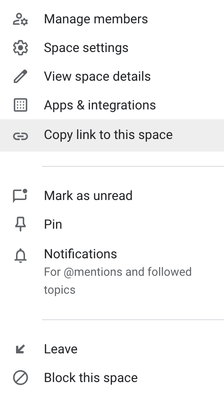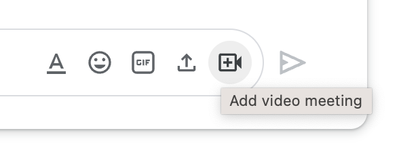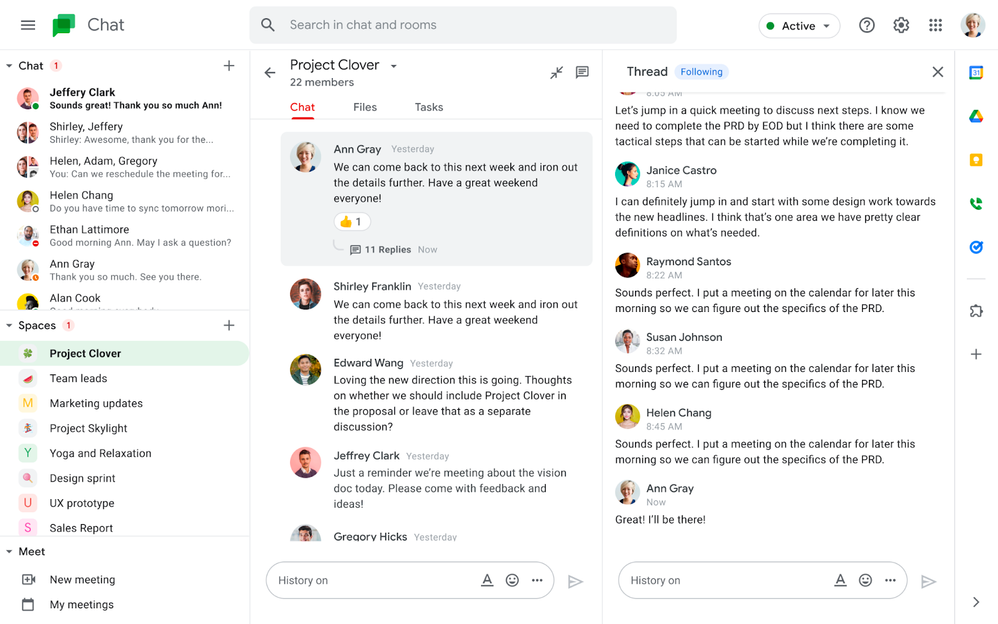- Google Workspace
- Articles & Information
- Community Blogs
- Google Currents migration to Spaces in Google Chat...
Google Currents migration to Spaces in Google Chat: Overview, resources, and FAQs
- Subscribe to RSS Feed
- Mark as New
- Mark as Read
- Bookmark
- Subscribe
- Printer Friendly Page
- Report Inappropriate Content
Google Currents is migrating to Spaces in Google Chat. This article aims to help you prepare by providing details on the migration and upcoming new Spaces features, sharing resources, and answering frequently asked questions.
The goal is to provide a smooth migration experience and to mitigate risk for you and your community members.
If you have any questions that aren’t addressed in this article, please leave a comment below and someone from the Community or Google Workspace team will be happy to help.
- Event recording
- Google Currents migration to Spaces overview
- Key dates and migration timeline
- Google Takeout details: Exporting your organization’s Google Currents data
- What will NOT be migrated from Currents to Spaces
- Introduction to Spaces in Chat
- Key feature differences between Google Currents and Spaces
- Communities with more than 25,000 users
- Google Chat roadmap direction
- Google Currents migration to Spaces in Chat resource roundup
- Google Currents migration to Spaces in Chat FAQs
Event recording
The Google Workspace Community came together in February for a live learning and Q&A session on the Google Currents migration to Spaces, led by Google Workspace leaders, Jackson Hsieh, Chelsea Fischbach, and Kristina Nielsen. Check out the recording here and use the time stamps in the YouTube description to jump to the topics you care about most.
Google Currents migration to Spaces overview
Key dates and migration timeline
- December 31, 2022: Deadline to opt into the migration for Google to migrate your Currents data to Chat. Customers who do not opt in by this date will default to opt-out and their Currents data will not be migrated.
- February 7, 2023: Mandatory Service Announcement (MSA) provided, including your migration date
- March 15, 2023: Banners on web showing migration date (for migrating customers) and product turndown date (for non-migrating customers) appear for all Currents users
- End of March, 2023 (exact date TBD): Improved Currents Takeout available to include all post data in JSON snippets
- March 31, 2023: Creation of new communities disabled in Currents for migrating customers
- March 31, 2023: Final opt-out date. All customers who are opted-in after this date will be included in the migration. Admins can opt out of migrating by submitting a request via Support by this date.
- April - June 2023: Migration period. Migration will start automatically on your migration date. Once migration begins, access to Currents will be disabled.
Currents data is available via Takeout until the product shutdown begins (see the guide to exporting Google Currents data with Google Takeout here).
Migrated data appears in Spaces within 48 hours of your migration. Invited users will receive invitations within 48 hours of migration.
After the migration, a migration report will be available for download in the admin tool. - July 5, 2023: Customer access to Currents is disabled (for customers who do not migrate). Currents data is available via Takeout until the product shutdown begins.
- August 8, 2023: Deletion of Currents data and deadline for Currents Takeout. Deadline for availability of Currents activity log and admin console reports.
Stay up-to-date with the latest information and key dates regarding the transition here.
Google Takeout details: Exporting your organization’s Google Currents data
Currents will be placed in export-only mode beginning July 5, 2023 and all Currents data will be deleted beginning August 8, 2023. We strongly recommend you to export your organization’s Currents data using Google Takeout well ahead of these dates to ensure all data is preserved in the export.
Some organizations need more granular control when exporting their user-generated data. Instead of a complete dataset, these organizations need a subset of user content, such as content generated by a specific department. As an administrator, you can select the organizational unit or group to export data from in one of three ways: by individual user, by entire domain, or by groups or organizational units.
|
I want to export by… |
Benefits |
Limitations |
|
|
|
|
|
|
|
(Enterprise Plus Customers Only) |
|
|
See the Takeout guide here.
What will NOT be migrated from Currents to Spaces
The following covers the most commonly-asked features of Currents that will NOT be migrated to Spaces. Read further below in the feature comparison table for additional details.
- Shared communities: Communities with owners across different domains will not be migrated. Please ensure that community owners are from the same domain if you wish to migrate communities to Chat. See how to resolve shared communities here.
Communities will be migrated to the domain of the owners, and members from other domains will be added as guests to the Chat space. Learn more about guest access in Spaces.
Note: If guest access is not enabled, messages from external users will get migrated but appear as from anonymous users in spaces. External guests, however, will not be invited to the corresponding spaces. - Communities with post review configuration: While you can configure Currents communities to hold posts for reviews, this feature is not available in Spaces. As such, these communities will be migrated to spaces where members can post directly to the space and posts that were held for review will not be migrated.
- Inactive communities: Communities with no members or no posts since July 2020 will not be migrated
- Posts/comments/likes made outside of communities or made prior to July 2020 will not be migrated
Introduction to Spaces in Chat
Currents was great for community building, but lacked enterprise-grade admin tools and the ability to quickly create user spaces. With Spaces in Chat, we aim to:
- Have social discussions, announcements and key team decisions easily accessible as we integrate Chat Spaces across Workspace.
- Deliver a richer communication and collaboration experience with inline replies, custom emojis, rich text formatting, and conversations organized by topics, interests, or projects.
- Foster discoverability and healthier management of communities through robust moderation and member management capabilities grounded on the latest user research.
- Offer enterprise ready moderation and data security tools.
Learn more about what’s possible with Chat here.
Key feature differences between Google Currents and Spaces
The below table provides an overview of key features and capabilities in Google Currents and what the equivalent or difference are in Spaces, including whether it will be part of the migration or not.
See the complete list of Currents to Spaces feature comparisons here.
|
Currents feature |
Included in migration? |
Spaces feature |
|
Communities: A group of users with shared interests. Posts in a community are shared with all members in the community. |
Yes |
Space: A space members have access to. Messages in a space are shared with all members of the space. |
|
Non-Restricted Community: Communities with members from outside your organization. |
Yes |
Space: A space that includes users outside of your organization. Make sure Google Chat has external access enabled in the admin settings. Spaces allows for users from one domain to access a space hosted on a separate domain. These are guests. If you have a non-restricted community, the community is migrated to a space with this feature only if external access is turned on for Chat. If not, your external users won’t be able to access the migrated space. To ensure that external spaces are active, read Set external chat options. |
|
Shared Community: A community with owners from multiple domains. |
No |
No complementary feature: Spaces doesn’t allow users from external domains, called guests, to be Space managers. Spaces has support for communities with multiple managers, but it doesn't allow multiple managers to be from different domains. If you have a community that’s shared with multiple owners from different domains, you need to decide which domain the migrated space will be sent to. |
|
Community settings: Private—Only invited members can access the community’s content. |
Yes |
Restricted space: Undiscoverable spaces to which only users who are directly added or invited have access to. Private is a setting for communities. A private community is one that only select users can access. During migration, these communities become restricted spaces, to which only select users have access. For details, see Use Spaces in Google Workspace. |
|
Community settings: Domain visible—All members in the domain can access the community’s content. |
No |
Restricted space: Only directly added or invited users can access the space’s content. During migration, these communities become restricted spaces. You can convert the space to a discoverable space post migration. For details, see Use Spaces in Google Workspace. |
|
Community settings: Ask to join—Whether users must ask to join a community. |
No |
No complementary feature |
|
Community notification settings: Where and how often a user is notified when a community is updated. |
Yes |
Space notification: Communities with notifications enabled will have the default space setting set to Following. |
|
Community content control settings: Controls if posts should be held for review, or have stronger content filters and controls |
No |
No complementary feature |
|
Community settings: Hold post for review—Whether members can post directly in the community. If restricted, moderators review and publish posts submitted by members. |
No |
No complementary feature. The community will be migrated to a Space where all members will be allowed to post and engage with content. |
|
Community members: The members of a community. |
Yes |
Space members: The members of a space. Members of a space from the domain the space exists in are users, while members from outside of the space’s domain are guests. |
|
Community groups: A group of users who are a part of a community. |
Yes |
Space members: A group of users in Currents will be added as individual members in a space. External members will become guests. |
|
Community owners: The owners who control the community. |
Yes |
Space managers: The managers who control the space. |
|
Community moderators: A unique member of a community who moderates post content in the community, but isn’t an owner. |
No |
No complementary feature: Community moderators will be migrated as members of the space. |
|
Archived, abusive, and banned users: Users who don’t have access to Currents. Archived users are archived by admins, abusive users are removed by Currents automatically, and banned users are removed from Currents by admins. |
No |
No complementary feature: Archived and abusive users will not be migrated. Banned users will be migrated, but banned users will have access to spaces that aren’t private. |
|
Post: A post made in Currents with replies and likes. |
Yes |
Inline thread: A comment thread with replies and reactions. If there are more than 200 replies on a comment thread, only the first 200 replies will be migrated. |
|
Categories: Topics of discussion within a community that a post can be a part of. |
No |
No complementary feature |
|
Reshared post: A post by another user reshared. |
No |
Will not be migrated. The original post will be migrated as part of the community it was created in. |
|
Posts in draft: Posts that haven’t been posted. Organizational posts: Organization-wide posts. Personal posts: Posts made to a user’s personal stream. Public posts: Posts shared externally that aren't a part of a Community. Posts held for review: A post that is still under review in Communities with hold posts for review enabled Abusive and spam posts: Posts that have been flagged as abusive Inactive User posts: A post made by an inactive user account, such as archived, deleted or suspended accounts Banned User posts: A post made by a banned user account, either banned at the community level or marked as abusive at the domain level. Blocked User posts: A post made by a user that is blocked by (or has blocked) a community owner. Google+ posts: A post made before the July 2020 Google Currents launch. Posts outside of your Chat retention policy: Posts made outside of the Chat retention window for your domain that are not in a legal hold. |
No |
Will not be migrated |
|
Posts owned by Guests: Posts made by external members |
Yes |
Guest replies will appear in Spaces as anonymous if Chat for external guests is disabled in the external member’s domain. |
|
Muted notifications: A post that gives no notification when it’s updated. |
No |
Will not be migrated. By default, users will be notified for all threads they follow in Spaces and for @mentions. To learn more about notifications in Chat and Spaces, read Manage chats. |
|
Read state: Whether a post has been read or not. |
No |
No complementary feature |
|
Attached images: An image attached to a post. |
Yes |
Images: An image attached to a comment. Images that exceed 200 MB will not be migrated. |
|
Attached videos: A video attached to a post. |
No |
Will not be migrated. Videos can be attached to messages in Spaces, but due to size limitations they will not be migrated. While the video attachment will not be migrated, links to videos (if available) will be migrated. |
|
Links: A hyperlink in a post. |
Yes |
Links: A link in a thread. |
|
Attached polls: A user poll attached to a post. |
No |
No complementary feature. As an alternative, you can ask people to leave an emoji reaction to your message. For example, if you ask “Should we have coffee or tea?” in the space, people can use the coffee or tea emojis to respond. You’ll see the number of times the emoji is used in response to your question. |
|
Pinned posts: A post pinned to a community. |
No |
Will not be migrated. The pinned thread feature is not available in Spaces. The content of the pinned posts will be migrated as regular posts. |
|
Disabled comments: A post that does not allow comments. |
Yes |
No complementary feature. These posts will be migrated, but as there is no locked thread feature in Spaces, they will be migrated as normal messages. Subscribe to the Google Workspace Updates blog to stay informed on the availability of Announcement Spaces. |
|
Leadership spotlight: Organizational posts that are highlighted in Currents. |
No |
No complementary feature. Spotlight posts are organizational posts which are not going to be migrated. |
|
Streams: A selection of posts that appear on the main Currents screen. |
No |
No complementary feature. Streams will not be migrated, however posts that appear in streams will be migrated in the communities they were originally posted in. |
|
Owner and moderator badges: A marking next to the owner or moderator of a community. |
Yes |
Space manager badge: A marking next to the manager of a space. Community owners will be migrated as space managers, and will get a space manager badge. Community moderators will be migrated as space members, and won’t get a badge. |
|
Circles: Users whose posts will appear in your Currents stream. |
No |
No complementary feature |
|
Blocked users: Users that are blocked by another user. |
Yes |
Blocked users: Users that are blocked by another user. A user that is blocked by a community owner, or who blocks a community owner, may not be migrated to the spaces created from those communities. |
|
Muted users: Users that are muted by another user. |
No |
No complementary feature |
|
External users: Users are not part of the domain owning the Community |
Yes |
Guest users: Guest users will be migrated as an invited guest in the space |
Communities with more than 25,000 users
Spaces has a limit on how many users can access a single Space. Because of this limit, communities with more than 25,000 users won’t have all users of the community migrated to the Space (all posts made to the community will be migrated, as detailed in the table above). All active users who have created posts or engaged with the post will be migrated as members of the Space. All inactive users will be invited to the migrated Space and can join up to the limit of 25,000 users.
Google Chat roadmap direction
The below provides an overview of what the Google Workspace team is working on for future Google Chat and Spaces capabilities. Subscribe to the Google Workspace Updates blog to stay informed on the latest updates.
What’s on the roadmap:
- Chat APIs (see more info in question #1 below)
- Announcement Spaces (see more info in question #2 below)
- Larger Spaces (greater number of members)
- Additional Space Manager controls
- Improved Admin Space management
- Improved UI
- Better search functionality (e.g. finding Spaces)
- Improved conversation creation
What’s not currently on the roadmap:
- News feed
- Embeddable Spaces
- Posts held for review
Google Currents migration to Spaces in Chat resource roundup
- End user switching guide
- Feature migration doc
- Admin change management guide
- Exporting Google Currents data with Google Takeout
- Developer Preview Program
- Using Spaces [Help Center]
- Enablement webinars with live Q&A: Part 1, Part 2
- Contact Google Workspace Support
Google Currents migration to Spaces in Chat FAQs
- Are APIs available that will allow us to automatically send messages to our chats? To auto provision members? To export a list of members? Or other actions like this?
APIs for these actions (and many others) are available for enterprise customers through our Developer Preview Program. Learn more about the Developer Preview Program here, including the list of current preview features, and how to apply to join. - We use Currents communities as an Announcement Space (no posting rights for members). Will these Currents communities be migrated as an Announcement Space?
If you’re using disabled comments (posts that do not allow comments) in Currents, these posts will be migrated, but since there’s no locked thread feature in Spaces, they’ll be migrated as normal messages.
With that said, Announcement Spaces will be available in March, 2023, where only the Space Manager can send a message and all other members can add reactions (no messages). Note: You can’t change an existing Space into an Announcement Space after it’s created.
Subscribe to the Google Workspace Updates blog to stay informed on the availability of Announcement Spaces. - How will the Currents automated migration to Spaces work?
The process for migrating your data from Currents to Spaces is handled automatically. After you opt-in to migration, you should pre-configure your Chat settings for Spaces if your domain has external users. You can also download data that won’t be migrated using Google Takeout. To learn more about what data is migrated, please read Currents to Spaces feature migration.
Once your migration status is confirmed, we’ll send you the date the automated migration will begin in early 2023, at least 30 days from migration start. Currents will also display a banner with your migration date. When the domain migration process has begun, Currents will be unavailable for use in your domain for up to 24 hours. - Is it too late to opt-in to the migration?
Yes; December 31, 2022 was the deadline to opt into the migration (for Google to migrate your Currents data to Chat). Customers who did not opt in by this date are defaulted to opt-out and their Currents data will not be migrated. You can download data that won’t be migrated using Google Takeout. - Will Spaces be embeddable in Google Sites?
This is not a feature we’re currently supporting. As an option, you can provide a link to the Space and add it to your Google Site.You can find the Space’s share link:- From your web browser’s URL when you’re in the Space
- In the View and add members window
- In the Space header’s drop-down menu
- In the system message window after a discoverable Space is created or updated
Note: If users do not have access to the Space, they will be shown an error message when they click on the link.
See creating and managing Spaces best practices here.
- Will features be implemented to prevent members from adding others to a Space, or the ability to promote others to Space managers?
This is included as part of a suite of features on the roadmap for improved admin Space management controls. Learn more about the Space Manager role and their capabilities here. - Will translations be a feature in Spaces too - i.e. people can click on it to read the post in their preferred (Chrome browser set) language?
We do not have planned support for this feature at this time. - Will there be an overview of all the available (open/discoverable) Spaces people can join - like the community's overview on Currents?
A browsing list of all Spaces in your domain is not supported, but you can search for the name of the Space you want to find. Spaces that aren’t discoverable and/or you aren’t invited to don’t appear in your search results (learn more about restricted vs discoverable Spaces here).
We encourage sharing a link to the Space in your internal documentation and communications if you want to make a Space easier to find for relevant users. - When a new member is added, they do not receive a notification to enter the Space - can this feature be provided? What are the notification options in Spaces?
Currently, users do not receive a notification when they’re invited to a Space, but you automatically get notifications when you’re @ mentioned. So if you’re adding a new member and want to make sure they’re notified, @ mentioning them can be a good solution.
See Google Chat and Spaces notification details and how to manage them here.- Customize notifications for a space grouped by topic or group conversation
- Customize notifications for a space with in-line threading
- I’m not getting Google Chat notifications
If you’re still not receiving notifications as expected, please submit a request via Support.
- We performed the Google Takeout, but posts are downloaded with Currents links, so they will be unusable once Currents is permanently discontinued. What is the solution to save all the posts?
By the end of March, 2023 (exact date TBD), an improved Currents Takeout will be available to include all post data in JSON format, which will address this concern. - Questions about Groups: Can we add a Group to a Space? What about a dynamic Group or an external Group?
You can add a Group to a Space, which will make it discoverable to the members of that Group, but that will not invite the users to join or add them to the Space. You will need to follow the directions here to add members to your Space, including @ mentioning them.
If the question is about adding individual external members that are outside of your domain, that is supported - just make sure Google Chat has external access enabled in the admin settings. - I have a Currents community that has a large Group as a member. What will happen during the migration?
All active users from the Group will be directly added to the Space as individual members. The remaining users will be invited to join. - Is there a way to organize Spaces in the left column?
You can pin Spaces so they’re at the top of the list of Spaces. Otherwise, Spaces are organized by activity, where the Space with the most recent activity is moved to the top of the list. - I haven’t received the expected date of migration (from Currents to Spaces) from Google yet. When will we receive this?
If you opted-in to the migration by December 31, 2022, then you should have received an MSA by February 7, 2023 that includes your migration date. One thing to note is that this MSA was sent to the super administrator of your domain, so if you don’t know who that is, we recommend reaching out to Workspace Support and they can help provide clarification/confirmation on your migration date. - Are hyperlinks available in Spaces?
Hyperlinked text within a post is not currently available, but you can insert a link into a post/thread within Spaces.
Regarding the Currents migration to Spaces, any hyperlinked text from posts in Currents will be migrated, but as a written-out link (not hyperlink format). - Is there a way to link to a specific post within a Space?
This is something that is being worked on. As an option, you can go to the post you want to get the link for and hover-over or click on it to see the additional options show on the top right-hand side of the post. Click “Forward to inbox.” Check your Gmail inbox and you should see an email from Google Chat that contains a link to the exact message or thread. To share the link with someone, right click on the “Open message” button within the email and click “Copy link address.” Now you can send it to someone else to direct them to that specific Google Chat thread or message, or save it for future reference. Note: Whoever you share the link with must have access to the Space in order to access the link and the corresponding post/thread.
Additionally, there’s the ability to create tasks and jump to the thread where the task is attached via the Tasks tab. Learn more about how to create and assign tasks here. - Will there be an option to import messages from Slack to Chat/Spaces?
This is something planned for the future long-term roadmap, but is not currently available. - Will similar reporting available in the Admin Console for Currents be available for Spaces?
This is something that is being evaluated and worked on currently by the Google Workspace team, but there’s no current timeline on when/what will be available.
However, there are several Chat APIs, as part of the Developer Preview Program, that may be able to provide the reporting/data information that you’re looking for. - Can you start a video call from a Space? What about creating Docs, Sheets, or Slides?
You can create a video meeting directly from a Space.
You can also create and/or attach new Calendar invites, Docs, Sheets, Slides, and Drive files directly in the Space without leaving the Space window. Click the + icon to the left of the chat reply area to get started.
Learn more about integrated Gmail / Chat capabilities here. - Can you share files without saving to Drive first? What about on mobile (iOS)?
You can attach files up to 200 MB from your computer, mobile device, or Google Drive directly to Google Chat messages without saving to Drive first, including images, videos, PDFs, and more. In Spaces, you can view a list of files shared with the Space, open files, and add them to Drive.
See all options and limitations for sending and sharing files in Google Chat messages here. - If I’m a Partner organization, is there any way to check if my customer has opted into the migration?
All Partners should have received an MSA email with the information about the customers they support. If you didn’t receive this, then please submit a request via Support to clarify for you. - I believe currently you can only add 50 members at a time to Spaces. Is that true? Will this be increased?
While there is a limit for the UI, you can use the Chat API (currently available through the Developer Preview Program) to add many more users programmatically. - How do you turn on Spaces for external guests? Can you update a Space to allow external folks to join after it has been created?
See our guides to enable and control chat with external users here, and in particular, how to turn external Spaces on or off here.
You must decide whether a Space is external when you create the Space. You can't change this setting later. - Does Chat/Spaces allow you to pin messages or to have threaded responses? Are threaded responses available on mobile?
Inline threaded responses are currently available (including on mobile) and will be enabled by default when creating new Spaces beginning March 13, 2023. Learn more here.
Later this year, existing Spaces organized by conversation topic will be migrated to the new in-line threaded experience — we will provide more information on the Workspace Updates blog and via email to the primary admin in your domain ahead of this change.
Pinned messages are not currently available, but are on the roadmap. - Is there a native/desktop chat app available?
Yes. You can use Google Chat:- On Google Chat for web
- On the desktop app (You can install the Google Chat standalone app in your Chrome Browser. This provides a native app experience and is a Progressive Web Application (PWA).)
- On the Android mobile app
- On the iOS mobile app
- In your Gmail account
- Are you able to follow specific people within a Space?
This is not currently supported. - Will Admins be able to grant Space Managers from the Admin Console?
Yes. This is currently on the long-term roadmap. - Can you create subspaces?
In addition to inline threaded responses, if you use a Google Workspace account, you can create a Space grouped by topic. In spaces grouped by topic, “History” is on and you can’t change this setting. Learn how to create a space grouped by conversation topic here. - How many Space Managers can you have for one Space?
There is no limit on the number of Space Managers.
- How to set up Google Workspace Federation with Microsoft Entra ID (Azure AD)
- Save time and effort with Google Workspace Domain Transfer for Google to Google migrations
- Understand the environmental impact of your Google Workspace organization
- Help end users get started with the Google Workspace User Training Guide
- Google Workspace Community Roundup: Celebrating 100,000 Community members!

 Twitter
Twitter