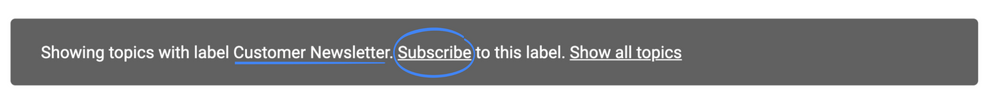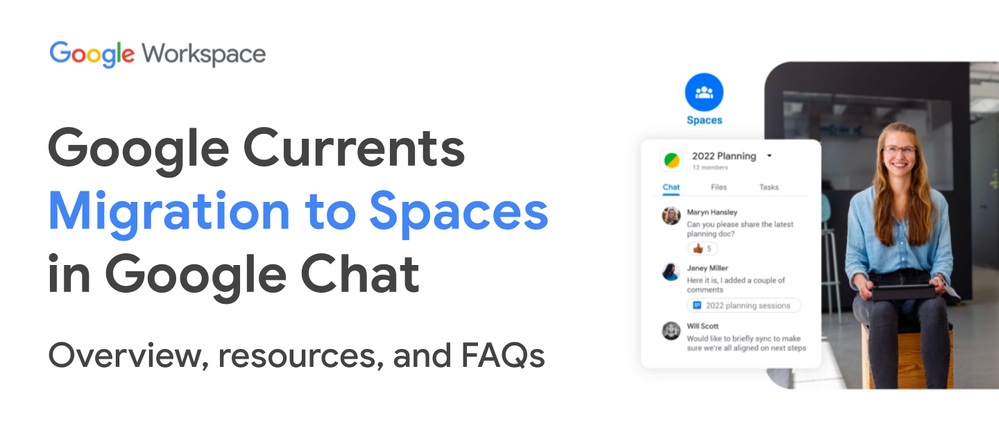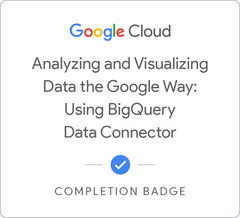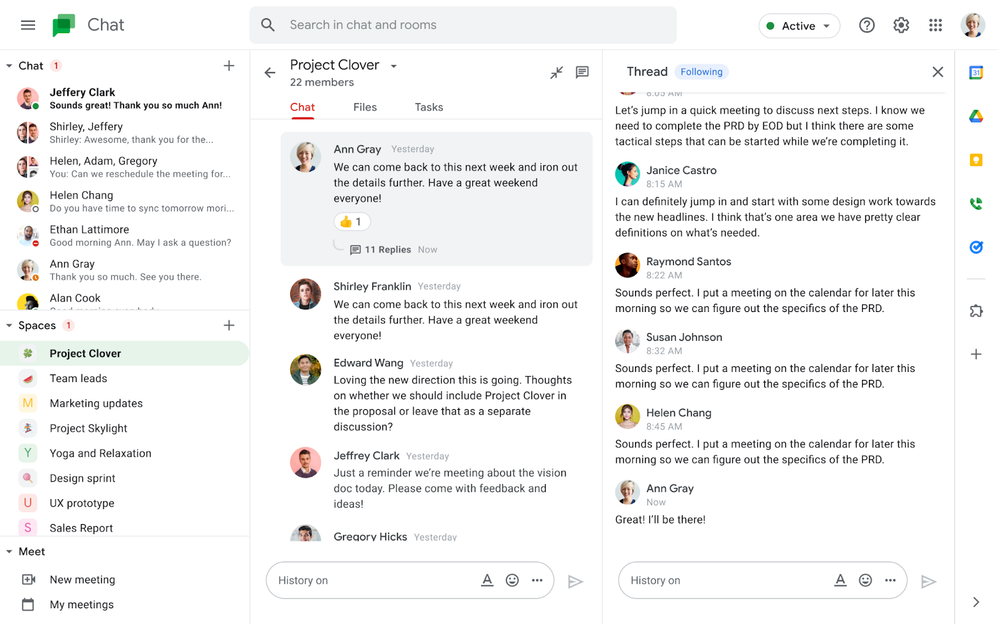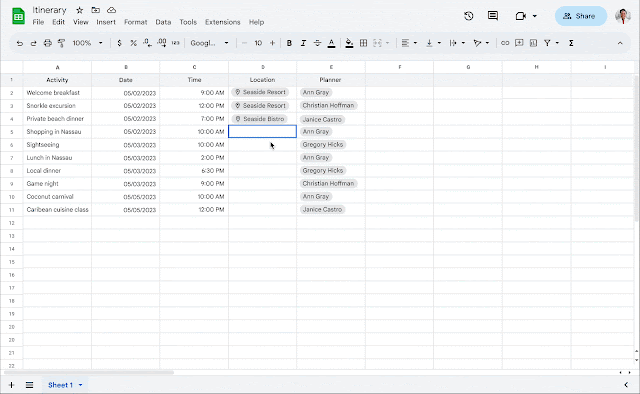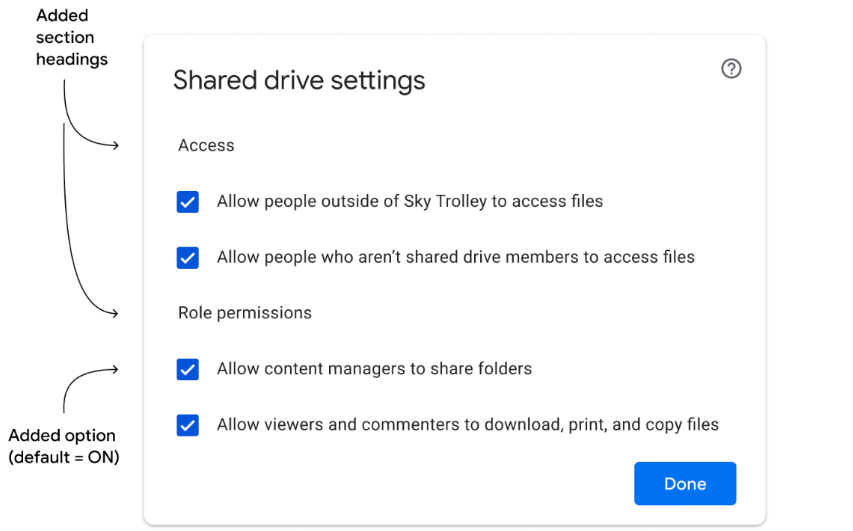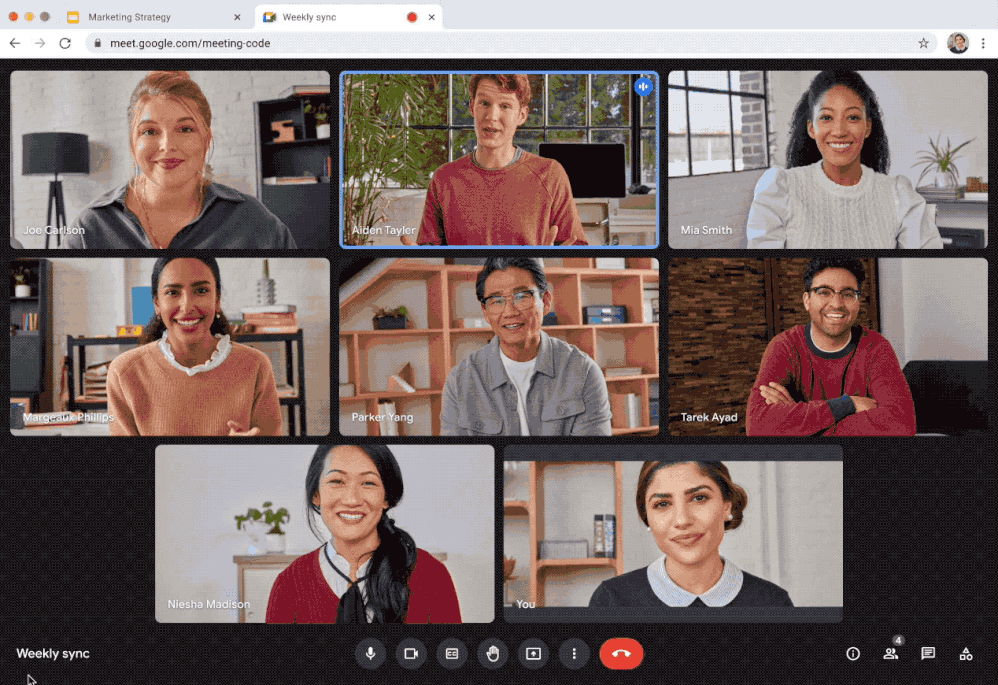- Google Workspace
- Articles & Information
- Community Blogs
- Google Workspace Customer Newsletter: February & M...
Google Workspace Customer Newsletter: February & March 2023
- Subscribe to RSS Feed
- Mark as New
- Mark as Read
- Bookmark
- Subscribe
- Printer Friendly Page
- Report Inappropriate Content
Hi Google Workspace Community!
Stay up-to-date on all the latest with Google Workspace by reading our Google Workspace Customer Newsletter! This is where you can see a summary of major product updates, resources, learning, training, best practices, and events that can help you take productivity and collaboration with Google Workspace to the next level. (Looking for Google Cloud content? See the Google Cloud Customer Newsletter here)
To subscribe to this newsletter, click on the label, "Customer Newsletter." Then click on "Subscribe to this label." You can always manage your notifications and email subscriptions later on from your Community settings (more info on that here).
Have questions or feedback? Please leave a comment below! This helps us better understand your needs and provide resources to help meet them.
- Highlighted content
- Learning and training
- Product announcements and updates
- Google Workspace how-tos, tips, and best practices
- Podcasts
Highlighted content
New experiences in smart canvas deliver more flow, less work
Today, work is more fluid and dynamic than ever. It happens in conference rooms and living rooms, across time zones and devices. To thrive, users need tools that are as agile as they are. We designed smart canvas to bring people and data into a single workflow that’s purposeful and action-oriented with easy-to-use prompts in the Workspace experience.
With smart canvas, an AI-powered summary in a Doc, a smart formula suggestion in a Sheet, or a simple @-mention can save teams hours of work by keeping them focused and collaborating in the documents where they’re already working. We recently launched new innovations in smart canvas—and a refreshed user interface—that collapse the boundaries between apps and streamline the flow of work. Read the full blog post.
Don't miss the Google Workspace Summit on May 17 & 24
Join us at the Google Workspace Summit to learn why billions of users choose to connect, create, and collaborate with our flexible and secure suite of tools.
Located in EMEA (Europe, Middle East, Africa)? Visit our EMEA page to view summit events in your time zone.
Google Currents migration to Spaces in Google Chat: Overview, resources, and FAQs
Google Currents is migrating to Spaces in Google Chat. This article aims to prepare you on what to expect by:
- Providing details on the migration
- Sharing upcoming new Spaces features
- Answering more than 25 frequently asked questions
The goal is to provide a smooth migration experience and to mitigate risk for you and your community members.
Inviting you to share your AppSheet story!
The AppSheet & User Advocacy Marketing team would like to hear from you about your experience using AppSheet. We invite you to share your/your team’s story by recording a video testimonial that we would in turn amplify on our Google Workspace social channels.
Click the link HERE to record from the convenience of your phone or computer (how-to-record). Thank you for being a part of the community! (see the original post here)
Google Workspace Developer Summit - Toronto and Chicago
Are you a developer that builds solutions for Google Workspace? Or are you interested in exploring how to integrate your existing solutions with Google Workspace? Or would you like to learn more about what types of solutions you can build with Google Workspace?
If so, then please join the Google Workspace Developer Relations team at the Google Workspace Developer Summit! This half-day event is intended for developers and technology practitioners who want to learn more about building solutions for Google Workspace.
See you on March 23? Making hybrid work human
Combining technology and culture change offers the opportunity to create a “hybrid-first” mindset, empowering real-time and asynchronous collaboration that keep people connected, no matter where they work from.
Join our virtual event on March 23, where we'll be addressing questions like:
- To what extent can communications smooth the rough edges of hybrid-working models? How can technology help?
- What are the building blocks of a resilient culture in a hybrid setting?
- How must leadership adapt to manage this change effectively and avoid being left behind, especially when it comes to innovation?
- What lessons can be learned from the past 2 years to create a sustainable working future?
Learning and training
Be sure to actively check out our Google Cloud Training Site for training events, available Certifications, and Cloud OnAir (including on-demand webinars, training, and certification prep).
Explore Self-Paced Labs
Google Cloud has designed our comprehensive learning catalog with you in mind, consisting of a variety of activity formats for you to pick from. Choose from bite-size individual labs, short quests comprising a series of labs, or multi-module courses that consist of videos, documents, labs, and quizzes.
Earn badges for what you complete, define, track, and measure your success. See our featured Google Workspace self-paced labs below and explore the full catalog here.
AppSheets to Google Chat using Webhooks from Automation Bots
A webhook is a mechanism for connecting two separate applications so they can share information using a web service. You connect an AppSheet app with external services to perform functions based on conditions in the app's data that are part of regular business operations. For instance, an AppSheet app can use a webhook to automatically send notifications to a Google Chat space.
Apps Scripts to Google Chat spaces using Webhooks
In this lab, you create a webhook and add the ability for an App Script app to connect to a Google Chat space. Connecting the two apps allows them to share information using a web service.
We want to hear from you! Feedback on a new learning experience
Google Cloud Learning Services is excited to offer a new course, Analyzing and Visualizing Data the Google Way and we’d love your feedback about it. This 5 lesson, 4 lab scenario-based course guides learners through how to use BigQuery Connected Sheets feature in Google Sheets to perform, visualize, and share data analysis to answer a date-related question.
Available on Google Cloud Skills Boost and Coursera, we’re offering both the traditional video and lab based format you’ve come to trust, as well as a new HTML5-based interactive player experience, bundled with new features including:
- Interactive player table of contents: Consume the whole lesson, or browse to only what you need in that moment.
- Global lesson keyword search: Use the dedicated player search field to find every instance a specific term is used in the lesson.
- Lesson glossary: Each lesson comes with an in-player glossary for new terminology used in a particular lesson.
- Lesson resources: Each lesson includes an in-player topic-appropriate list of additional resources, to continue your learning or as a reference for the lesson topic.
- In-player transcripts: Each chapter includes automatically advancing transcripts that completely match the provided audio narration.
The course in total should take about 3 hours to complete, including labs, and we’d love feedback about your experience through this quick 3 minute survey.
Product announcements and updates
Check out our featured product updates and announcements from the past couple months below, and see the official feed for more details.
Have a question or feedback about one of these resources? Let us know in the comments! Our product owners would love to hear from you.
Pricing updates and more flexible payment options for Google Workspace
We're announcing a few updates to our pricing to reflect the value in our products, alongside expanded commitment options to lock in the lowest pricing, providing our customers with more choice. Learn more.
Google Workspace expands data privacy controls to Gmail and Calendar with client-side encryption
Last year, we enabled CSE for Drive, Docs, Slides, Sheets, and Meet, and today we’re excited to share that CSE is generally available for Gmail and Calendar, enabling even more organizations to become arbiters of their own data and the sole party deciding who has access to it.
How AppSheet continues to grow as a low-code platform market leader
See how AppSheet continues to gain momentum and how customers are using it to transform their businesses in 2023.
Google Keep notes now available on home screen of Android devices
In addition to dual pane view, drag out, and a number of other features supporting the mission to provide a top-class user experience on Android devices when using Google Keep, we’re introducing the Keep single note widget. With this new feature, you can “pin” a note or list to your home screen and edit them in the Keep app with a single tap.
Expanding noise cancellation in Google Meet to more devices
Beginning today, noise cancellation is:
- Available for users with personal Google Accounts on a wider variety of Android mobile devices.
- Available for Google Workspace Business Starter, Education Fundamentals, Education Standard customers.
- Enabled by default for third-party devices that connect to Meet using Pexip
All newly created spaces in Google Chat will be in-line threaded beginning March 13, 2023
As previously announced, we’re streamlining the way you organize conversations in Google Chat. Starting March 13, 2023, all newly created spaces in Google Chat will be in-line threaded.
Save time with suggested work locations in Google Calendar
Since announcing the ability to share where you’re working from directly on Google Calendar, we’ve introduced features that enable better planning around in-person collaboration and meeting coordination, especially in a hybrid work environment.
Introducing new smart canvas features in Google Sheets and Google Docs
As we continue to innovate with smart canvas, we’re introducing even more smart chips and a new way to display dates across Google Sheets that will make it easier for you to quickly preview and interact with dates, locations, and financial information. Additionally, we’re adding a stopwatch chip to Google Docs that can track how long it takes to complete an activity, helping you stay on task and on time.
Adding Trusted Types to Google Workspace
We’re improving the client-side security of Google Docs, Sheets, Slides, Forms, Sites, Jamboard, Drawings, and Drive with Trusted Types. This will provide an extra layer of protection around Document Object Model (DOM) APIs that are used by the apps listed above or third-party extensions.
This new enforcement mode will require third-party extensions to use typed objects instead of strings when assigning values to DOM APIs, and will begin rolling out on March 23, 2023.
Control the visibility of warning banners in Gmail with a new admin control
We’re giving admins more control over whether warning banners for incoming email messages are displayed for their end users. Specifically, admins can chose to disable spam filters and hide warning banners for:
- All users
- A specific allowlist of senders
Improving the Google Contact management experience
Previously, visiting contacts.google.com was the only way to edit or add a Google Contact. Today, we’re introducing a new feature available in the Contacts sidebar that lets you create new contacts and edit existing contacts. Whether you want to edit contacts faster or create contacts more easily, this update streamlines the contact management experience.
Optimized zoom experience for Google Sheets on Android devices
In continuing our efforts to enhance the Google Workspace experience on Android devices, we’re introducing an improved zoom scale experience when using Google Sheets on Android devices. Upon opening the Sheets app, zoom scales are now different based on your device type.
Improvements to sales and customer service integrations in Google Chat
Third-party sales tool Salesforce and customer service tool Zendesk are now better integrated with Google Chat, using the updated Salesforce and Zendesk Chat apps. The Salesforce Chat app now allows you to more easily search and share Salesforce records into the Chat stream. The Zendesk Chat app provides improved notifications of updates to Zendesk tickets into Chat, including the ability to update and reassign tickets. Installing these apps provides simpler access to your sales and customer service workflows directly in Chat.
View your peripheral devices directly in the Google Meet green room
Before joining a Google Meet meeting, you’ll be able to instantly check which of your peripheral devices are available and connected. You can still view your peripheral devices via the settings menu, but this update makes it easier to select equipment or identify potential issues.
Google Calendar and Assistant Reminders will migrate to Google Tasks soon
As previously announced, in the coming months, we’ll migrate Reminders from Google Calendar and Google Assistant to Google Tasks to create a single experience for managing to-dos across Google.
Improving accessibility of the “connect device” feature on Google Meet hardware devices
New setting for content managers to modify shared drives now on by default
Include captions with a Google Meet video recording
Expanding the power of Google Sheets with localized formatting and improved CSV imports
Expanding SIP Link for Google Voice to Latin America
We’re launching Voice to the following countries in Latin America by expanding SIP Link availability: Argentina, Colombia, Chile, Brazil, and Mexico.
Explore Looker data using Connected Sheets
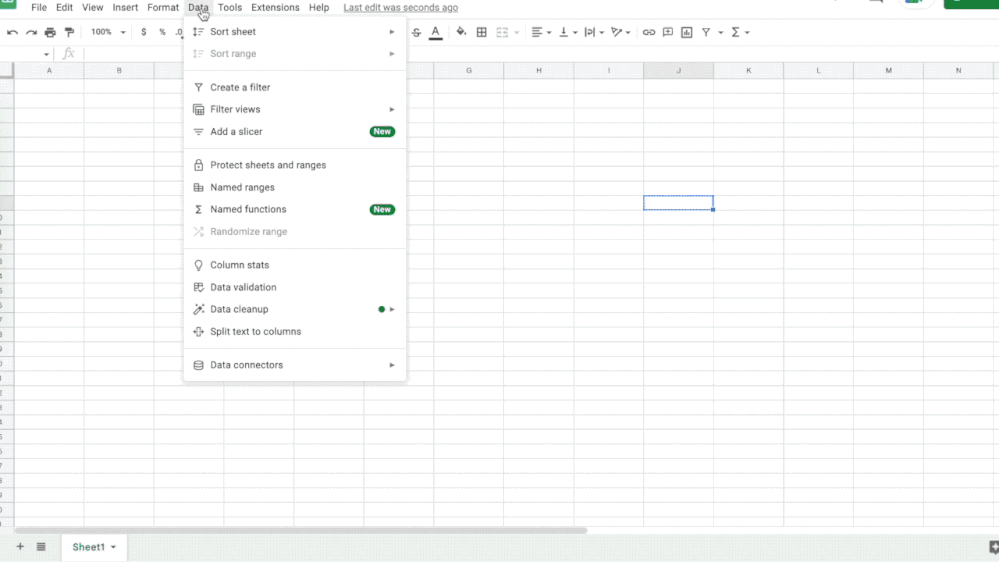
More ways to work with BigQuery data in Google Sheets
We’re expanding your ability to access, analyze, visualize, and share billions of rows of BigQuery data from Google Sheets:
- Connected Sheets users will now be able to include JSON columns from a BigQuery connection in their formulas, pivot tables, charts, extracts, and filters.
- We are introducing support for 4 new Sheets functions that allow you to have a single source of truth of your data within BigQuery:
- COUNTBLANK
- ROWS
- VLOOKUP
- XLOOKUP
Improved membership management for spaces
Easily share access to presented content in Google Meet with all attendees
We’ve made two improvements which will make file sharing in Google Meet even easier. First, you can now share access to the content you’re presenting in a meeting with attendees, including everyone on the Calendar guest list, directly from Meet. Second, whenever you paste a link into the meeting chat, you’ll be prompted with the file access dialog — from here you can adjust access as needed and choose to attach the file to the calendar event.
Check availability across multiple calendars when using appointment schedules on Google Calendar
We’re introducing the ability to check and see a visual preview of multiple calendars when setting up your appointment schedules. Your booking page will show you as unavailable when you’re busy based on the calendars you choose.
New built-in interoperability between Google Meet and Zoom
As previously announced in October, we’re introducing video conferencing device interoperability for Google Meet with Zoom, which will allow you to:
- Join Zoom Meetings from Google Meet hardware devices
- Join Google Meet meetings from Zoom Rooms
Google Vault support for client-side encrypted emails
Vault now supports retention, search, and export of client-side encrypted emails. Note that admins can't preview the email body and attachments, including inline images — they’ll only be able to see the subject line, sender, and receiver.
View speaker notes while presenting Google Slides in Google Meet
In October of 2022, we introduced the ability to present Google Slides directly in Google Meet. To build upon this, you can now view your speaker notes within Google Meet.
Introducing simpler conversation creation in Google Chat
Currently, when starting a new Google Chat conversation on the web, you are prompted to select “Start group conversation” before typing the name(s) of who you’d like to chat with.
Starting today, the process to create conversations in Chat will be much simpler by combining the flow for creating one-on-one conversations and group conversations. We’re removing the “Start group conversation” option, and enabling you to create conversations with the desired number of recipients right away by simply typing the names of the recipient(s).
New in-meeting reactions for Google Meet
You can now use emojis to share in-meeting reactions in Google Meet on Web, Meet Hardware devices, and iOS, with Android coming soon.
Increasing efficiency through better meeting room management with room release
This feature makes meeting room management, especially in a hybrid work environment, more efficient by releasing rooms when most attendees are unavailable.
Manage all Google Workspace API activity from a single location
Within the Google Cloud Console, you can now view and manage all Google Workspace API activity. Here, you’ll find a centralized view of which APIs are currently running and their associated requests.
Get enhanced spam protection through automatic labeling of suspected spam calls in Google Voice
To help protect you from unwanted calls and potentially harmful scams, Google Voice shows a “suspected spam caller” label on all calls that Google believes to be spam. Google makes this determination using the same advanced artificial intelligence that identifies billions of spam calls each month across Google’s calling ecosystem.
Increasing efficiency through better meeting room management with room release
This feature makes meeting room management, especially in a hybrid work environment, more efficient by releasing rooms when most attendees are unavailable.
Manage all Google Workspace API activity from a single location
Within the Google Cloud Console, you can now view and manage all Google Workspace API activity. Here, you’ll find a centralized view of which APIs are currently running and their associated requests.
Google Workspace how-tos, tips, and best practices
Make time for the things that matter for your small business using Google Workspace
A discussion of how Google Workspace can address the specific needs and challenges of small businesses, including with tools for scheduling and video conferencing.
4 ways to cultivate focus in the world of hybrid work
Because time is our most precious resource, every distraction comes with a built-in cost. Here are four ways teams and individuals can develop more focus in the hybrid era.
Interview: How a veteran finance leader became a convert to Google Sheets
A Google finance director discusses his transition to Sheets and how it serves his global team’s needs for consistency, scalability, and ease-of-use.
Building bridges (and ships!): Google Public Sector helps the U.S. Navy better collaborate
Google Workspace assists NAVSEA, SRF-JRMC by enabling Google Voice for secure VOIP calling and translation captions with Google Meet.
How to present and see participants in Google Meet
In this episode of Google Workspace Productivity Tips, we show you how to see meeting participants' faces, who has raised their hands and more all while presenting through Google Meet's picture in picture.
How to customize your Gmail interface
Learn how to customize your Gmail interface in a few easy steps!
How to: DevOps tools in Google Chat: PagerDuty, Jira, Asana, GitHub, Jenkins
In this video series, see how to use DevOps tools in Google Chat, including PagerDuty, Jira, Asana, GitHub, and Jenkins.
Can't sign in to the Admin console?
If you can’t sign in to the Google Admin console for a managed Google Account, such as Google Workspace or Cloud Identity, here’s what to do.
Follow the @AskWorkspace Twitter for more tips and troubleshooting advice.
Google Workspace: Champions of Change: Mobile Premier League (MPL)
Google Workspace APAC’s Champion of Change, Ruchir Patwa, Vice President of Security and Compliance, shares his favorite productivity and collaboration features of Google Workspace that have helped Mobile Premier League.
How to add video clips in Google Slides
Learn how to add video clips in your Google Slides with just a few simple steps, you can also decide which parts to play in your presentation.
More productivity tip videos available on Google Workspace’s YouTube channel
Podcasts
- New Smart Canvas features and all of the Workspace Updates of the Week Feb 28th Listen here
- Workspace Price Increases, ChromeOS Admin Cert, and Workspace Updates of the Week Feb 21st Listen here
- Improved csv imports and localized formatting for Google Sheets, Include captions with a Google Meet video recording and more! Listen here
- New added functions to Google Sheets for advanced analysis, Explore Looker data using Connected sheets Listen here
- Google Cloud Next 2023 has been announced! Easily share access to presented content in Google Meet to all listeners and more! Listen here
- Workspace After Work: A relaxed, professional industry-focused podcast about Google Workspace, hosted by Troy Edwards. Includes: Google Workspace Updates, industry interviews, customer interviews, future of work, work transformation stories, partner features, and more. Listen here

 Twitter
Twitter