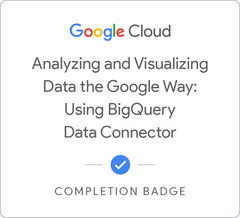- Google Workspace
- :
- Articles & Information
- :
- Community Blogs
- :
- Google Workspace Customer Newsletter: January 2023
Google Workspace Customer Newsletter: January 2023
- Subscribe to RSS Feed
- Mark as New
- Mark as Read
- Bookmark
- Subscribe
- Printer Friendly Page
- Report Inappropriate Content
Hi Google Workspace Community!
Stay up-to-date on all the latest with Google Workspace by reading our Google Workspace Customer Newsletter! Posted every month, this is where you can see a summary of major product updates, resources, learning, training, best practices, and events that can help you take productivity and collaboration with Google Workspace to the next level.
To subscribe to this newsletter, click on the label, "Customer Newsletter." Then click on "Subscribe to this label." You can always manage your notifications and email subscriptions later on from your Community settings (more info on that here).
Have questions or feedback? Please leave a comment below! This helps us better understand your needs and provide resources to help meet them.
- Highlighted content
- Learning and training
- Product announcements
- Google Workspace productivity tips
- Podcasts
Highlighted content
Discover the latest Google Workspace stories, tips, and updates on our new and improved blog
We’ve been blogging and sharing insights about technology and collaboration in one way or another since the early days of Gmail, almost twenty years ago. Now we have a new home.
Catch up on the 7 innovations from 2022 that are transforming how organizations work, how the US Navy relies on Workspace to fuel collaboration, and powering the future of work with the future of security.
Live Q&A event on the Google Currents migrations to Spaces in Google Chat
Google Currents is migrating to Spaces in Google Chat. This webinar aims to prepare you on what to expect by:
- Providing details on the migration
- Sharing upcoming new Spaces features
- Answering any outstanding questions
The goal is to provide a smooth migration experience and to mitigate risk for you and your community members.
Please complete this form to register for the event. Once registered, you'll receive a calendar invite via email. Even if you can't make it live, register and we'll send you a link to the recording.
February 9th: Workplace safety in the digital world
- The approaches to health and safety that separates leaders from laggards
- How automating safety checks reduces incidents and downtime, saves organizations time, and preserves employee productivity, and cost savings
- How modern safety solutions can help organizations comply with regulations
Learning and training
Care to share? Feedback on new learning experience
Google Cloud Learning Services is excited to offer a new course, Analyzing and Visualizing Data the Google Way and we’d love your feedback about it. This 5 lesson, 4 lab scenario-based course guides learners through how to use BigQuery Connected Sheets feature in Google Sheets to perform, visualize, and share data analysis to answer a date-related question.
Available on Google Cloud Skills Boost and Coursera, we’re offering both the traditional video and lab based format you’ve come to trust, as well as a new HTML5-based interactive player experience, bundled with new features including:
- Interactive player table of contents: Consume the whole lesson, or browse to only what you need in that moment.
- Global lesson keyword search: Use the dedicated player search field to find every instance a specific term is used in the lesson.
- Lesson glossary: Each lesson comes with an in-player glossary for new terminology used in a particular lesson.
- Lesson resources: Each lesson includes an in-player topic-appropriate list of additional resources, to continue your learning or as a reference for the lesson topic.
- In-player transcripts: Each chapter includes automatically advancing transcripts that completely match the provided audio narration.
The course in total should take about 3 hours to complete, including labs, and we’d love feedback about your experience through this quick 3 minute survey.
Resolve to earn a Google Cloud Skills Badge in 2023
What is a skill badge?
A digital badge issued by Google Cloud in recognition of an individual's cloud proficiency with Google Cloud products and services.
How do I earn a skill badge?
A skill badge is earned by completing a series of hands-on labs and taking a final assessment challenge lab to test a learner’s skills, through the Google Cloud Skills Boost learning platform.
Skill badge holders feel more confident in their cloud skills and professional endeavors
- 83% feel more confident in their cloud skills
- 78% feel more confident in their professional future
There are four Google Workspace skills badges available for you to showcase your skills:
- Google Workspace for Education, where you learn about a set of familiar Google apps and services tailored for schools and homeschools to collaborate, streamline instruction, and keep online learning safe.
- Begin with Workspace: Essentials quest, where you'll get introduced to Google's collaborative platform and learn to use Gmail, Calendar, Meet, Drive, Sheets, and AppSheet.
- Configure your Workplace: Google Workspace for IT Admins where you'll get to try out the Admin role for Workspace and learn to provision Groups, manage applications, security, and manage Meet.
- Use Functions, Formulas, and Charts in Google Sheets where you analyze data with functions and visualize data using charts. In this intermediate-level quest, you learn to search, validate, format and display data.
Product announcements
Quickly refine search results in Google Chat with search chips
We’re expanding an existing mobile feature to the web that helps you find exactly what you’re looking for much faster using search chips that filter your search results.
More filter effects available for Google Meet
Google Workspace users can now access a variety of new filter effects on Google Meet on the web and mobile. These filters, such as loghead, strawberry, and working bunny, can help bring an element of fun to meetings. The effects can be found in the effects panel and can be added before or during a call.
Updated experience for exporting your organization’s data
We’re introducing new capabilities for exporting your organization’s data, giving our customers greater flexibility over managing their organization’s data export needs. These changes include the option to: Export user generated content by organizational unit and export user generated content by group
Client-side encryption for Gmail available in beta
Client-side encryption is already available for Google Drive, Google Docs, Sheets, and Slides, Google Meet, and Google Calendar (beta), and we’re now expanding customer access to client-side encryption in Gmail on the web (beta).
Expanded language support for captions and translated captions in Google Meet
In January 2022, we announced the general availability of translated captions in Google Meet. Translated captions provide real-time translations of the speaker's language, helping to make meetings more inclusive and collaborative for meeting participants.
Email notifications from Google now available in the Alert Center
Admins routinely receive notifications from Google to inform them about important Google Workspace updates. These notifications can be related to a variety of things, including security, billing or critical product changes.
Easily format and display code in Google Docs
Currently, when working in Google Docs, collaborators who want to present code have to paste it in the document and then manually apply styles by highlighting syntax.
We’re adding a new smart canvas feature that makes this process much easier by enabling you to format and display code in Docs with code blocks.
Facet Enhancements for Cloud Search
It’s now easier to configure and use Cloud Search search filters and facets with multiple enhancements to our existing functionalities. With this launch, you can use the Cloud Search Query API to configure new additional capabilities.
Collaborate with colleagues in Google Slides through a new ‘Follow’ feature
We’re introducing a new ‘Follow’ feature that allows you to collaborate with colleagues in real-time on Google Slides. Building upon the existing feature to see what slide your colleague is on, you can now click on a collaborator’s avatar in the Slides toolbar to jump to whatever slide they are on, and continue to move with them as they navigate and make changes to a presentation.
Create drop-down chips in Google Sheets
Today we’re adding dropdown chips in Google Sheets. This is the latest smart canvas feature highlighting the next evolution of collaboration for Google Workspace. Dropdown chips are a custom formatting feature that is already available in Docs, and they enable you to easily indicate statuses or various project milestones outlined in your Sheet.
New default setting for content managers to modify shared drives coming in February 2023
In 2018, we launched the Content manager role, making it easier to manage files in shared drives. Currently, content managers have the ability to edit, reorganize, and delete shared drive content, but they cannot share folders in shared drives.
Starting today, admins will see a new shared drive setting that can be enabled or disabled to give content managers the ability to share folders in shared drives.
Improved meeting quality when joining on virtual machines
If you use a Virtual Desktop Interface (VDI) such as Citrix or VMWare to join Google Meet calls, you’ll notice an increase in video and audio quality. Meet will now detect whether you’re joining from a VDI and automatically adjust for the best performance. This optimization will also help cut down on the demand put on your VDIs, such as CPU, GPU, and memory usage, helping improve meeting quality and overall performance.
Check out updates on Google Workspace features and improvements at our official feed and subscribe for daily updates via email.
Google Workspace productivity tips
- Presenter View in Slides
- Create Meeting Notes in Google Calendar
- Start a Google Meet Video in Chat
Gmail sending limits in Google Workspace
Having issues while sending emails through Gmail while having Google Workspace? You may be affected by a Gmail sending limit.
What's an email alias and how to create one in Google Workspace
Creating email aliases can help keep keep your small business organized.
As Admin, you can configure some filter to control the incoming emails for your organization.
A catch-all address ensures that messages sent to an incorrect email address for a domain are still received.
More productivity tip videos available on Google Workspace’s YouTube channel
Podcasts
- First episode of season 3 of Google Workspace Recap! Top 10 updates of 2022 Listen here
- Google Chrome quarterly update including DMtoken removal, Inactive browser delete policy, Chrome Insights report and a lot more! Listen here
- End of the year episode, where you can learn more about the 4 released updates before the end of the year. New releases include new experience when exporting your org data, the ability to assign phone numbers in other voice countries in their region for standard Google voice customers and more! Listen here
- Code in Google Docs, Improved Call Performance on Voice, Client Side Encryption for Gmail Beta! Listen here
- Follow along with collaborators in Slides, Share files in Meet Chat, Drop-down Chips in Sheets, More ways to prevent data exfiltration in iOS devices and more! Listen here
- Cloud Search API, Improved Meet quality on virtual machines, and a special surprise! Listen here
- Tips and resources to maximize your productivity with Gemini for Google Workspace
- Google Workspace Community Roundup: 2023 Year in Review!
- Leverage Google Meet to enhance connection and reduce your video conferencing spend
- Save time and effort with Google Workspace Domain Transfer for Google to Google migrations
- Google Chat Space: How to list Google Chat Space data with Apps Script

 Twitter
Twitter