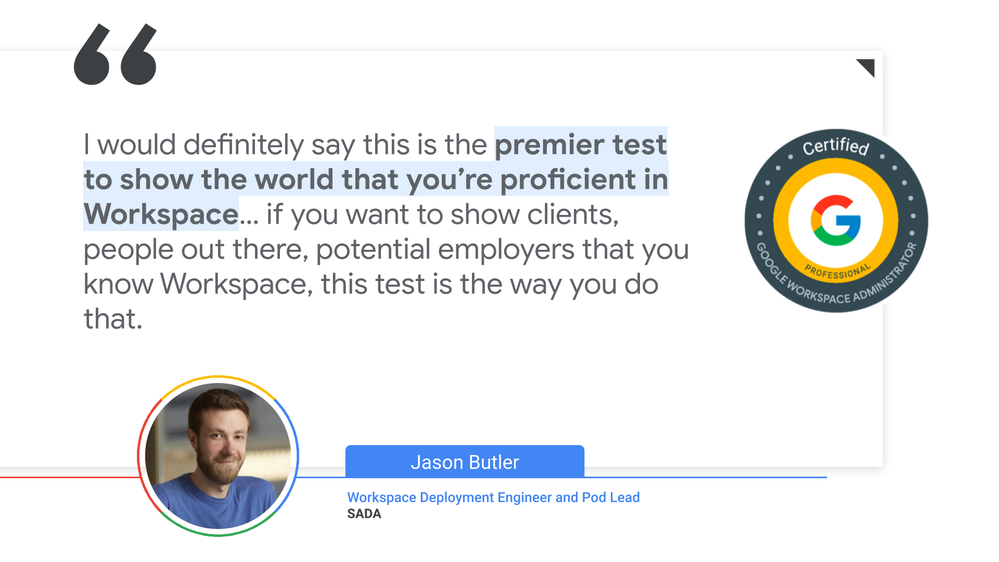- Google Workspace
- :
- Articles & Information
- :
- Community Blogs
- :
- Guide to Preparing for the Professional Google Wor...
Guide to Preparing for the Professional Google Workspace Administrator Certification
- Subscribe to RSS Feed
- Mark as New
- Mark as Read
- Bookmark
- Subscribe
- Printer Friendly Page
- Report Inappropriate Content
- Session recording
- Why certify? Benefits of certification
- Information about the exam
- Learning resource roundup
- Recommended steps to prepare for the exam
- One certified user’s journey
- Professional Google Workspace Administrator Certification FAQs
With the increase in remote and hybrid work, the demand for Google Workspace Administrators is higher than ever. Through their understanding of their organization's people, processes, and infrastructure, Google Workspace Administrators transform business objectives into tangible practices that enable people to work together, communicate, and access data in a secure and efficient manner.
Take the next step in your career by earning the Professional Google Workspace Administrator Certification and distinguish yourself among your peers. Now with an updated learning path, the exam assesses the ability to plan and implement Google Workspace authorization and access. It also assesses the ability to advance Workspace adoption, collaboration, and more.
To help prepare for the exam, the Google Workspace Community came together for a live session covering:
- Benefits of certification
- Information about the exam
- Learning resources and recommendations
- One certified user’s journey
- FAQs
In this post, we’ll provide an overview of the session, including the recording, supporting resources, and written answers to your questions. ⭐Tip: Bookmark this page so you can refer back to these resources at any time.
For any additional questions, please feel free to leave a comment below and someone from the Community will help you out. Okay, let’s dive in!
Session recording
First things first, here’s a link to the complete session recording. ⭐Tip: refer to the chapter links in the YouTube description to jump to the topics that you’re most interested in.
Why certify? Benefits of certification
To measure the impact Google Cloud certifications have on businesses and individuals, Google Cloud commissioned an independent third-party research organization to conduct a survey of recent Google Cloud certified individuals. Here are some of the key findings:
- 📈 71% of Google Cloud certified individuals report that becoming certified enabled or will enable their employer to get more business, increase work with existing customers, or help scale up their business.
- 🤝 30% of Google Cloud Certified individuals applied for a new role, with 70% of those applicants received at least one job offer and 42% receiving two or more job offers.
- 😎 78% of Google Cloud Certified individuals feel more confident in their professional future.
In addition to the benefits listed in the Google Cloud certification impact report, certified individuals can:
- Distinguish yourself with a Google Cloud Certified badge and certificate
- Receive exclusive Google Cloud Certified swag
- Network and exchange ideas in the Google Cloud Certified community
- Receive special recognition at select events
Information about the exam
The Professional Google Workspace Administrator exam assesses your ability to:
- Plan and implement Google Workspace authorization and access
- Manage user, resource, and shared drive life cycles
- Control and configure Google Workspace services
- Configure and manage endpoint access
- Monitor organizational operations
- Advance Google Workspace adoption and collaboration
Please note that as of April 29, 2022, the Professional Collaboration Engineer Certification Exam was renamed "Professional Google Workspace Administrator Certification Exam." This was just a name change, with the level and content of the exam remaining the same. However, we have updated some of the training materials to reflect the new Admin Console.
- Length of the exam: 2 hours (but you can finish early)
- Registration fee: $200 (plus tax where applicable)
- Languages: English, Japanese
- Exam format: Multiple choice and multiple select
- Delivery options: Online-proctored exam or onsite-proctored exam at a testing center
For the complete and latest information about the exam and how to register, see the certification page here.
Learning resource roundup
Here’s a shortlist of the resources we recommend to help you prepare and pass your exam!
- Professional Google Workspace Administrator Certification homepage: Register for the exam, see the complete certification description, access training resources, and more.
- Exam guide: Review the topics and content that’s covered on the exam.
- Sample questions: Familiarize yourself with the format of exam questions and example content that may be covered on the exam.
- Learning path: Prepare for the exam by following the Professional Google Workspace Administrator learning path. Explore online training, in-person classes, hands-on labs, and other resources from Google Cloud at no cost.
- Google Workspace Admin Help Center: Review Google Workspace documentation and search for answers to any questions you may have as you’re studying for the exam.
- Google Workspace for Admins Community: Ask questions and find answers in the Google Workspace Community - home to thousands of active Google Workspace users and Googlers, plus a dedicated space for learning and certification here.
- Google Workspace documentation: Explore documentation for the entire portfolio of Google Workspace products including Google Drive, Meet, Gmail, Docs, and Sheets.
- Google Workspace on YouTube: Find informational and educational videos on Google Workspace products.
Recommended steps to prepare for the exam
- Set your exam date well in advance and reverse plan your study/preparation time leading up to the date. Generally, three to four weeks in advance is advised, but if you’re new or already experienced with Google Workspace, more or less time may be required.
- Register and select the option to take the exam remotely or at a nearby testing center. Review testing requirements and FAQs here to make sure you have everything you need to take the exam.
- Review the exam guide to determine if/how your current skills align with the topics on the exam.
- Complete the Google Workspace Administrator learning path, including the hands-on labs, quests, and courses. It’s not necessary to go through all of the Google Workspace learning paths for the exam (Workspace End User Learning Path, Citizen Developer Learning Path, and Workspace Administrator Learning Path), but the more you know, the better prepared you will be! In addition to the learning paths, the resources listed in the section above are excellent sources of information and learning, including the Google Workspace documentation, the Admin Help Center, etc.
- Review the sample questions to familiarize yourself with the format of the exam questions and example content that may be covered on the exam. Test your knowledge with the sample questions, identify those that you got wrong, and review those topics again.
- Take and pass the exam! Share your new certification with the Google Cloud Community in the Learning & Certification Hub, on social media, and even on your fridge 🙂
One certified user’s journey
We had the opportunity to chat with Jason Butler, Workspace Deployment Engineer and Pod Lead at SADA to hear about how he prepared for the exam and how becoming Google certified has advanced his career. See the discussion.
Professional Google Workspace Administrator Certification FAQs
Below are answers to customer questions asked before and during the live event, as well as frequently asked questions about the exam and certification. If you have any questions that are not addressed here, please refer to the resources above or add a comment below and someone from the Community will help you out!
1. I originally qualified as a Collaboration Engineer. Is the Professional Google Workspace Administrator Certification just a name change or has the content and level changed also?
Effective April 29, the Professional Collaboration Engineer Certification Exam was renamed to the "Professional Google Workspace Administrator Certification Exam". Please note that this is a name change only, and that no content, program, or exam guide changes are affected by this update. However, we have updated some of the training materials to reflect the new Admin Console.
2. Where can I find credits, discounts, vouchers, or no-cost options to take the Professional Google Workspace Administrator Certification for free?
Learn all about vouchers and discounts here.
3. What are the top-paying IT certifications?
The Google Certified Professional Data Engineer and Google Certified Professional Cloud Architect certifications are the top two paying IT certifications based on the Global Knowledge 2021 IT Skills and Salary Survey.
4. Does the Google Workspace Community have something like an MVP program to recognize Community members?
- Yes! By participating in the Google Workspace Community (answering questions, authoring accepted solutions, liking and sharing content, etc.), you have the opportunity to rank up and make it to the top of the leaderboard and be recognized for your contributions via badges, shoutouts, and spotlights. Please note, we’re in the process of refreshing the Community rank structure, but before moving forward, we wanted to make sure we hear from you. Let us know what you think in the Community Feedback forum here.
- There are other opportunities to get involved with Google Cloud Innovators and Google Developer Experts.
5. What happens if you don't pass a certification exam? How many times can I retake the exam?
- If you don't pass an exam, you can take it again after 14 days. If you don't pass the second time, you must wait 60 days before you can take it a third time. If you don't pass the third time, you must wait 365 days before taking it again.
- All attempts, regardless of exam language and delivery method (onsite or online testing), count toward the total permissible attempts, and the waiting period between attempts still applies. Circumventing this retake policy by registering under a different name or any other means is a violation of our Exam Terms and Conditions and will result in a denied or revoked certification.
- Payment is required each time you register for an exam. Learn more about the retake policy here.
6. Are there any discounts or free options to take the exam? What about for EDU, Nonprofits, or partners?
Partners can take advantage of the Partner Kickstart Certification program.
7. Are there any advanced trainings, events, or videos that focus on the content covered in the Professional Google Workspace Administrator Certification?
In addition to the resources listed above in the “Learning resource roundup” section, we’re currently organizing a follow-up to this session focused on the content covered in the exam. Google Workspace experts will lead this session with time for live Q&A. Stay tuned by subscribing to the Google Workspace Events page!
8. After getting my certification, how do I maintain relevancy? Do I retake the certification again in 2-3 years?
- Recertification is required to ensure that you are maintaining your skills on updated technology and platforms. The Professional Google Workspace Administrator Certification is valid for two years from the date you are certified.
- As one of the benefits of being Google Cloud certified, you will receive a 50% discount code applicable toward your recertification. Learn more about recertification here.
9. I’ve taken the training courses in Coursera. Do I need to retake it in Google Cloud Skills Boost? Why doesn’t Coursera offer skill badges?
The course content and individual lab content is the same on Coursera, but skill badges are only available on Google Cloud Skills Boost. Hands-on labs are a great way to learn and experiment in a sandbox environment. Make sure to check them out, especially if you're interested in earning a skill badge. A skill badge is earned by completing a series of hands-on labs and taking a final assessment challenge lab to test a learner’s skills, through the Google Cloud Skills Boost learning platform.
10. Do we need to go through all learning paths to prepare for the exam? I.e. Workspace End User Learning Path, Citizen Developer Learning Path, and Workspace Administrator Learning Path.
It’s not necessary to go through all of the paths for the exam, but the more you know, the better prepared you will be! The citizen developer learning path focuses on AppSheet content which will not be covered on the certification exam.
11. Will we be tested on Apps Script knowledge on the exam?
There’s no coding section in the certification, but you may still need to know what Apps Script does.
12. Is the exam (in-person or online) open book? As in, can I use study notes or access resources online during the exam?
- Both the in-person and online exam are “closed book,” meaning you are not able to have any resources or digital devices with you or to search/access anything online other than the exam itself.
- See all Testing requirements for proctored exams here.
13. Do I need to have a Workspace Admin account to study or to take the exam?
- You can use the hands-on-labs via Google Cloud Skills Boost (outlined in the learning path) to spin up a sandbox environment to learn and practice so you do not need a Workspace Admin account, however it is recommended.
- Please note that the Coursera courses do require you set up a Workspace Account if you don’t have one yet: “Before you enroll, you should be prepared to: Provide credit card details as part of the trial account setup. No charges will be made to your card as long as you cancel the trial before the free period expires. For details, see About your Google Workspace free trial. You should also be prepared to purchase a new domain or use one that you already own. The domain you use IS NOT included as part of a Google Workspace trial.” Learn more on Coursera’s site here.
14. What’s the difference between partner Skills Boost and regular Skills Boost?
Both offer the same content. The only difference is there is additional Partner-specific content offered on Skills Boost for Partners.
15. Is there a public directory of certified techs that businesses can query to find me?
See the Credential Holder Directory.
16. Is there any access to better support channels from Google for certified techs? As in, if I’m requesting support and I'm certified, it would be nice to reach a higher level tech immediately.
If you have your Google Workspace licenses via a Premier Partner, they can escalate your support needs on your behalf. Learn more about tiers of partnership and their benefits here.

 Twitter
Twitter