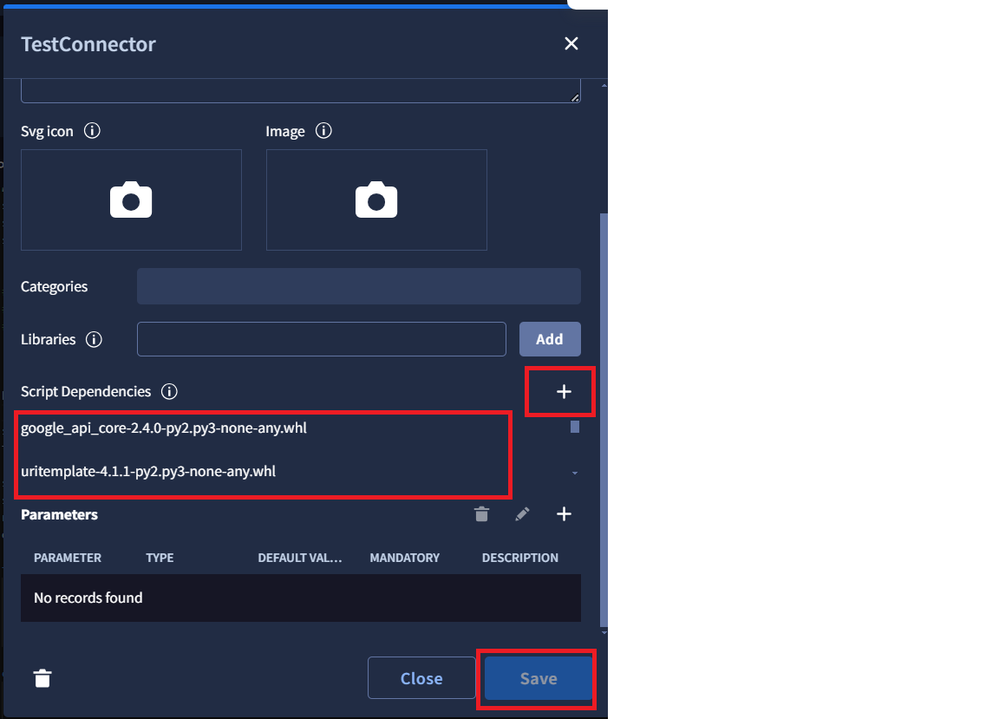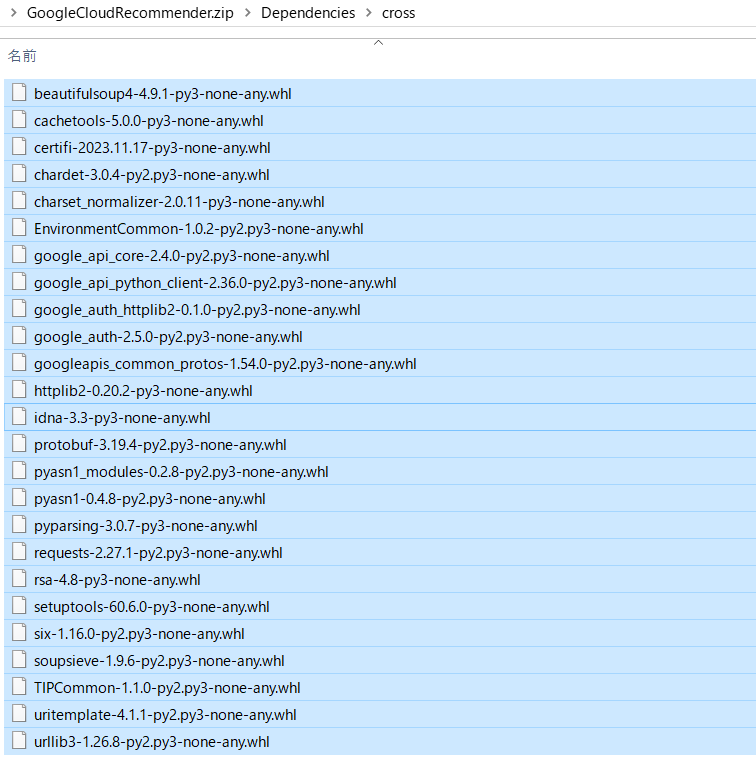- Google Cloud Security
- Security Forums
- SecOps SOAR
- Re: TIPCommon Library Installation
- Subscribe to RSS Feed
- Mark Topic as New
- Mark Topic as Read
- Float this Topic for Current User
- Bookmark
- Subscribe
- Mute
- Printer Friendly Page
- Mark as New
- Bookmark
- Subscribe
- Mute
- Subscribe to RSS Feed
- Permalink
- Report Inappropriate Content
- Mark as New
- Bookmark
- Subscribe
- Mute
- Subscribe to RSS Feed
- Permalink
- Report Inappropriate Content
How can I install TIPCommon Library in a custom integration ?
- Mark as New
- Bookmark
- Subscribe
- Mute
- Subscribe to RSS Feed
- Permalink
- Report Inappropriate Content
- Mark as New
- Bookmark
- Subscribe
- Mute
- Subscribe to RSS Feed
- Permalink
- Report Inappropriate Content
Hi Alan, Here is my recommendation
1. You can look at one of the commercial integrations in the Marketplace -> Download Trend Vision integration for example that has the required TIP Common library version. The latest is 1.0.12.
2. Export the integration via the IDE to your local computer
3. Open the dependencies folder and locate the TIP Common package
4. Navigate to the integration you wanted to add this dependency to, press the configuration icon
5. On the script dependencies section in the Configuration , press the '+' icon to add a dependency
6. Add the TIP Common package
7. The end result should look like this:

- Mark as New
- Bookmark
- Subscribe
- Mute
- Subscribe to RSS Feed
- Permalink
- Report Inappropriate Content
- Mark as New
- Bookmark
- Subscribe
- Mute
- Subscribe to RSS Feed
- Permalink
- Report Inappropriate Content
I add TIPCommon-1.1.5.2-py2.py3-none-any.whl but I cannot save
it error occured.
- Mark as New
- Bookmark
- Subscribe
- Mute
- Subscribe to RSS Feed
- Permalink
- Report Inappropriate Content
- Mark as New
- Bookmark
- Subscribe
- Mute
- Subscribe to RSS Feed
- Permalink
- Report Inappropriate Content
Hi @thida TIPCommon library has prerequisites that's needs to be installed together with it.
Therefore, I would recommend you to:
1. Find newest updated integration in Marketplace;
2. Install it from Marketplace;
3. Export it using IDE;
4. Unzip and find folder with all dependencies (.whl files)
5. Import all of them to your custom integration
Hard way would be to figure out which dependencies are necessary and which not.
- Mark as New
- Bookmark
- Subscribe
- Mute
- Subscribe to RSS Feed
- Permalink
- Report Inappropriate Content
- Mark as New
- Bookmark
- Subscribe
- Mute
- Subscribe to RSS Feed
- Permalink
- Report Inappropriate Content
Thanks a lot,I could added "TIPCommon" in script dependencies successfully.😊
- Mark as New
- Bookmark
- Subscribe
- Mute
- Subscribe to RSS Feed
- Permalink
- Report Inappropriate Content
- Mark as New
- Bookmark
- Subscribe
- Mute
- Subscribe to RSS Feed
- Permalink
- Report Inappropriate Content
Are you able to tell us what dependencies it requires? Trying to keep things as lean as possible in our environment.
- Mark as New
- Bookmark
- Subscribe
- Mute
- Subscribe to RSS Feed
- Permalink
- Report Inappropriate Content
- Mark as New
- Bookmark
- Subscribe
- Mute
- Subscribe to RSS Feed
- Permalink
- Report Inappropriate Content
Here's an example for TIPCommon 2.0.1:
Requires-Dist: google-api-python-client
Requires-Dist: google-auth
Requires-Dist: google-auth-httplib2
Requires-Dist: httpx
Requires-Dist: pycryptodome
Requires-Dist: requestsYou can find it by renaming TIPCommon with specific version from .whl to .zip, unzipping it and checking METADATA file in TIPCommon-version.dist-info (for example: TIPCommon-2.0.1.dist-info/METADATA)
- Mark as New
- Bookmark
- Subscribe
- Mute
- Subscribe to RSS Feed
- Permalink
- Report Inappropriate Content
- Mark as New
- Bookmark
- Subscribe
- Mute
- Subscribe to RSS Feed
- Permalink
- Report Inappropriate Content
Awesome thank you!
-
Action
8 -
Alerts
16 -
API
68 -
Approval Links
1 -
Block
2 -
Browser Management
1 -
Case Management
81 -
case tag
1 -
Case view
2 -
Cases
14 -
Chrome Enterprise
1 -
Chronicle
92 -
close case
2 -
Command
1 -
Community Edition
13 -
Connector
17 -
Connectors
54 -
Custom List
4 -
Dashboards
13 -
data base
1 -
Enrichment
1 -
Entity
14 -
error
1 -
event field
2 -
External Authentication
5 -
Grouping
13 -
Homepage
3 -
IDE
89 -
Import
2 -
Incident Manager
4 -
Ingestion
23 -
Integrations
30 -
Jobs
29 -
json result
6 -
Logs
4 -
Marketplace
45 -
McAfee
2 -
Ontology
19 -
Parsers
4 -
Placeholder
4 -
Playbook
22 -
Playbooks
153 -
python
1 -
Remote Agent
21 -
Reports
13 -
sdk
20 -
Search
5 -
SecOps
129 -
Settings
23 -
SIEM
42 -
Siemplify
1 -
Siemplify_IDE
3 -
Simulate
2 -
SLA
1 -
Slack
1 -
SOAR
398 -
Timestamp
4 -
Trigger
3 -
Troubleshooting
38 -
Ui
1
- « Previous
- Next »

 Twitter
Twitter