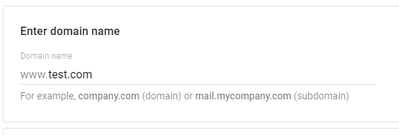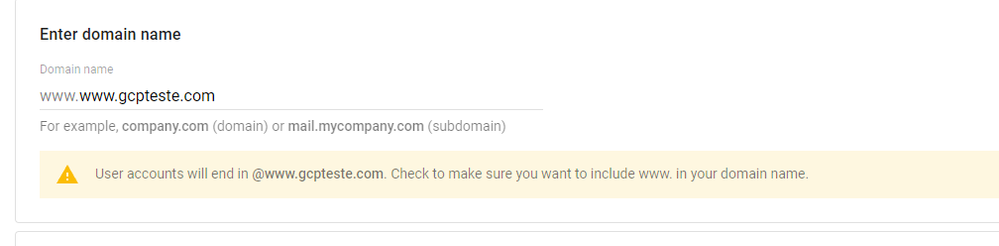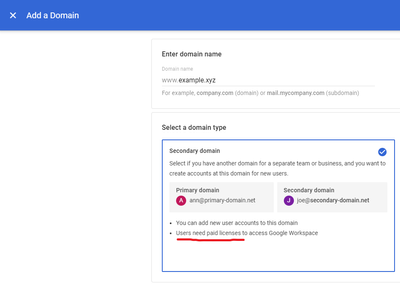- Google Workspace
- Workspace Forums
- Workspace Q&A
- Fixing "www" prefix in Google Workspace email addr...
- Subscribe to RSS Feed
- Mark Topic as New
- Mark Topic as Read
- Float this Topic for Current User
- Bookmark
- Subscribe
- Mute
- Printer Friendly Page
- Mark as New
- Bookmark
- Subscribe
- Mute
- Subscribe to RSS Feed
- Permalink
- Report Inappropriate Content
- Mark as New
- Bookmark
- Subscribe
- Mute
- Subscribe to RSS Feed
- Permalink
- Report Inappropriate Content
Hi there folks,
I am in the process of helping someone migrate their existing email from cPanel to Google Workspace.
We performed the initial setup of the Google Workspace account and got most of the details sorted out without issue.
However, after we preformed domain verification and activated Gmail, we noticed that the domain ending of all the user email addresses were prefixed with "www". As in: we had "user@www.example.com" as the email address, rather than "user@example.com".
Furthermore, when trying to change the Primary Domain, we cannot add a secondary domain without having the "www" in front of it.
In looking up the DNS records / zone file, there was no CNAME record for "www" that might have caused a mixup.
We were able to get one of the accounts to start the migration process, but the others are experiencing problems with even logging in. This might be a separate, unrelated issue.
Has anyone seen something like this happen?
Other than cancelling the trial and restarting the process from scratch, I would be interested to know if how we can go about solving this.
Any insight on this would be of course greatly appreciated.
Thanks very much!
- Justin
Solved! Go to Solution.
- Mark as New
- Bookmark
- Subscribe
- Mute
- Subscribe to RSS Feed
- Permalink
- Report Inappropriate Content
- Mark as New
- Bookmark
- Subscribe
- Mute
- Subscribe to RSS Feed
- Permalink
- Report Inappropriate Content
Hello!
This is good, if your on the first steps of your trial it will be much easier to delete the panel and start all over again.
You can delete your entire panel and recreate it again immediately.
Your trial will start again without a problem.
To delete, you just need to go to admin console > Account settings > Account management > Delete Account.
I delete my panels all the time to renew the trials and do some tests.
Hope it helps.
- Mark as New
- Bookmark
- Subscribe
- Mute
- Subscribe to RSS Feed
- Permalink
- Report Inappropriate Content
- Mark as New
- Bookmark
- Subscribe
- Mute
- Subscribe to RSS Feed
- Permalink
- Report Inappropriate Content
Hello!
I believe that was a mistake when you add your domain name on the setup:
When i try to add just the domain without the "www" it works as expected.
I just bought a domain to test and the user were created without the "www".
I believe you will have to delete the panel and create a new one or you can try to add a secondary domain and change the primary domain.
- Mark as New
- Bookmark
- Subscribe
- Mute
- Subscribe to RSS Feed
- Permalink
- Report Inappropriate Content
- Mark as New
- Bookmark
- Subscribe
- Mute
- Subscribe to RSS Feed
- Permalink
- Report Inappropriate Content
Thanks Jan-Carlos!
Just to clarify, when you say "delete the panel", do you mean to delete "unverify" the domain, delete the Workspace account, and then try signing up again?
Regarding adding the secondary domain:
We are still technically within the 14-day free trial period. Before we do this, I do have a question: if we were to add another secondary domain (that has already been purchased, say one of my own for testing), is there a separate or additional charge for this (see screenshot below)? Or would it still be free as part of the trial? I do not want them to be charged just for trying to add a secondary domain as a workaround.
Thanks again for your help.
- Mark as New
- Bookmark
- Subscribe
- Mute
- Subscribe to RSS Feed
- Permalink
- Report Inappropriate Content
- Mark as New
- Bookmark
- Subscribe
- Mute
- Subscribe to RSS Feed
- Permalink
- Report Inappropriate Content
Hello!
This is good, if your on the first steps of your trial it will be much easier to delete the panel and start all over again.
You can delete your entire panel and recreate it again immediately.
Your trial will start again without a problem.
To delete, you just need to go to admin console > Account settings > Account management > Delete Account.
I delete my panels all the time to renew the trials and do some tests.
Hope it helps.
- Mark as New
- Bookmark
- Subscribe
- Mute
- Subscribe to RSS Feed
- Permalink
- Report Inappropriate Content
- Mark as New
- Bookmark
- Subscribe
- Mute
- Subscribe to RSS Feed
- Permalink
- Report Inappropriate Content
It does! Thank you!
One last question for you: do we need to undo the verification for their domain before we delete the account? If so, how can we go about this?
Since we would be deleting the account and signing up again for the exact same domain name (just trying to do it without Google adding "www" at the verification step), my thinking is that if we leave that domain verified, it can't be reclaimed, and we would have an even bigger issue. 😉
- Mark as New
- Bookmark
- Subscribe
- Mute
- Subscribe to RSS Feed
- Permalink
- Report Inappropriate Content
- Mark as New
- Bookmark
- Subscribe
- Mute
- Subscribe to RSS Feed
- Permalink
- Report Inappropriate Content
There's no problem to delete without verifying.
The moment the panel is deleted all the info is gone.
After you delete it will become available to recreate again as it was the first time.
- Mark as New
- Bookmark
- Subscribe
- Mute
- Subscribe to RSS Feed
- Permalink
- Report Inappropriate Content
- Mark as New
- Bookmark
- Subscribe
- Mute
- Subscribe to RSS Feed
- Permalink
- Report Inappropriate Content
Hi Jan-Carlos,
Just an update/question for you (and the rest of the community):
Per the first guided setup process, we did set up billing and verified the domain at the beginning. I think we may have had a slight miscommunication/misunderstanding there.
According to Google's help doc on cancelling the trial, since we have done both of these things, would this mean we are not able to simply delete the account? Does this also mean that we cannot reactivate the trial, as you had initially mentioned?
Just want to be sure.
Thanks again!
- Mark as New
- Bookmark
- Subscribe
- Mute
- Subscribe to RSS Feed
- Permalink
- Report Inappropriate Content
- Mark as New
- Bookmark
- Subscribe
- Mute
- Subscribe to RSS Feed
- Permalink
- Report Inappropriate Content
You can delete your account whenever you want.
After the deletion, Google will treat your domain as it was your first time on Google Workspace.
You can start the trials without a problem.
-
2 step verification
1 -
Actions
1 -
Add-ons
13 -
Admin
1,224 -
Admin SDK
38 -
Administration
1 -
Adoption
1 -
Announcements
7 -
API Security
32 -
APIs
8 -
Apps Script
99 -
Auto Provisioning
12 -
Best Practices
1 -
Bug
1 -
Calendar
181 -
Card Framework
1 -
Change Management
2 -
Change Management & Adoption
1 -
Chat Apps
1 -
Classroom
64 -
Cloud Identity
74 -
Cloud SDK
1 -
Cloud Search & Intelligence
27 -
Contacts
62 -
Content
1 -
Copy
1 -
Currents
14 -
Customer & Partner Identities
23 -
Customer Support Portal
1 -
Delegated Administration
39 -
Device Management
93 -
Drive
555 -
Duet AI
6 -
Duplicate
1 -
Editors
83 -
Events
2 -
Feature Request
1 -
Finder
1 -
Forms
52 -
G Suite legacy free edition
14 -
G-Suite Legacy Snaffooo
1 -
GCDS
13 -
General Miscellaneous
1 -
Gmail
636 -
Google Chat
142 -
Google Credential Provider for Windows (GCPW)
56 -
Google Keep
1 -
Google Meet
131 -
Group Management
78 -
Groups
128 -
Hybrid Work
17 -
Improvement
1 -
Integrations
2 -
Introductions
87 -
Jamboard
5 -
Keep
6 -
Launches
1 -
Learning
1 -
locked
1 -
Mac
1 -
Marketplace
4 -
MDM
47 -
Migration
99 -
Mirror
1 -
Multi Factor Authentication
33 -
No-Low Code
1 -
Open Source
1 -
Other
114 -
Paste
1 -
Photos
28 -
Reduce AD dependence
6 -
Reporting
33 -
Scopes
6 -
Secure LDAP
14 -
Security
5 -
Security Keys
9 -
Shared Drive
197 -
Sites
60 -
Slides
1 -
Spaces
47 -
SSO
37 -
Stream
1 -
sync
1 -
Tasks
33 -
Tuesday Tips
18 -
User Security
101 -
Vault
33 -
Voice
72 -
Windows Management
27 -
Work Insights
15 -
Workflow
41 -
Workspace General
1,325 -
Workspace Marketplace
85
- « Previous
- Next »
| User | Count |
|---|---|
| 7 | |
| 2 | |
| 1 | |
| 1 | |
| 1 |

 Twitter
Twitter