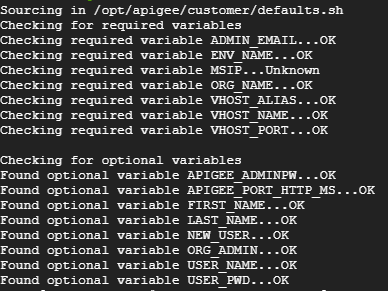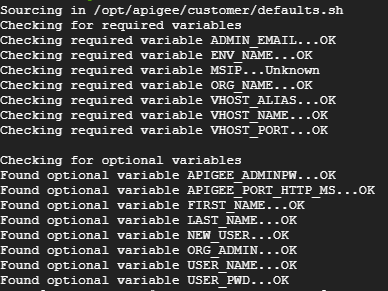- Google Cloud
- Cloud Forums
- Apigee
- HTTP STATUS CODE: 401 while setup organization in ...
- Subscribe to RSS Feed
- Mark Topic as New
- Mark Topic as Read
- Float this Topic for Current User
- Bookmark
- Subscribe
- Mute
- Printer Friendly Page
- Mark as New
- Bookmark
- Subscribe
- Mute
- Subscribe to RSS Feed
- Permalink
- Report Inappropriate Content
- Mark as New
- Bookmark
- Subscribe
- Mute
- Subscribe to RSS Feed
- Permalink
- Report Inappropriate Content
hii folks, i am installing apigee opdk so as soon as i install provsion
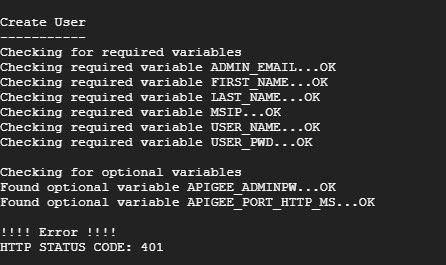
Solved! Go to Solution.
- Mark as New
- Bookmark
- Subscribe
- Mute
- Subscribe to RSS Feed
- Permalink
- Report Inappropriate Content
- Mark as New
- Bookmark
- Subscribe
- Mute
- Subscribe to RSS Feed
- Permalink
- Report Inappropriate Content
It worked on my env and successfully printed and showed all expected outputs.
one thing I can think of is that maybe file corrupted - by that I recommend to check the following:
1. vi orgconfig
2. press ESC and then type :set ff=unix and then press ENTER
3. save the file (wq!)
retry and see if works
if not, use dos2unix to convert the file to unix mode. I think there's something inside the file that provision dont like
BTW one more recommendation: try to put a more simple password for the new user (and check if there are some special chars are in the SYSADMIN password).
For test try using Secret123! as a password and change it later on.
P.S hostname -i command returns ONLY ipv4 in your linux?
- Mark as New
- Bookmark
- Subscribe
- Mute
- Subscribe to RSS Feed
- Permalink
- Report Inappropriate Content
- Mark as New
- Bookmark
- Subscribe
- Mute
- Subscribe to RSS Feed
- Permalink
- Report Inappropriate Content
It can be that your ADMIN_EMAIL and APIGEE_ADMINPW are not correct. Did you try to check them against some basic MS API?
- Mark as New
- Bookmark
- Subscribe
- Mute
- Subscribe to RSS Feed
- Permalink
- Report Inappropriate Content
- Mark as New
- Bookmark
- Subscribe
- Mute
- Subscribe to RSS Feed
- Permalink
- Report Inappropriate Content
@Denis_KALITVI i cross checked this it is same ...
- Mark as New
- Bookmark
- Subscribe
- Mute
- Subscribe to RSS Feed
- Permalink
- Report Inappropriate Content
- Mark as New
- Bookmark
- Subscribe
- Mute
- Subscribe to RSS Feed
- Permalink
- Report Inappropriate Content
Can you confirm that you are getting result from this API call?
curl -u adminEmail:pword http://ms_IP:8080/v1/servers?pod=gateway
- Mark as New
- Bookmark
- Subscribe
- Mute
- Subscribe to RSS Feed
- Permalink
- Report Inappropriate Content
- Mark as New
- Bookmark
- Subscribe
- Mute
- Subscribe to RSS Feed
- Permalink
- Report Inappropriate Content
@
[ {
"externalHostName" : "instance-1.c.drde-317805.internal",
"externalIP" : "10.160.0.3",
"internalHostName" : "instance-1.c.drde-317805.internal",
"internalIP" : "10.160.0.3",
"isUp" : true,
"pod" : "gateway",
"reachable" : true,
"region" : "dc-1",
"tags" : {
"property" : [ {
"name" : "config_transport",
"value" : "HTTP1"
}, {
"name" : "listen.on.two.ports",
"value" : "false"
}, {
"name" : "dp.color",
"value" : "green"
}, {
"name" : "cache_update_transport",
"value" : "HTTP1"
}, {
"name" : "release.id",
"value" : "190301_01"
}, {
"name" : "http.management.protocol",
"value" : "HTTP2"
}, {
"name" : "http.port",
"value" : "8998"
}, {
"name" : "default.profile.type",
"value" : "message-processor"
}, {
"name" : "http.management.port",
"value" : "8082"
}, {
"name" : "rpm.name",
"value" : "apigee-rpm-1.0.0.20115.0d3acd2d4.2103252338-190301_01"
}, {
"name" : "started.at",
"value" : "1624612349236"
}, {
"name" : "startup.interval",
"value" : "7918"
}, {
"name" : "http.ssl.flag",
"value" : "false"
}, {
"name" : "rpc.port",
"value" : "4528"
}, {
"name" : "Profile",
"value" : "MessageProcessor"
}, {
"name" : "startup.time",
"value" : "7 seconds "
}, {
"name" : "up.time",
"value" : "51 seconds"
} ]
},
"type" : [ "message-processor" ],
"uUID" : "326f0588-dfcc-4112-8a73-c3d135e87bf5"
}, {
"internalIP" : "10.160.0.3",
"isUp" : true,
"pod" : "gateway",
"reachable" : true,
"region" : "dc-1",
"tags" : {
"property" : [ ]
},
"type" : [ "cache-datastore", "dc-datastore", "kms-datastore", "keyvaluemap-datastore", "counter-datastore" ],
"uUID" : "71824744-9abd-49da-9172-ed3a91a64150"
}, {
"externalHostName" : "instance-1",
"externalIP" : "10.160.0.3",
"internalHostName" : "instance-1",
"internalIP" : "10.160.0.3",
"isUp" : true,
"pod" : "gateway",
"reachable" : true,
"region" : "dc-1",
"tags" : {
"property" : [ {
"name" : "router.http.ssl.default.enabled",
"value" : "false"
}, {
"name" : "config_transport",
"value" : "HTTP1"
}, {
"name" : "dp.color",
"value" : "green"
}, {
"name" : "cache_update_transport",
"value" : "HTTP1"
}, {
"name" : "release.id",
"value" : "190301_01"
}, {
"name" : "http.management.protocol",
"value" : "HTTP2"
}, {
"name" : "loadBalancer",
"value" : "nginx"
}, {
"name" : "default.profile.type",
"value" : "router"
}, {
"name" : "http.management.port",
"value" : "8081"
}, {
"name" : "rpm.name",
"value" : "apigee-rpm-1.0.0.20115.0d3acd2d4.2103252338-190301_01"
}, {
"name" : "started.at",
"value" : "1624612322976"
}, {
"name" : "startup.interval",
"value" : "6236"
}, {
"name" : "rpc.port",
"value" : "4527"
}, {
"name" : "Profile",
"value" : "Router"
}, {
"name" : "startup.time",
"value" : "6 seconds "
}, {
"name" : "up.time",
"value" : "1 minute 19 seconds"
} ]
},
"type" : [ "router" ],
"uUID" : "a539a1aa-c5c9-44b7-8048-a2555f942ba5"
} ][
below command show this logs
and also last command output are changed now it is showing
no error but organization is not created
- Mark as New
- Bookmark
- Subscribe
- Mute
- Subscribe to RSS Feed
- Permalink
- Report Inappropriate Content
- Mark as New
- Bookmark
- Subscribe
- Mute
- Subscribe to RSS Feed
- Permalink
- Report Inappropriate Content
When you run
- Mark as New
- Bookmark
- Subscribe
- Mute
- Subscribe to RSS Feed
- Permalink
- Report Inappropriate Content
- Mark as New
- Bookmark
- Subscribe
- Mute
- Subscribe to RSS Feed
- Permalink
- Report Inappropriate Content
no it print only this logs
- Mark as New
- Bookmark
- Subscribe
- Mute
- Subscribe to RSS Feed
- Permalink
- Report Inappropriate Content
- Mark as New
- Bookmark
- Subscribe
- Mute
- Subscribe to RSS Feed
- Permalink
- Report Inappropriate Content
Can you remove all sensetive data from your config (orgconfig) file and share it here pls?
- Mark as New
- Bookmark
- Subscribe
- Mute
- Subscribe to RSS Feed
- Permalink
- Report Inappropriate Content
- Mark as New
- Bookmark
- Subscribe
- Mute
- Subscribe to RSS Feed
- Permalink
- Report Inappropriate Content
IP1=$(hostname -i)
# Specify the IP or DNS name of the Management Server.
MSIP="$IP1"
# Specify the Edge sys admin credentials.
ADMIN_EMAIL="here the email" #same as used in while install components
APIGEE_ADMINPW=Password@123 # same as used in while install components
# Specify organization name.
ORG_NAME=myorg # lowercase only, no spaces, underscores, or periods.
# Specify the organization administrator user.
# Either specify an existing user, or specify the information
# necessary to create a new user.
# Do not use the sys admin as the organization administrator.
#
# Create a new user for the organization administrator.
NEW_USER="y"
# New user information if NEW_USER="y".
USER_NAME=newuser@gmail.com
FIRST_NAME=new
LAST_NAME=user
# Org admin password must be at least 8 characters long and contain one uppercase
# letter, one lowercase letter, and one digit or special character
USER_PWD="New123@"
ORG_ADMIN=newuser@gmail.com
#
# Or, specify an existing user as the organization admin,
# omit USER_NAME, FIRST_NAME, LAST_NAME, USER_PWD.
# NEW_USER="n"
# ORG_ADMIN=existing@user.com
# Specify environment name.
ENV_NAME=prod # lowercase only
# Specify virtual host information.
VHOST_PORT=9001
VHOST_NAME=default
# If you have a DNS entry for the virtual host.
#VHOST_ALIAS=myorg-test.apigee.net
# If you do not have a DNS entry for the virtual host,
# specify the IP and port of each router as a space-separated list:
VHOST_ALIAS="34.93.3.195:9001"
# Optionally configure TLS/SSL for virtual host.
# VHOST_SSL=y # Set to "y" to enable TLS/SSL on the virtual host.
# KEYSTORE_JAR= # JAR file containing the cert and private key.
# KEYSTORE_NAME= # Name of the keystore.
# KEYSTORE_ALIAS= # The key alias.
# KEY_PASSWORD= # The key password, if it has one.
# Specify the analytics group.
# AXGROUP=axgroup-001 # Default name is axgroup-001.
@Denis_KALITVI here is my file I am able to setup using ad-hoc command but when i made script then it will fail...
- Mark as New
- Bookmark
- Subscribe
- Mute
- Subscribe to RSS Feed
- Permalink
- Report Inappropriate Content
- Mark as New
- Bookmark
- Subscribe
- Mute
- Subscribe to RSS Feed
- Permalink
- Report Inappropriate Content
It worked on my env and successfully printed and showed all expected outputs.
one thing I can think of is that maybe file corrupted - by that I recommend to check the following:
1. vi orgconfig
2. press ESC and then type :set ff=unix and then press ENTER
3. save the file (wq!)
retry and see if works
if not, use dos2unix to convert the file to unix mode. I think there's something inside the file that provision dont like
BTW one more recommendation: try to put a more simple password for the new user (and check if there are some special chars are in the SYSADMIN password).
For test try using Secret123! as a password and change it later on.
P.S hostname -i command returns ONLY ipv4 in your linux?
-
Analytics
524 -
API Gateway
59 -
API Hub
105 -
API Runtime
11,758 -
API Security
225 -
Apigee General
3,469 -
Apigee X
1,653 -
Cloud Endpoints
1 -
Developer Portal
1,957 -
Drupal Portal
56 -
Hybrid
530 -
Integrated Developer Portal
117 -
Integration
346 -
PAYG
19 -
Private Cloud Deployment
1,098 -
User Interface
91
- « Previous
- Next »

 Twitter
Twitter