- Google Cloud
- Cloud Forums
- Apigee
- HTTP STATUS CODE: 401 while setup organization in ...
- Subscribe to RSS Feed
- Mark Topic as New
- Mark Topic as Read
- Float this Topic for Current User
- Bookmark
- Subscribe
- Mute
- Printer Friendly Page
- Mark as New
- Bookmark
- Subscribe
- Mute
- Subscribe to RSS Feed
- Permalink
- Report Inappropriate Content
- Mark as New
- Bookmark
- Subscribe
- Mute
- Subscribe to RSS Feed
- Permalink
- Report Inappropriate Content
hii folks, i am installing apigee opdk so as soon as i install provsion
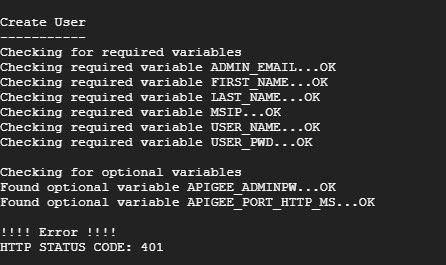
Solved! Go to Solution.
- Mark as New
- Bookmark
- Subscribe
- Mute
- Subscribe to RSS Feed
- Permalink
- Report Inappropriate Content
- Mark as New
- Bookmark
- Subscribe
- Mute
- Subscribe to RSS Feed
- Permalink
- Report Inappropriate Content
It worked on my env and successfully printed and showed all expected outputs.
one thing I can think of is that maybe file corrupted - by that I recommend to check the following:
1. vi orgconfig
2. press ESC and then type :set ff=unix and then press ENTER
3. save the file (wq!)
retry and see if works
if not, use dos2unix to convert the file to unix mode. I think there's something inside the file that provision dont like
BTW one more recommendation: try to put a more simple password for the new user (and check if there are some special chars are in the SYSADMIN password).
For test try using Secret123! as a password and change it later on.
P.S hostname -i command returns ONLY ipv4 in your linux?
-
Analytics
524 -
API Gateway
53 -
API Hub
105 -
API Runtime
11,755 -
API Security
224 -
Apigee General
3,436 -
Apigee X
1,628 -
Cloud Endpoints
1 -
Developer Portal
1,956 -
Drupal Portal
56 -
Hybrid
528 -
Integrated Developer Portal
115 -
Integration
346 -
PAYG
19 -
Private Cloud Deployment
1,097 -
User Interface
91
- « Previous
- Next »

 Twitter
Twitter