- AppSheet
- AppSheet Forum
- AppSheet Q&A
- Calendar view using interactive dashboard filter
- Subscribe to RSS Feed
- Mark Topic as New
- Mark Topic as Read
- Float this Topic for Current User
- Bookmark
- Subscribe
- Mute
- Printer Friendly Page
- Mark as New
- Bookmark
- Subscribe
- Mute
- Subscribe to RSS Feed
- Permalink
- Report Inappropriate Content
- Mark as New
- Bookmark
- Subscribe
- Mute
- Subscribe to RSS Feed
- Permalink
- Report Inappropriate Content
Mimicking the demo app " Slice based on user input", I have an interactive dashboard filter that should allow me to select a Client Name using table Filter-Client. That bit works ok. Then it should show on the calendar all dates that the client has (previously) attended.
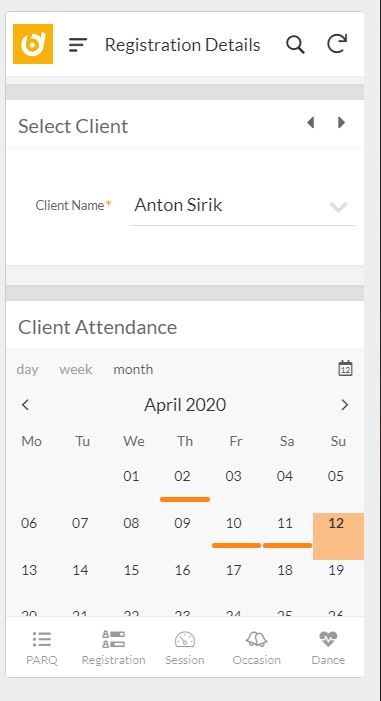
With this formula
CONTAINS(Register[Attendees],ANY(Filter_Client[Client Name]))
in a slice (looking at Register table) for the calendar view, I’ve managed to get the calendar to recognise that, for example, Anton has attended before, but it shows ALL the dates, even those that he didn’t attend. In other words, it’s a yes/no response.
How do I get the formula to check which dates Anton was an attendee and then return just those dates on the calendar view.
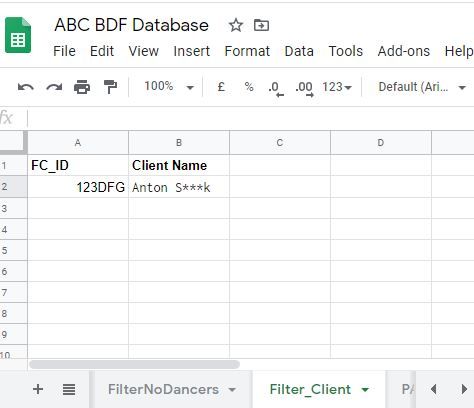
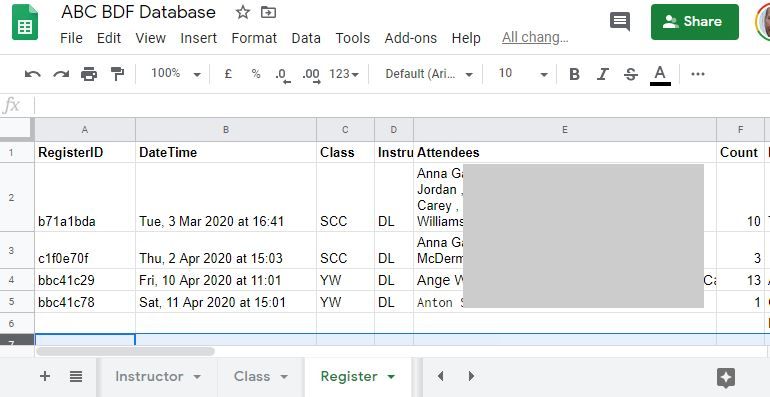
Any pointers much appreciated.
Solved! Go to Solution.
- Mark as New
- Bookmark
- Subscribe
- Mute
- Subscribe to RSS Feed
- Permalink
- Report Inappropriate Content
- Mark as New
- Bookmark
- Subscribe
- Mute
- Subscribe to RSS Feed
- Permalink
- Report Inappropriate Content
I wasn’t completely sure how you were using the original expression.
For the slice filter criteria, you simply need to wrap the expression I provided with another IN() function. I am assuming that you have access to the RegisterID value is some way such as directly in a column in the “Client Attendance Calendar” slice row or through a Ref column. If you don’t, be sure to add it.
IN([RegisterID],
SELECT(Register[RegisterID],
IN(ANY(Filter_Client[Client Name]
),
[Attendees]
)
)
)
Note that I used RegisterID in two places. AppSheet should be able to figure out from context that the first is in the Slice dataset and the second is from the Register table.
-
!
1 -
Account
1,686 -
App Management
3,141 -
AppSheet
1 -
Automation
10,381 -
Bug
1,001 -
Data
9,729 -
Errors
5,778 -
Expressions
11,852 -
General Miscellaneous
1 -
Google Cloud Deploy
1 -
image and text
1 -
Integrations
1,627 -
Intelligence
582 -
Introductions
86 -
Other
2,937 -
Photos
1 -
Resources
544 -
Security
837 -
Templates
1,317 -
Users
1,565 -
UX
9,141
- « Previous
- Next »
| User | Count |
|---|---|
| 37 | |
| 31 | |
| 29 | |
| 22 | |
| 18 |

 Twitter
Twitter