- AppSheet
- AppSheet Forum
- AppSheet Q&A
- Creating an entry through Maps?
- Subscribe to RSS Feed
- Mark Topic as New
- Mark Topic as Read
- Float this Topic for Current User
- Bookmark
- Subscribe
- Mute
- Printer Friendly Page
- Mark as New
- Bookmark
- Subscribe
- Mute
- Subscribe to RSS Feed
- Permalink
- Report Inappropriate Content
- Mark as New
- Bookmark
- Subscribe
- Mute
- Subscribe to RSS Feed
- Permalink
- Report Inappropriate Content
Hello,
I’m having an issue with the Map feature.
I thought I had locked the ability for my drivers to add a new entry on the app but I found out there is actually another way to do this through the map view. As you can see in the photos below, when the driver uses the pin marker on the map, this bottom comes up which allow him to add a new entry.
I am trying to find the hide action that is causing it but I have had no success. How can I get rid of this action?
Thanks for your help ![]()
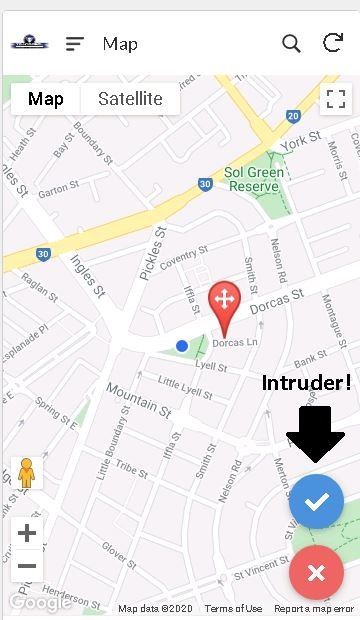
Solved! Go to Solution.
- Mark as New
- Bookmark
- Subscribe
- Mute
- Subscribe to RSS Feed
- Permalink
- Report Inappropriate Content
- Mark as New
- Bookmark
- Subscribe
- Mute
- Subscribe to RSS Feed
- Permalink
- Report Inappropriate Content
It looks like the actions shown in your screen shot are a set of “confirm/cancel” actions…
I’m curious how you got to the point where you show in your image, what did it look like before you tapped on whatever action you did to get to the screenshot you shared?
Hmmm… this is a strange one - it’s like there is a companion system generated action that is not shown inside the actions panel. @Adam
Indeed @WillowMobileSystems, if you use a LOOKUP() based on the USEREMAIL(), you can include all sorts of criteria in the “Are updates allowed?” formula.
If you had a column in a Users table, let’s call it (User_Role), you could do the following:
switch(LOOKUP(useremail(), Users, User_Login_Email, User_Role),
"Driver", "Read_Only",
"Admin", "ALL_CHANGES",
"Read_Only")
Setting the edit-permissions on the table level DOES cause the floating pin action to disappear.
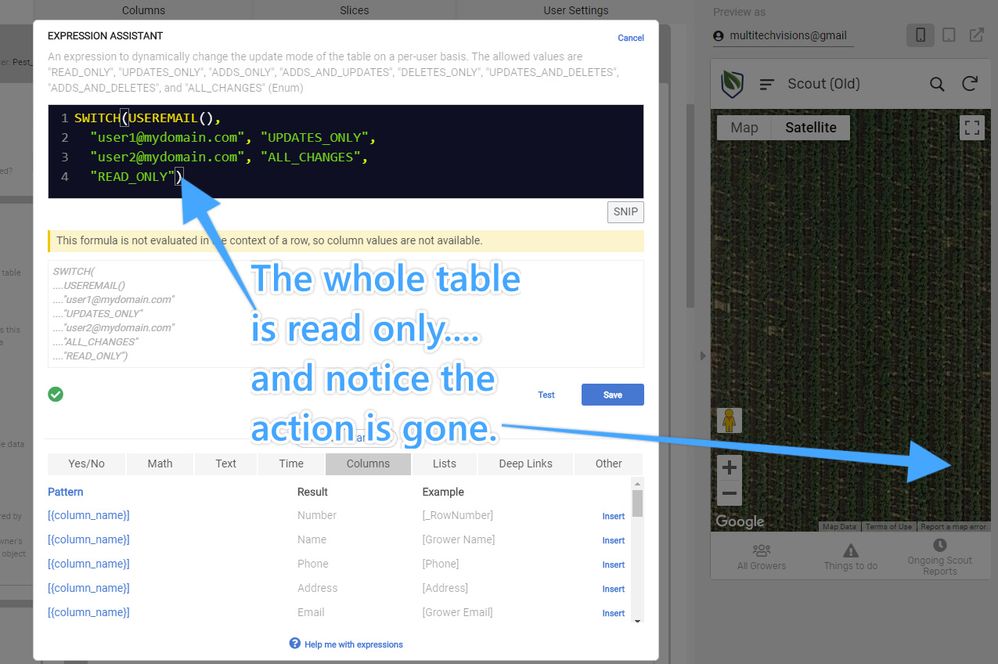
-
Account
1,878 -
App Management
4,215 -
Automation
11,642 -
Bug
1,639 -
Data
10,949 -
Errors
6,632 -
Expressions
13,156 -
Integrations
2,000 -
Intelligence
706 -
Introductions
120 -
Login
1 -
Other
3,438 -
Resources
691 -
Security
941 -
Templates
1,555 -
Users
1,833 -
UX
9,877
- « Previous
- Next »
| User | Count |
|---|---|
| 25 | |
| 14 | |
| 4 | |
| 3 | |
| 3 |

 Twitter
Twitter