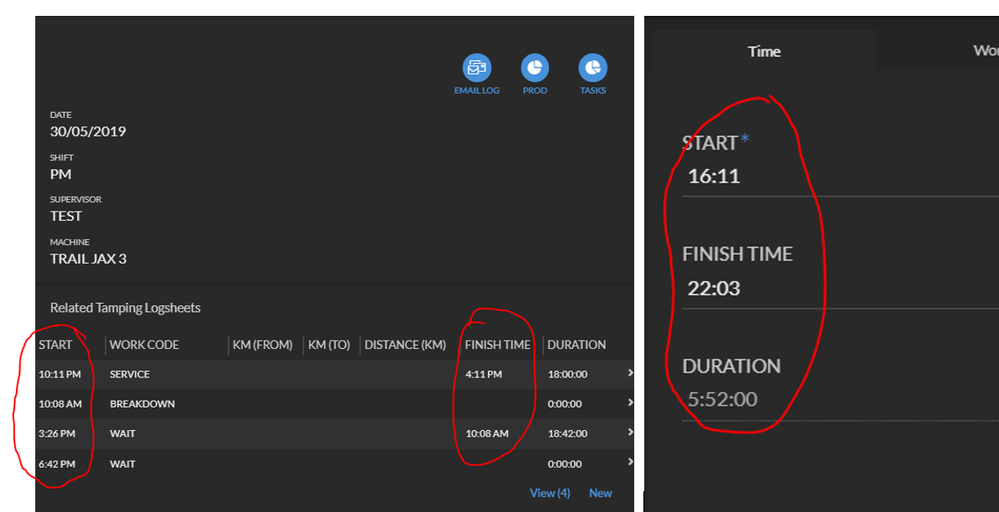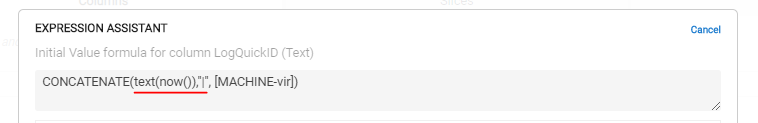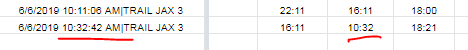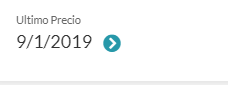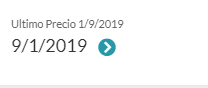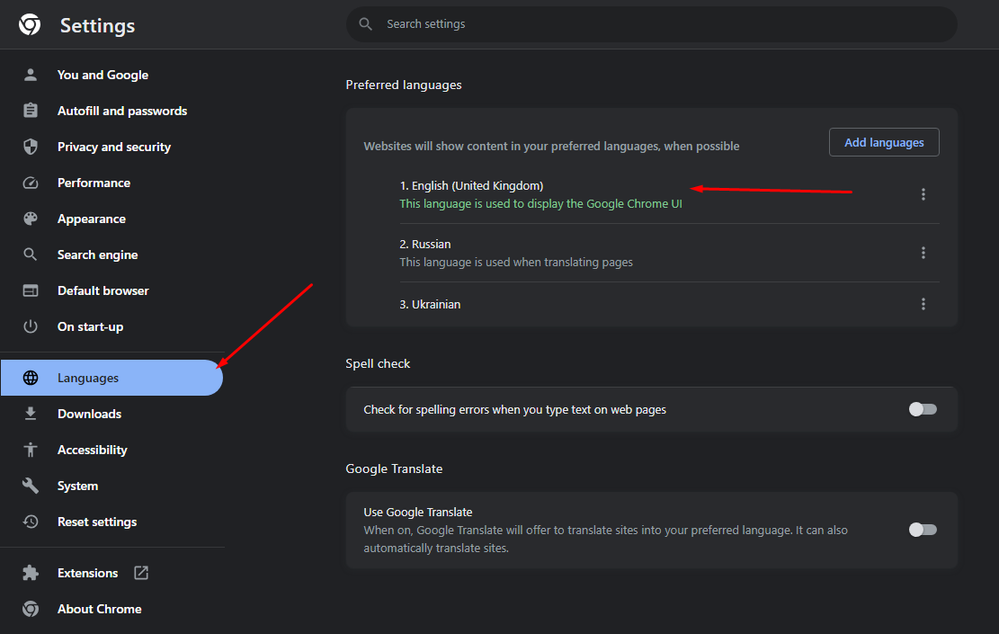- AppSheet
- AppSheet Forum
- AppSheet Q&A
- Re: DateTime 24 hour format
- Subscribe to RSS Feed
- Mark Topic as New
- Mark Topic as Read
- Float this Topic for Current User
- Bookmark
- Subscribe
- Mute
- Printer Friendly Page
- Mark as New
- Bookmark
- Subscribe
- Mute
- Subscribe to RSS Feed
- Permalink
- Report Inappropriate Content
- Mark as New
- Bookmark
- Subscribe
- Mute
- Subscribe to RSS Feed
- Permalink
- Report Inappropriate Content
The DateTime fields in my app show differently in different views.
In the table and detail views they show AM/PM in the form it’s 24 hour.
This is confusing when being filled in and particularly when being edited.
Can I do anything about this?
Thanks
- Labels:
-
UX
- Mark as New
- Bookmark
- Subscribe
- Mute
- Subscribe to RSS Feed
- Permalink
- Report Inappropriate Content
- Mark as New
- Bookmark
- Subscribe
- Mute
- Subscribe to RSS Feed
- Permalink
- Report Inappropriate Content
@morgan Any thoughts?
- Mark as New
- Bookmark
- Subscribe
- Mute
- Subscribe to RSS Feed
- Permalink
- Report Inappropriate Content
- Mark as New
- Bookmark
- Subscribe
- Mute
- Subscribe to RSS Feed
- Permalink
- Report Inappropriate Content
Hi - Same here - I have 24 hour in the form view (what i want) but in the table view it shows as AM/PM. I also note if i concatenate an expressions to ensure I keep locale format (DD/MM/YY) if reverts back to AM/PM as well.
Any resolution on this?
Would be nice to force a time format as I have lots of people who set the AM / PM wrong and add an extra 12 hours to their log entries, so in 24 hour it a lot more obvious you have added 12 hours.
From Spreadsheet:
- Mark as New
- Bookmark
- Subscribe
- Mute
- Subscribe to RSS Feed
- Permalink
- Report Inappropriate Content
- Mark as New
- Bookmark
- Subscribe
- Mute
- Subscribe to RSS Feed
- Permalink
- Report Inappropriate Content
- Mark as New
- Bookmark
- Subscribe
- Mute
- Subscribe to RSS Feed
- Permalink
- Report Inappropriate Content
- Mark as New
- Bookmark
- Subscribe
- Mute
- Subscribe to RSS Feed
- Permalink
- Report Inappropriate Content
All my settings are UK. I presume that is why it uses AM/PM in the table and detail views, but in the form it’s 24 hour, which is a bit weird, and confusing.
- Mark as New
- Bookmark
- Subscribe
- Mute
- Subscribe to RSS Feed
- Permalink
- Report Inappropriate Content
- Mark as New
- Bookmark
- Subscribe
- Mute
- Subscribe to RSS Feed
- Permalink
- Report Inappropriate Content
Hi
I try to answer, you try to set formatted Spreadsheets using the TEXT format in the time table, I have tried this and it works, now my appsheet appears no longer at 00.00.00, now the time is in accordance with the data entered
- Basically formatted your appsheet set in time format
but in Google spreadsheet try to have a set with TEXT format
Maybe it can be petrified
thank you
- Mark as New
- Bookmark
- Subscribe
- Mute
- Subscribe to RSS Feed
- Permalink
- Report Inappropriate Content
- Mark as New
- Bookmark
- Subscribe
- Mute
- Subscribe to RSS Feed
- Permalink
- Report Inappropriate Content
Hi
I had the same problem
But when I use time([Date Clm]) In a text Column Type it Show “11:25:00 AM”
so when I use CONCATENATE ([…].[…]) the same problem again like this “09:57:53”
then I add Text(Time([DAte Clm)) in the VC with CONCATENATE (…)
this was the result
End: 12/22/2021, Sunday, 11:25:00 AM
- Mark as New
- Bookmark
- Subscribe
- Mute
- Subscribe to RSS Feed
- Permalink
- Report Inappropriate Content
- Mark as New
- Bookmark
- Subscribe
- Mute
- Subscribe to RSS Feed
- Permalink
- Report Inappropriate Content
I’m having the same issue. Its AM/PM in Table view but in Form and Details view its 24h. Its rather confusing. My Locale is also set to the English (US).
Not sure if it matters, but the Google Sheets column is also set to AM/PM. I’d like for it to be 12h in all views if possible.
- Mark as New
- Bookmark
- Subscribe
- Mute
- Subscribe to RSS Feed
- Permalink
- Report Inappropriate Content
- Mark as New
- Bookmark
- Subscribe
- Mute
- Subscribe to RSS Feed
- Permalink
- Report Inappropriate Content
Something new? To date I still have the same problem.
I think it is necessary to improve the presentation of dates in a uniform way, in all the views of the application and in all the devices that use the same app.
It should be possible to configure both the date format and the time format, for each field, or in UX> Options with the parameters DD / MMM / YY HH: MM: SS TT
- Mark as New
- Bookmark
- Subscribe
- Mute
- Subscribe to RSS Feed
- Permalink
- Report Inappropriate Content
- Mark as New
- Bookmark
- Subscribe
- Mute
- Subscribe to RSS Feed
- Permalink
- Report Inappropriate Content
@TalkNet_TechnoStore
Have you checked this page?
- Mark as New
- Bookmark
- Subscribe
- Mute
- Subscribe to RSS Feed
- Permalink
- Report Inappropriate Content
- Mark as New
- Bookmark
- Subscribe
- Mute
- Subscribe to RSS Feed
- Permalink
- Report Inappropriate Content
Thanks @LeventK! I recently got some help from @Suvrutt_Gurjar with this kind of issue:
At the time, I wondered how @Suvrutt knew to use text() to convert a time into a duration because there’s nothing about it on the “Date and Time Expressions” page:
I realize that, strictly speaking, something like text( ***,“HH:MM:SS”) is a text expression and not a time expression but, still, it would be nice if it could be mentioned or linked to from the “Date and Time Expressions” page. I found it to be essential for computing durations.
It would also be nice to have links to other time related expressions, such as EXTRACTTIMES() etc from this page.
- Mark as New
- Bookmark
- Subscribe
- Mute
- Subscribe to RSS Feed
- Permalink
- Report Inappropriate Content
- Mark as New
- Bookmark
- Subscribe
- Mute
- Subscribe to RSS Feed
- Permalink
- Report Inappropriate Content
Hi @Kirk_Masden,
I came to know about TEXT() function in the recent community post. Please refer below
Incidentally, @Fabian 's post on “Round /Ignore Seconds” was around the same time. So I used the functions mentioned in TEXT() article while participating in @Fabian 's and subsequently your post.
- Mark as New
- Bookmark
- Subscribe
- Mute
- Subscribe to RSS Feed
- Permalink
- Report Inappropriate Content
- Mark as New
- Bookmark
- Subscribe
- Mute
- Subscribe to RSS Feed
- Permalink
- Report Inappropriate Content
I went ahead and added the Text function (edit: to the above article) to make it more discoverable. It’s a brand new feature and we just announced it today!
- Mark as New
- Bookmark
- Subscribe
- Mute
- Subscribe to RSS Feed
- Permalink
- Report Inappropriate Content
- Mark as New
- Bookmark
- Subscribe
- Mute
- Subscribe to RSS Feed
- Permalink
- Report Inappropriate Content
Hi @Steve_Howard,
All the functions that you have added in TEXT() are very useful to get the desired combinations of date and time formats.
Thank you for this very useful addition to functions list.
- Mark as New
- Bookmark
- Subscribe
- Mute
- Subscribe to RSS Feed
- Permalink
- Report Inappropriate Content
- Mark as New
- Bookmark
- Subscribe
- Mute
- Subscribe to RSS Feed
- Permalink
- Report Inappropriate Content
I didn’t know that. Thanks a lot!
- Mark as New
- Bookmark
- Subscribe
- Mute
- Subscribe to RSS Feed
- Permalink
- Report Inappropriate Content
- Mark as New
- Bookmark
- Subscribe
- Mute
- Subscribe to RSS Feed
- Permalink
- Report Inappropriate Content
If we want to be sure that something is recognized as a duration (not a time), we need to add an extra 0 at the top: e.g. “001:00:00” + “001:00:00” will result in “002:00:00”. The TEXT() expression doesn’t seem to allow that, though. TEXT(“001:00:00”,“HHH:MM:SS”) doesn’t produce “001:00:00”. I wonder if that capability could be added. Currently, if I have trouble with durations inside of an expression I can divide the expression into separate duration columns and then add those. It would be nice, though, if TEXT(“001:00:00”,“HHH:MM:SS”) could produce “001:00:00” and thereby insure that the result is recognized as a duration.
- Mark as New
- Bookmark
- Subscribe
- Mute
- Subscribe to RSS Feed
- Permalink
- Report Inappropriate Content
- Mark as New
- Bookmark
- Subscribe
- Mute
- Subscribe to RSS Feed
- Permalink
- Report Inappropriate Content
I tried a workaround where I used CONCATENATE() to add a “0” to the top, but that didn’t work when I tried to add durations within a single expression.
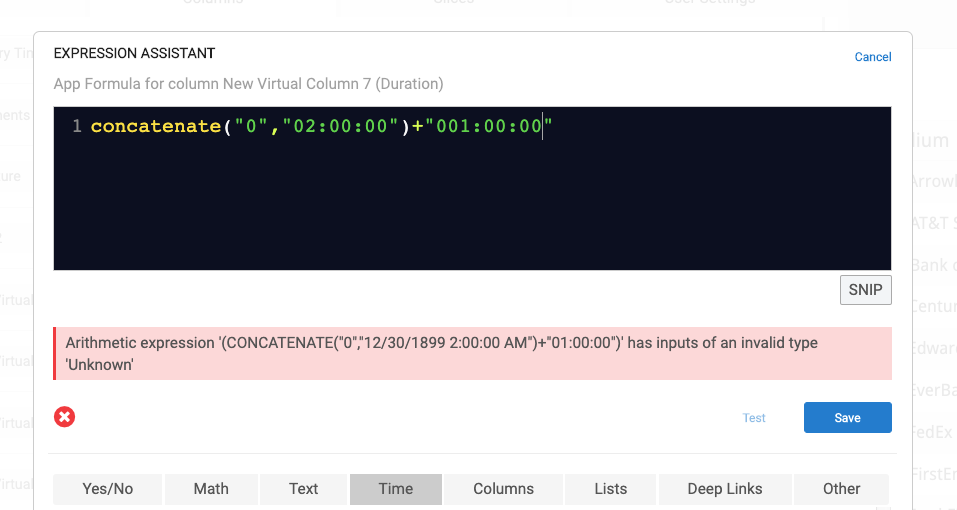
I also tried the following:
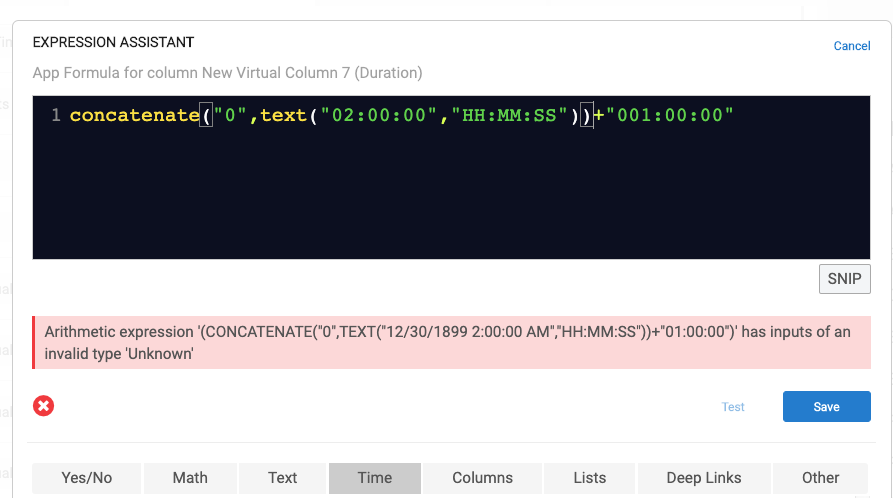
- Mark as New
- Bookmark
- Subscribe
- Mute
- Subscribe to RSS Feed
- Permalink
- Report Inappropriate Content
- Mark as New
- Bookmark
- Subscribe
- Mute
- Subscribe to RSS Feed
- Permalink
- Report Inappropriate Content
Actually–and confusingly–the three leading digits to designate a Duration is only for literal Duration values in expressions. That’s why your CONCATENATE() expression doesn’t work: the result of the CONCATENATE() is a Text value even though it looks like a Duration value, and you can’t the add a Duration value to a Text value.
To convert a Time to a Duration, subtract a zero Time value (e.g., "00:00:00") from the Time to be converted:
([time] - "00:00:00")- Mark as New
- Bookmark
- Subscribe
- Mute
- Subscribe to RSS Feed
- Permalink
- Report Inappropriate Content
- Mark as New
- Bookmark
- Subscribe
- Mute
- Subscribe to RSS Feed
- Permalink
- Report Inappropriate Content
@Steve has what looks to be the underlying answer.
If for whatever reason you really do need the text “001:00:00”, you can always use “0HH:MM:SS”. Anything that’s not a special format character gets reproduced literally in the output.
I just realized I hadn’t documented, this, but that’s now updated.
- Mark as New
- Bookmark
- Subscribe
- Mute
- Subscribe to RSS Feed
- Permalink
- Report Inappropriate Content
- Mark as New
- Bookmark
- Subscribe
- Mute
- Subscribe to RSS Feed
- Permalink
- Report Inappropriate Content
Thanks to both @Steve_Howard and @Steve Coiie. I’m particularly happy to learn @Steve Coile’s leson about how to convert times to durations. I tried it out and it works well. Very good to know! ![]()
- Mark as New
- Bookmark
- Subscribe
- Mute
- Subscribe to RSS Feed
- Permalink
- Report Inappropriate Content
- Mark as New
- Bookmark
- Subscribe
- Mute
- Subscribe to RSS Feed
- Permalink
- Report Inappropriate Content
In my opinion the problem is not in the way of converting dates to text, but in how to choose the format in which the app presents them, that should be something eligible in the UX> OPTIONS Tab.
In the example of the image, the date is the result of a Reference, therefore its format cannot be modified, and instead of showing 1/9/2019 (September 1, 2019) it shows 9/1/2019 ( January 9, 2019). This format inversion for our date format, generates many complications, and it is necessary to create multiple virtual columns to display the dates in the correct format, or put the correct format in the Display property and display it correctly in the Field Title, What is very sloppy.
The same happens with the hours, in South America we use the 24-hour format and it is very confusing that the dates appear with the AM / PM format.
- Mark as New
- Bookmark
- Subscribe
- Mute
- Subscribe to RSS Feed
- Permalink
- Report Inappropriate Content
- Mark as New
- Bookmark
- Subscribe
- Mute
- Subscribe to RSS Feed
- Permalink
- Report Inappropriate Content
I solve the problem. It was in browser settings. Language which you use for display UI in browser - this language will affect to the AppSheet. Maybe it will be helpful for someone!
-
Account
1,857 -
Affiliate Program
1 -
App Management
4,124 -
AppSheet
1 -
Automation
11,534 -
Best Practice
1 -
Bug
1,561 -
Cloud Deploy
1 -
core
1 -
Data
10,832 -
Errors
6,523 -
Expressions
13,046 -
free
1 -
General Miscellaneous
1 -
image and text
1 -
Integration
1 -
Integrations
1,968 -
Intelligence
690 -
Introductions
116 -
Learning Hub
1 -
Other
3,380 -
Panel
1 -
Photos
1 -
plans
1 -
Resources
682 -
Security
930 -
subscription
1 -
Templates
1,537 -
Users
1,816 -
UX
9,811
- « Previous
- Next »
| User | Count |
|---|---|
| 18 | |
| 14 | |
| 11 | |
| 7 | |
| 4 |

 Twitter
Twitter