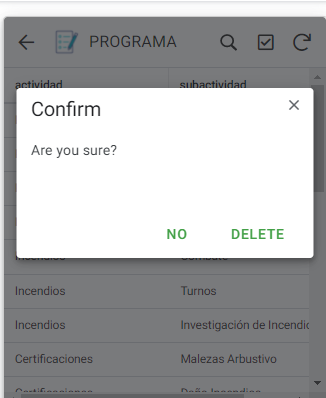- AppSheet
- AppSheet Forum
- AppSheet Q&A
- Delete data in another table through action and wo...
- Subscribe to RSS Feed
- Mark Topic as New
- Mark Topic as Read
- Float this Topic for Current User
- Bookmark
- Subscribe
- Mute
- Printer Friendly Page
- Mark as New
- Bookmark
- Subscribe
- Mute
- Subscribe to RSS Feed
- Permalink
- Report Inappropriate Content
- Mark as New
- Bookmark
- Subscribe
- Mute
- Subscribe to RSS Feed
- Permalink
- Report Inappropriate Content
I have been trying to edit and delete data from table 2 based on the same key column in table 1, and i have been reading resources on how to do it, including the url below, but I can’t seem to do it myself. I can use action and workflow to add a new row of data to another table, but i cannot edit or delete data. My 2 tables are setup to be able to add, edit and delete data. Any help is much appreciated ![]()
Solved! Go to Solution.
- Mark as New
- Bookmark
- Subscribe
- Mute
- Subscribe to RSS Feed
- Permalink
- Report Inappropriate Content
- Mark as New
- Bookmark
- Subscribe
- Mute
- Subscribe to RSS Feed
- Permalink
- Report Inappropriate Content
You could try to set the IsPartOf setting of the reference column in the child table to on. Please take a look at the setting and the associated description mentioned with it.
As with any delete operation testing, I wouldrequest you to first try it on test data.

- Mark as New
- Bookmark
- Subscribe
- Mute
- Subscribe to RSS Feed
- Permalink
- Report Inappropriate Content
- Mark as New
- Bookmark
- Subscribe
- Mute
- Subscribe to RSS Feed
- Permalink
- Report Inappropriate Content
Hi @edmund_chan,
I believe you may wish to mention more details about your requirement.
In the meantime, have you taken a look at the concept of reference actions?Please take a look at the below sample app including description of the app.
- Mark as New
- Bookmark
- Subscribe
- Mute
- Subscribe to RSS Feed
- Permalink
- Report Inappropriate Content
- Mark as New
- Bookmark
- Subscribe
- Mute
- Subscribe to RSS Feed
- Permalink
- Report Inappropriate Content
Hi @Suvrutt_Gurjar, thank you for looking into this question. From the screen print below, I can add record into sheet1, and through Action and Workflow, I can automatically add the same record to sheet2. However, when I try to remove records from sheet1, I don’t know how to auto-delete the same record in sheet 2. I have tried many ways, including using Action and Workflow. So any advice is much appreciated.

- Mark as New
- Bookmark
- Subscribe
- Mute
- Subscribe to RSS Feed
- Permalink
- Report Inappropriate Content
- Mark as New
- Bookmark
- Subscribe
- Mute
- Subscribe to RSS Feed
- Permalink
- Report Inappropriate Content
Hi @edmund_chan,
Thank you. Could you please mention how the tables belonging to sheets 1 and sheet 2 are related? Do these tables have parent child relationship?
Also in your first post you have mentioned data -could you please mention whether you would like to delete only some column values or entire records the tables of the two sheets?
- Mark as New
- Bookmark
- Subscribe
- Mute
- Subscribe to RSS Feed
- Permalink
- Report Inappropriate Content
- Mark as New
- Bookmark
- Subscribe
- Mute
- Subscribe to RSS Feed
- Permalink
- Report Inappropriate Content
Sheet2 is a duplicate of Sheet1, and the column “sn” is a common key between the two sheets. It’s a 1-1 parent child relationship. For data, I meant that I want to delete the same record in Sheet2 when I delete the same record in Sheet1. The record in Sheet2 could be in a different row from Sheet1, but the key is common.
Edmund Chan
- Mark as New
- Bookmark
- Subscribe
- Mute
- Subscribe to RSS Feed
- Permalink
- Report Inappropriate Content
- Mark as New
- Bookmark
- Subscribe
- Mute
- Subscribe to RSS Feed
- Permalink
- Report Inappropriate Content
You could try to set the IsPartOf setting of the reference column in the child table to on. Please take a look at the setting and the associated description mentioned with it.
As with any delete operation testing, I wouldrequest you to first try it on test data.

- Mark as New
- Bookmark
- Subscribe
- Mute
- Subscribe to RSS Feed
- Permalink
- Report Inappropriate Content
- Mark as New
- Bookmark
- Subscribe
- Mute
- Subscribe to RSS Feed
- Permalink
- Report Inappropriate Content
Hi @Suvrutt_Gurjar and Appsheet community! yes for some tables i need to delete multiple child records, and i have set “is a part of” as well as using test data. However, though I see more than 4 or 8 child records from my inline view, but when i delete the parent record, it only deletes the first 2 child records. How can I get it to delete all child records?
- Mark as New
- Bookmark
- Subscribe
- Mute
- Subscribe to RSS Feed
- Permalink
- Report Inappropriate Content
- Mark as New
- Bookmark
- Subscribe
- Mute
- Subscribe to RSS Feed
- Permalink
- Report Inappropriate Content
Hi @edmund_chan ,
You may want to elaborate what you mean by “using test data”. Could you please create new parents and associated child records after you have turned on this “IsPArtof” setting and test. You could test with these newly added records.
I tested with deleting two parent records in a test app, each having 4 child records, They all -parent as well as respective chidren- got properly deleted
If you still face issues, I believe you may wish to share the column settings of both the reference, key columns.
- Mark as New
- Bookmark
- Subscribe
- Mute
- Subscribe to RSS Feed
- Permalink
- Report Inappropriate Content
- Mark as New
- Bookmark
- Subscribe
- Mute
- Subscribe to RSS Feed
- Permalink
- Report Inappropriate Content
I manage to delete multiple records in the child table, for the number of lines I need. Thank you for all the help ![]() In terms of the key for the child, does it have to be _RowNumber? When I change the key to other fields, it doesn’t seem to work.
In terms of the key for the child, does it have to be _RowNumber? When I change the key to other fields, it doesn’t seem to work.
- Mark as New
- Bookmark
- Subscribe
- Mute
- Subscribe to RSS Feed
- Permalink
- Report Inappropriate Content
- Mark as New
- Bookmark
- Subscribe
- Mute
- Subscribe to RSS Feed
- Permalink
- Report Inappropriate Content
Hi @edmund_chan ,
Great.
If you are referring to the approach with “ISPartOf” setting, the key of the child need not be row number. Please take a look at the sample app, " order capture" referred below.
Here child table “Order Details” is tied to parent "Order"table through referencing and “IsPartOf” setting. An order delete results in delete of child records of order details as well.
The key of the child table “Order Details” is not row number. I believe you may explore that sample app a bit to get the idea.
- Mark as New
- Bookmark
- Subscribe
- Mute
- Subscribe to RSS Feed
- Permalink
- Report Inappropriate Content
- Mark as New
- Bookmark
- Subscribe
- Mute
- Subscribe to RSS Feed
- Permalink
- Report Inappropriate Content
The key column should never be _ROWNUMBER.
See also:
- Mark as New
- Bookmark
- Subscribe
- Mute
- Subscribe to RSS Feed
- Permalink
- Report Inappropriate Content
- Mark as New
- Bookmark
- Subscribe
- Mute
- Subscribe to RSS Feed
- Permalink
- Report Inappropriate Content
Thank you for the reminder that key column should never be _RowNumber. I have updated it.
- Mark as New
- Bookmark
- Subscribe
- Mute
- Subscribe to RSS Feed
- Permalink
- Report Inappropriate Content
- Mark as New
- Bookmark
- Subscribe
- Mute
- Subscribe to RSS Feed
- Permalink
- Report Inappropriate Content
dear sir,
thanks a lot just I use this hint and it’s perfectly worked, but I need one more hint that when we update the parent table child table is not updating like delete works. how to update dynamically.
- Mark as New
- Bookmark
- Subscribe
- Mute
- Subscribe to RSS Feed
- Permalink
- Report Inappropriate Content
- Mark as New
- Bookmark
- Subscribe
- Mute
- Subscribe to RSS Feed
- Permalink
- Report Inappropriate Content
Please explore if the reference actions help.
- Mark as New
- Bookmark
- Subscribe
- Mute
- Subscribe to RSS Feed
- Permalink
- Report Inappropriate Content
- Mark as New
- Bookmark
- Subscribe
- Mute
- Subscribe to RSS Feed
- Permalink
- Report Inappropriate Content
From your description, it appears the user would initiate the delete from table 1 by clicking a delete button on a row in table 1. The table 1 action must delete the row in table 2 first, then delete the row in table 1. If you delete the row in table 1 first, the action sequence will stop immediately, preventing you from then deleting the row in table 2.
Delete this table 1 row
- For records of this table: table 1
- Do this: Data: delete this row
- Needs confirmation?: OFF
Delete this table 2 row
- For records of this table: table 2
- Do this: Data: delete this row
- Needs confirmation?: OFF
Delete this table 1 row in table 2
- For records of this table: table 1
- Do this: Data: execute an action on a set of rows
- Referenced Table: table 2
- Referenced Rows:
LIST([_THISROW]) - Referenced Action: Delete this table 2 row
Delete this row in table 2 and here in table 1
- For records of this table: table 1
- Do this: Grouped: execute a sequence of actions
- Actions:
- Delete this table 1 row in table 2
- Delete this table 1 row
- Mark as New
- Bookmark
- Subscribe
- Mute
- Subscribe to RSS Feed
- Permalink
- Report Inappropriate Content
- Mark as New
- Bookmark
- Subscribe
- Mute
- Subscribe to RSS Feed
- Permalink
- Report Inappropriate Content
Brilliant! why didn’t I think of deleting from Table 2 first then Table 1? Thank you so much Steve ![]()
- Mark as New
- Bookmark
- Subscribe
- Mute
- Subscribe to RSS Feed
- Permalink
- Report Inappropriate Content
- Mark as New
- Bookmark
- Subscribe
- Mute
- Subscribe to RSS Feed
- Permalink
- Report Inappropriate Content
Can this be extended to table 3? Say, I like to delete the grand child too?
- Mark as New
- Bookmark
- Subscribe
- Mute
- Subscribe to RSS Feed
- Permalink
- Report Inappropriate Content
- Mark as New
- Bookmark
- Subscribe
- Mute
- Subscribe to RSS Feed
- Permalink
- Report Inappropriate Content
It could, yes.
- Mark as New
- Bookmark
- Subscribe
- Mute
- Subscribe to RSS Feed
- Permalink
- Report Inappropriate Content
- Mark as New
- Bookmark
- Subscribe
- Mute
- Subscribe to RSS Feed
- Permalink
- Report Inappropriate Content
Need a bit of trick.
- Mark as New
- Bookmark
- Subscribe
- Mute
- Subscribe to RSS Feed
- Permalink
- Report Inappropriate Content
- Mark as New
- Bookmark
- Subscribe
- Mute
- Subscribe to RSS Feed
- Permalink
- Report Inappropriate Content
Thank you! Super helpful. The documentation and UI are less than clear regarding what Referenced Table/Rows/Action mean in a "Data: execute an action on a set of rows" action. Your example illustrates it well, and I've put it to good use.
- Mark as New
- Bookmark
- Subscribe
- Mute
- Subscribe to RSS Feed
- Permalink
- Report Inappropriate Content
- Mark as New
- Bookmark
- Subscribe
- Mute
- Subscribe to RSS Feed
- Permalink
- Report Inappropriate Content
Hello everyone! I try to delete a row on table “user_data” with a action button on table “baloicos”. So i try this on Referenced rows of an action:
FILTER(
“USER DATA”,
AND(
([_THISROW].[ID] = [ID_ROW_BALOICO]),
([Estado] = “Visitado”)
)
)
This is the action:

The errors:
“Action on a set of rows’ ‘’ for Referenced Table ‘USER DATA’ could not be found.”
Can anyone help me. 5 days around this and not solve the error. ![]()
Thank you all in advance!
- Mark as New
- Bookmark
- Subscribe
- Mute
- Subscribe to RSS Feed
- Permalink
- Report Inappropriate Content
- Mark as New
- Bookmark
- Subscribe
- Mute
- Subscribe to RSS Feed
- Permalink
- Report Inappropriate Content
Try to change this to something else, then change it back to the delete Action that you want.
- Mark as New
- Bookmark
- Subscribe
- Mute
- Subscribe to RSS Feed
- Permalink
- Report Inappropriate Content
- Mark as New
- Bookmark
- Subscribe
- Mute
- Subscribe to RSS Feed
- Permalink
- Report Inappropriate Content
OMG!!! IT WORKS!!! ![]()
![]()
![]()
Thank you a lot my friend!
- Mark as New
- Bookmark
- Subscribe
- Mute
- Subscribe to RSS Feed
- Permalink
- Report Inappropriate Content
- Mark as New
- Bookmark
- Subscribe
- Mute
- Subscribe to RSS Feed
- Permalink
- Report Inappropriate Content
Hola! esta solución me ha servido perfectamente, lo único que me falta es poder eliminar el mensaje de confirmación que aparece al ejecutarse la acción de eliminacion de registros, ya que es una acción que se ejecuta junto con otras. ¿Se puede?
Gracias por su tiempo!
- Mark as New
- Bookmark
- Subscribe
- Mute
- Subscribe to RSS Feed
- Permalink
- Report Inappropriate Content
- Mark as New
- Bookmark
- Subscribe
- Mute
- Subscribe to RSS Feed
- Permalink
- Report Inappropriate Content
Create your own delete action with confirmation disabled, then use that delete action instead of the system-provided one.
- Mark as New
- Bookmark
- Subscribe
- Mute
- Subscribe to RSS Feed
- Permalink
- Report Inappropriate Content
- Mark as New
- Bookmark
- Subscribe
- Mute
- Subscribe to RSS Feed
- Permalink
- Report Inappropriate Content
Gents, I have done 3 layers of select and it just got an error of something’s like “too long time to respond “ .
So I just created a grandparent key column copy in grandchild and then referenced the grandparent from parent.
Then one final select statement from grand parent action to delete all Thru the grandchildren records.
Thanks
-
Account
1,878 -
App Management
4,215 -
Automation
11,642 -
Bug
1,639 -
Data
10,949 -
Errors
6,632 -
Expressions
13,156 -
Integrations
2,000 -
Intelligence
706 -
Introductions
120 -
Login
1 -
Other
3,438 -
Resources
691 -
Security
941 -
Templates
1,555 -
Users
1,833 -
UX
9,877
- « Previous
- Next »
| User | Count |
|---|---|
| 25 | |
| 14 | |
| 4 | |
| 3 | |
| 3 |

 Twitter
Twitter