- AppSheet
- AppSheet Forum
- AppSheet Q&A
- Re: Email cut off when using docx template stored ...
- Subscribe to RSS Feed
- Mark Topic as New
- Mark Topic as Read
- Float this Topic for Current User
- Bookmark
- Subscribe
- Mute
- Printer Friendly Page
- Mark as New
- Bookmark
- Subscribe
- Mute
- Subscribe to RSS Feed
- Permalink
- Report Inappropriate Content
- Mark as New
- Bookmark
- Subscribe
- Mute
- Subscribe to RSS Feed
- Permalink
- Report Inappropriate Content
I send out weekly reports and the go over a couple of pages. Recently, the reports get cut off when you view then in a gmail client in a browser. This is easy to reproduce.
- I have a multi-page email template stored as a docx file on Google drive
- I need to use the docx format as pretty much all formatting and tables disappear if I use Google docs and open the email in gmail
- When I open the email using the gmail client in a browser, the text is cut off after about one page’s worth of text and the text “powered by Appsheet” appears in the left margin.
- Also, the left margin is quite big (to make space for “powered by Appsheet”)
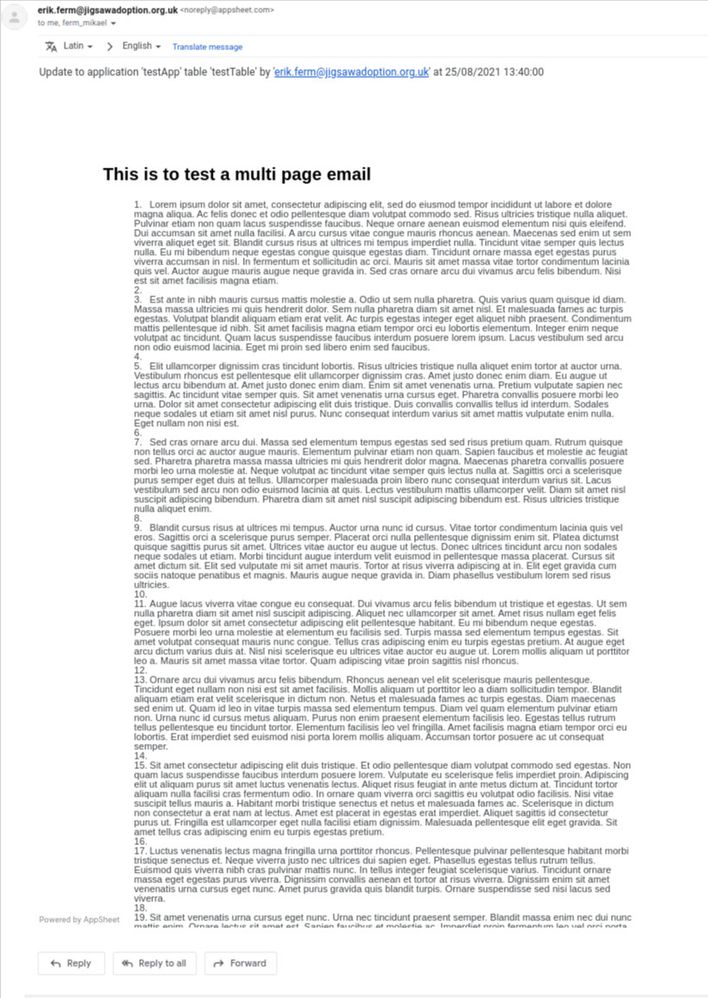
- If I open the same email on an Android phone, the message is not cut off but the left margin is too big and the text “powered by Appsheet” appears a bit randomly in the margin half way down the text:
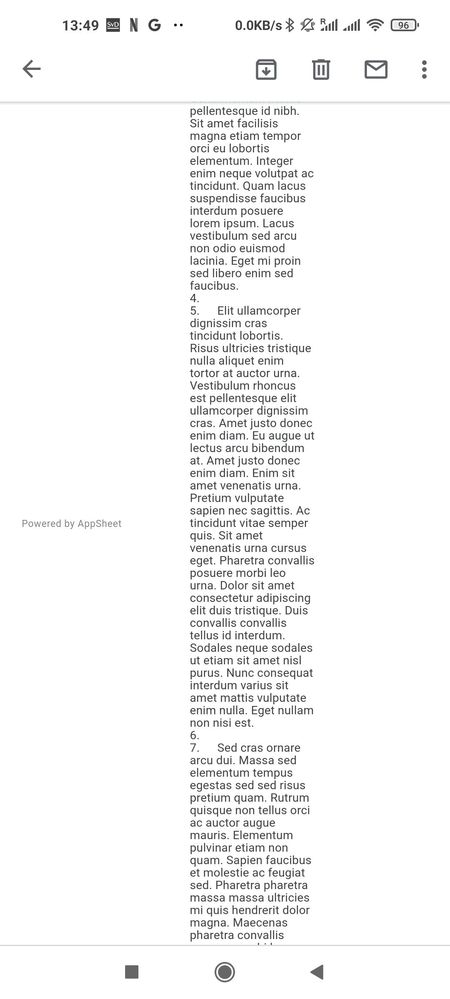
- If I open the same email again in Yahoo mail, all looks good. The left margin is what it should be and the text “powered by Appsheet” appears at the bottom as usual.
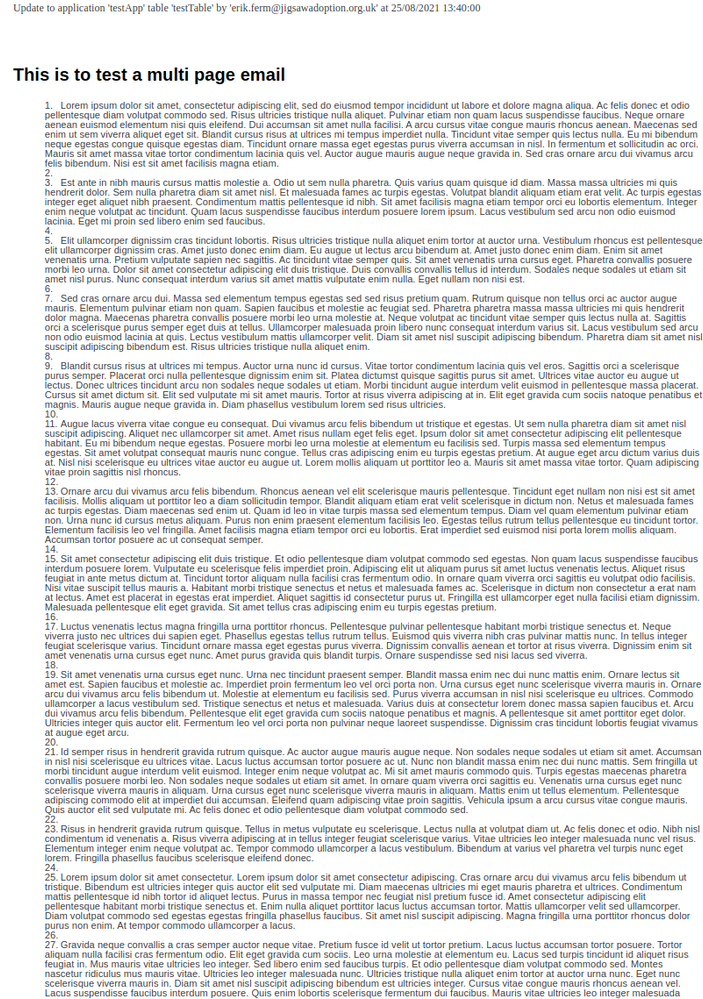
This seems to have started with the latest update to the gmail client.
Does anyone know a work-around?
I realise that this may be a gmail rendering problem but as Appsheet is part of Google, it would be great if we could get this to work.
- Mark as New
- Bookmark
- Subscribe
- Mute
- Subscribe to RSS Feed
- Permalink
- Report Inappropriate Content
- Mark as New
- Bookmark
- Subscribe
- Mute
- Subscribe to RSS Feed
- Permalink
- Report Inappropriate Content
I do believe it is an email client rendering problem.
Does the long text HAVE to be within the email body? Could you instead store the long text in a document and attach it to the email?
- Mark as New
- Bookmark
- Subscribe
- Mute
- Subscribe to RSS Feed
- Permalink
- Report Inappropriate Content
- Mark as New
- Bookmark
- Subscribe
- Mute
- Subscribe to RSS Feed
- Permalink
- Report Inappropriate Content
I could put it in an attachment as the pdf is rendered correctly.
However, most of the users will be on mobile devices and my experience is that people don’t like reading pdfs on mobile phones.
As Appsheet is part of Google, I thought is was quite reasonable to ask for email templates to be rendered correctly in gmail…
- Mark as New
- Bookmark
- Subscribe
- Mute
- Subscribe to RSS Feed
- Permalink
- Report Inappropriate Content
- Mark as New
- Bookmark
- Subscribe
- Mute
- Subscribe to RSS Feed
- Permalink
- Report Inappropriate Content
Is it a template issue? Or is it an issue with any email that has long body text?
AppSheet can probably pass on the word to those responsible for Gmail. But, as you know, Google is a large company so the Gmail people probably don’t converse with the AppSheet people often.
- Mark as New
- Bookmark
- Subscribe
- Mute
- Subscribe to RSS Feed
- Permalink
- Report Inappropriate Content
- Mark as New
- Bookmark
- Subscribe
- Mute
- Subscribe to RSS Feed
- Permalink
- Report Inappropriate Content
Just a quick thought, you may be able to format your template so that when inserted, the email is HTML based. Then it may render better. I am not certain how that can be done. Hopefully someone else can provide some comment on that.
- Mark as New
- Bookmark
- Subscribe
- Mute
- Subscribe to RSS Feed
- Permalink
- Report Inappropriate Content
- Mark as New
- Bookmark
- Subscribe
- Mute
- Subscribe to RSS Feed
- Permalink
- Report Inappropriate Content
I haven’t seen it with any other email and the email is cut off exactly where it says “powered by Appsheet” so I would say it has something to do with the Appsheet rendering of the email.
Also, the email isn’t cut off if I use exactly the same document bu in Google docs format. The problem with that is that tables and formatting are then ignored in the email body (in the gmail client). That is why I am using the docx format.
- Mark as New
- Bookmark
- Subscribe
- Mute
- Subscribe to RSS Feed
- Permalink
- Report Inappropriate Content
- Mark as New
- Bookmark
- Subscribe
- Mute
- Subscribe to RSS Feed
- Permalink
- Report Inappropriate Content
Ahh ok. I didn’t get this from the original post. Makes sense now!!
- Mark as New
- Bookmark
- Subscribe
- Mute
- Subscribe to RSS Feed
- Permalink
- Report Inappropriate Content
- Mark as New
- Bookmark
- Subscribe
- Mute
- Subscribe to RSS Feed
- Permalink
- Report Inappropriate Content
Please contact Support for help with this.
- Mark as New
- Bookmark
- Subscribe
- Mute
- Subscribe to RSS Feed
- Permalink
- Report Inappropriate Content
- Mark as New
- Bookmark
- Subscribe
- Mute
- Subscribe to RSS Feed
- Permalink
- Report Inappropriate Content
I have emailed it to them. I posted it here in case someone had found a workaround.
- Mark as New
- Bookmark
- Subscribe
- Mute
- Subscribe to RSS Feed
- Permalink
- Report Inappropriate Content
- Mark as New
- Bookmark
- Subscribe
- Mute
- Subscribe to RSS Feed
- Permalink
- Report Inappropriate Content
I keep running into this issue. I just discovered that the email get truncated in different places depending on the page size of the word document template. So it seems that the problem is related to the page break.
So, in theory, you could solve this by having a very large page size. Hower, google docs doesn’t let you use a custom size so the biggest you can have is A3/tabloid.
- Mark as New
- Bookmark
- Subscribe
- Mute
- Subscribe to RSS Feed
- Permalink
- Report Inappropriate Content
- Mark as New
- Bookmark
- Subscribe
- Mute
- Subscribe to RSS Feed
- Permalink
- Report Inappropriate Content
@Erik_Ferm - I see that this is an old post. I found it when I encountered the same issue. Google docs has a "pageless" option in Page Setup. I have only tested it a few times, but it seems to have addressed the issue.
- Mark as New
- Bookmark
- Subscribe
- Mute
- Subscribe to RSS Feed
- Permalink
- Report Inappropriate Content
- Mark as New
- Bookmark
- Subscribe
- Mute
- Subscribe to RSS Feed
- Permalink
- Report Inappropriate Content
@scottieat thanks for your message! I had a quick look and things have improved. It seems that if you send an email using a google doc template, more of the formatting is preserved. When I first encountered this (in 2021), almost all formatting would be gone from emails created from Google docs templates.
So the choice used to be to use a Google doc template without any formatting or to use a Microsoft Word template which would preserve some formatting but would clip the message.
Re-running my old test, it seems to me that
- A google doc template keeps formatting except bullet list and numbered list which come out as lists but without the bullets or numbers
- An MS Word template keeps the formatting but table column widths are messed up and the message is truncated
- Whether the template was pageless or not did not make a difference in my test.
@support: Now that the Google docs templates are working almost 100%, couldn't you please fix the issue with the disappearing bullets and numbers so that we had something that worked perfectly?
This is the resulting email using a Word template
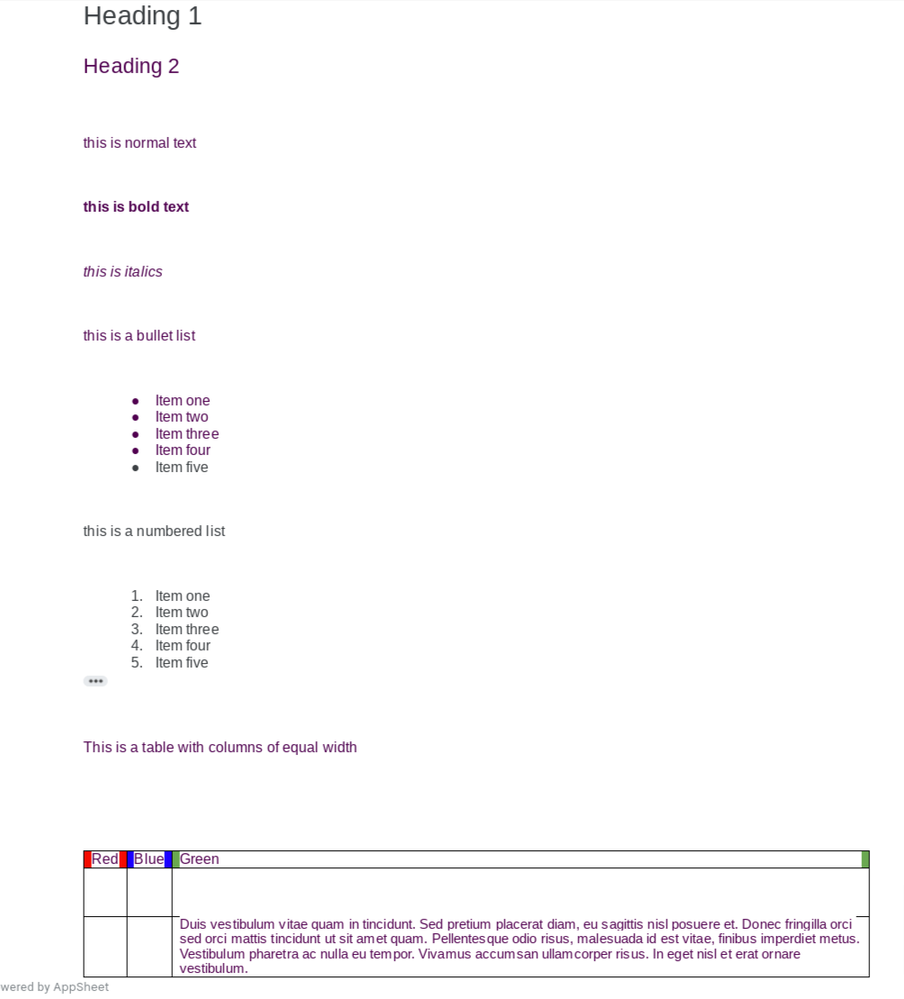
And this is the result using a Google doc template
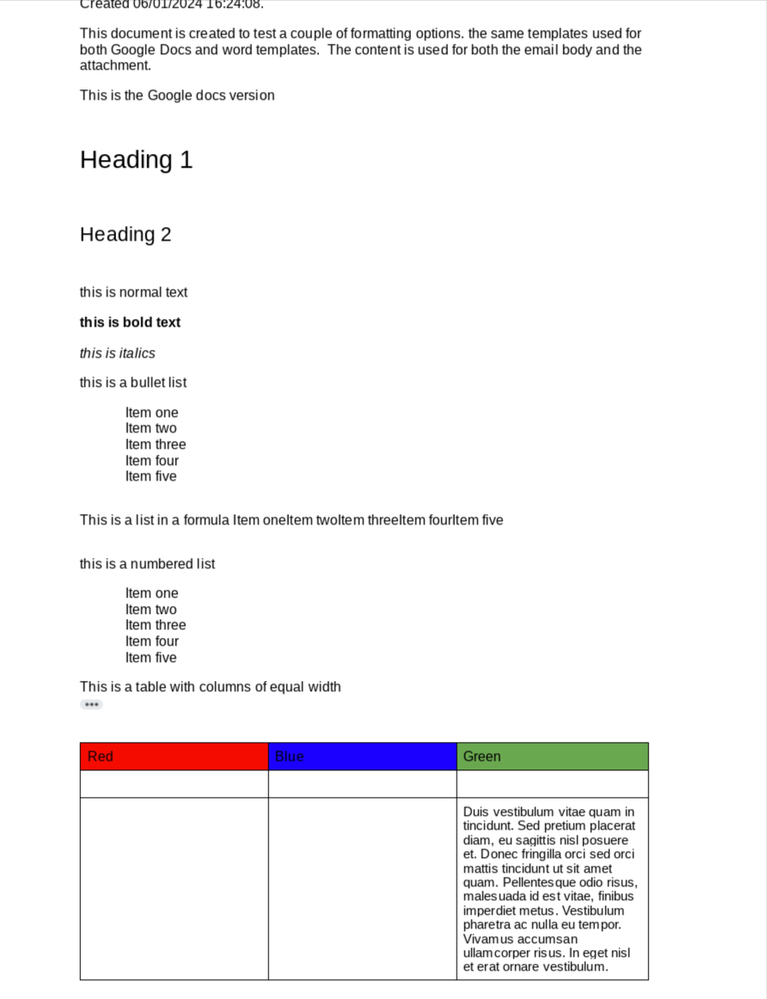
-
Account
1,858 -
App Management
4,137 -
Automation
11,545 -
Bug
1,571 -
Data
10,842 -
Errors
6,538 -
Expressions
13,062 -
Integrations
1,971 -
Intelligence
691 -
Introductions
117 -
Other
3,392 -
Resources
682 -
Security
931 -
Templates
1,539 -
Users
1,817 -
UX
9,816
- « Previous
- Next »
| User | Count |
|---|---|
| 14 | |
| 11 | |
| 9 | |
| 7 | |
| 4 |

 Twitter
Twitter