- AppSheet
- AppSheet Forum
- AppSheet Q&A
- Error on a template expression
- Subscribe to RSS Feed
- Mark Topic as New
- Mark Topic as Read
- Float this Topic for Current User
- Bookmark
- Subscribe
- Mute
- Printer Friendly Page
- Mark as New
- Bookmark
- Subscribe
- Mute
- Subscribe to RSS Feed
- Permalink
- Report Inappropriate Content
- Mark as New
- Bookmark
- Subscribe
- Mute
- Subscribe to RSS Feed
- Permalink
- Report Inappropriate Content
Hello, I am trying to build a template that loads certain information from a table, this information must be filtered by a period selected from a form and I would also like that I can apply a second filter based on a second condition in another column other than the date.
This is the formula that I am using in my excel template:
<<Start:ORDERBY(SELECT(Diario de Movimientos[ID Transaccion],AND([Fecha]>=[_THISROW].[Desde],[Fecha]<=[_THISROW].[Hasta],[Igreso o Egreso]="Ingreso")),[Fecha],FALSE)>><<[Fecha]>>
Without the third condition where the AND expression is working well, it filters the data according to the date selected in the form, but once I add this third condition in the AND it brings me this error on the monitor:
Error encountered in step with name [New step]: Error: 'New process 3' task 'Reporte Ingresos' Body template. Expression 'ORDERBY(SELECT(Diario de Movimientos[ID Transaccion],AND([Fecha]>=[_THISROW].[Desde],[Fecha]<=[_THISROW].[Hasta],[Igreso o Egreso])),[Fecha],FALSE)' is invalid due to: Condition AND(([Fecha] >= [_THISROW].[Desde]), ([Fecha] <= [_THISROW].[Hasta]), [Igreso o Egreso]) has an invalid structure: subexpressions must be Yes/No conditions. Error: 'New process 3' task 'Reporte Ingresos' Body template. Start expression 'ORDERBY(SELECT(Diario de Movimientos[ID Transaccion],AND([Fecha]>=[_THISROW].[Desde],[Fecha]<=[_THISROW].[Hasta],[Igreso o Egreso])),[Fecha],FALSE)' should generate a List of Ref values. Please verify that it generates a List and that the contents of the List are Ref values. Ref values should come from the 'Key' column of the referenced table. Error: The document body is empty
I leave here some images in case they can be of help…
This is the form to generate the report:
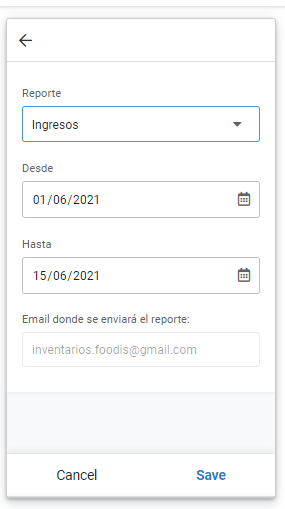
Then there is this automation process with this task:
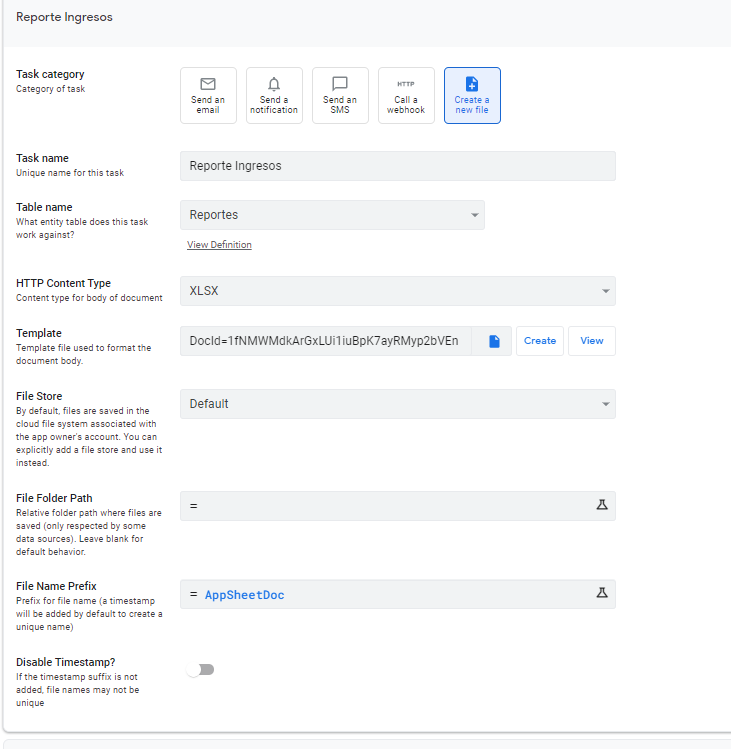
And this is the template:
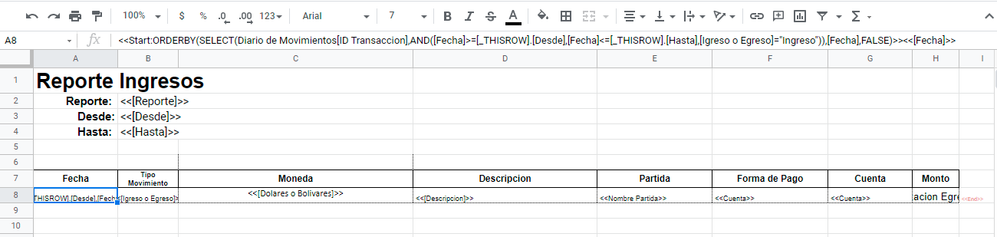
And this is how the table is organized where the data that I want to filter in my report is found:
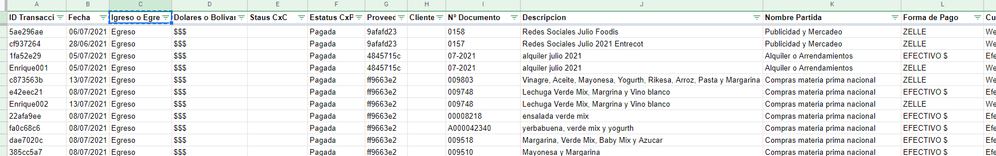
I hope you can help me!
- Labels:
-
Templates
-
Account
1,879 -
App Management
4,228 -
Automation
11,650 -
Bug
1,648 -
Data
10,961 -
Errors
6,647 -
Expressions
13,170 -
Integrations
2,005 -
Intelligence
706 -
Introductions
121 -
Login
1 -
Other
3,446 -
Resources
694 -
Security
943 -
Templates
1,558 -
Users
1,836 -
UX
9,887
- « Previous
- Next »
| User | Count |
|---|---|
| 35 | |
| 9 | |
| 3 | |
| 3 | |
| 2 |

 Twitter
Twitter