- AppSheet
- AppSheet Forum
- AppSheet Q&A
- Error with attachment template
- Subscribe to RSS Feed
- Mark Topic as New
- Mark Topic as Read
- Float this Topic for Current User
- Bookmark
- Subscribe
- Mute
- Printer Friendly Page
- Mark as New
- Bookmark
- Subscribe
- Mute
- Subscribe to RSS Feed
- Permalink
- Report Inappropriate Content
- Mark as New
- Bookmark
- Subscribe
- Mute
- Subscribe to RSS Feed
- Permalink
- Report Inappropriate Content
Hello,
I have an attachment template:
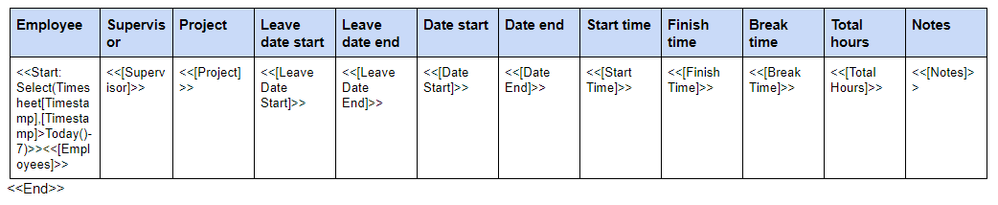
But appsheet provides this error in the audit log when I try to run this report:
“Errors”: "
Error: Report ‘Timesheet’ action ‘Email Timesheets’ Attachment template.
Expression ‘[Supervisor]’ is invalid due to: Unable to find column ‘Supervisor’.
Error: Report ‘Timesheet’ action ‘Email Timesheets’ Attachment template.
Expression ‘[Project]’ is invalid due to: Unable to find column ‘Project’.
This error message continues on to the final column.
I have noticed that it does not include the first column “Employees”
I am unsure what the issue is. I originally thought it was that my select expression was incorrect but I cannot see why.
<<Start: Select(Timesheet[Timestamp],[Timestamp]>Today()-7)>>
Timesheet is the spreadsheet table
[Timestamp] is the key column in the table
If you see the issue please let me know.
Thank you
Solved! Go to Solution.
- Mark as New
- Bookmark
- Subscribe
- Mute
- Subscribe to RSS Feed
- Permalink
- Report Inappropriate Content
- Mark as New
- Bookmark
- Subscribe
- Mute
- Subscribe to RSS Feed
- Permalink
- Report Inappropriate Content
The << End >> should be inside of your table… Column “Notes” should be <<[Notes]>><< End >>
- Mark as New
- Bookmark
- Subscribe
- Mute
- Subscribe to RSS Feed
- Permalink
- Report Inappropriate Content
- Mark as New
- Bookmark
- Subscribe
- Mute
- Subscribe to RSS Feed
- Permalink
- Report Inappropriate Content
The expression in general looks good. Could you please mention if the timestamp is datetime or date type column? If it is datetime type, may be you could wrap it with DATE()
<<Start: Select(Timesheet[Timestamp],DATE([Timestamp])>Today()-7)>>
- Mark as New
- Bookmark
- Subscribe
- Mute
- Subscribe to RSS Feed
- Permalink
- Report Inappropriate Content
- Mark as New
- Bookmark
- Subscribe
- Mute
- Subscribe to RSS Feed
- Permalink
- Report Inappropriate Content
The Timestamp column is DateTime type
- Mark as New
- Bookmark
- Subscribe
- Mute
- Subscribe to RSS Feed
- Permalink
- Report Inappropriate Content
- Mark as New
- Bookmark
- Subscribe
- Mute
- Subscribe to RSS Feed
- Permalink
- Report Inappropriate Content
The << End >> should be inside of your table… Column “Notes” should be <<[Notes]>><< End >>
-
Account
1,857 -
Affiliate Program
1 -
App Management
4,125 -
AppSheet
1 -
Automation
11,538 -
Best Practice
1 -
Bug
1,567 -
Cloud Deploy
1 -
core
1 -
Data
10,833 -
Errors
6,529 -
Expressions
13,051 -
free
1 -
General Miscellaneous
1 -
image and text
1 -
Integration
1 -
Integrations
1,970 -
Intelligence
690 -
Introductions
116 -
Learning Hub
1 -
Other
3,381 -
Panel
1 -
Photos
1 -
plans
1 -
Resources
682 -
Security
931 -
subscription
1 -
Templates
1,539 -
Users
1,817 -
UX
9,811
- « Previous
- Next »
| User | Count |
|---|---|
| 16 | |
| 13 | |
| 8 | |
| 7 | |
| 4 |

 Twitter
Twitter