- AppSheet
- AppSheet Forum
- AppSheet Q&A
- How to fit row height when using google docs as wo...
- Subscribe to RSS Feed
- Mark Topic as New
- Mark Topic as Read
- Float this Topic for Current User
- Bookmark
- Subscribe
- Mute
- Printer Friendly Page
- Mark as New
- Bookmark
- Subscribe
- Mute
- Subscribe to RSS Feed
- Permalink
- Report Inappropriate Content
- Mark as New
- Bookmark
- Subscribe
- Mute
- Subscribe to RSS Feed
- Permalink
- Report Inappropriate Content
Hello friends, this isn’t exactly an appsheet question, but i hope one of our workflow veterans can give me a hand here, i have a template with potentially many rows, and i need those rows to fit the height of the contents of the cells ir order to waste as little paper as possible when printing them.
When i fill in the cells directly on the google docs template it looks like this:
Image 1
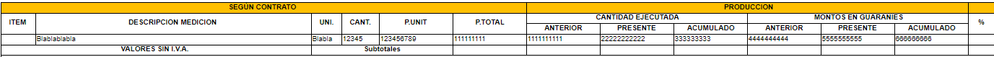
When Appsheet generates the pdf and mails it, it looks like this:
Image 2
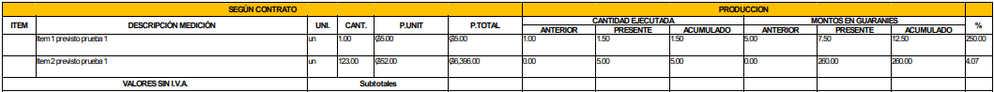
That’s a lot of space between rows, and it really adds up when there are more rows involved.
These are the settings for the table:
Settings
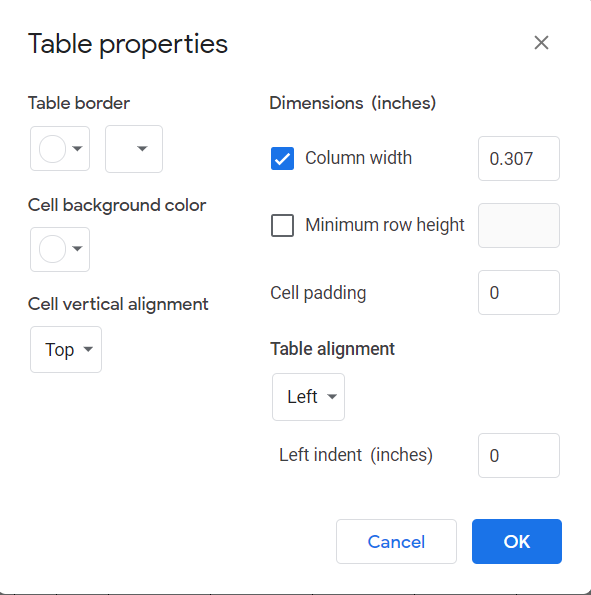
Any tips would be greatly appreciated
Solved! Go to Solution.
- Mark as New
- Bookmark
- Subscribe
- Mute
- Subscribe to RSS Feed
- Permalink
- Report Inappropriate Content
- Mark as New
- Bookmark
- Subscribe
- Mute
- Subscribe to RSS Feed
- Permalink
- Report Inappropriate Content
FINAL UPDATE AND ENDING: I LOVE YOU MICHELE FROM APPSHEET SUPPORT
The workaround is the following: click on the page, press CTRL+A (or from Edit -> Select all), then right click and select "Update 'normal text' to match"
Gonna leave this here in case someone needs it eventually
-
Account
1,856 -
Affiliate Program
1 -
App Management
4,124 -
AppSheet
1 -
Automation
11,531 -
Best Practice
1 -
Bug
1,561 -
Cloud Deploy
1 -
core
1 -
Data
10,830 -
Errors
6,522 -
Expressions
13,043 -
free
1 -
General Miscellaneous
1 -
image and text
1 -
Integration
1 -
Integrations
1,966 -
Intelligence
690 -
Introductions
116 -
Learning Hub
1 -
Other
3,378 -
Panel
1 -
Photos
1 -
plans
1 -
Resources
682 -
Security
930 -
subscription
1 -
Templates
1,537 -
Users
1,816 -
UX
9,811
- « Previous
- Next »
| User | Count |
|---|---|
| 18 | |
| 15 | |
| 10 | |
| 7 | |
| 4 |

 Twitter
Twitter
