- AppSheet
- AppSheet Forum
- AppSheet Q&A
- Re: Min value of two columns
- Subscribe to RSS Feed
- Mark Topic as New
- Mark Topic as Read
- Float this Topic for Current User
- Bookmark
- Subscribe
- Mute
- Printer Friendly Page
- Mark as New
- Bookmark
- Subscribe
- Mute
- Subscribe to RSS Feed
- Permalink
- Report Inappropriate Content
- Mark as New
- Bookmark
- Subscribe
- Mute
- Subscribe to RSS Feed
- Permalink
- Report Inappropriate Content
How can i translate to appsheet expression this formula?
=MINIFS(E$1:$E2;A$1:$A2;A2;B$1:$B2;B2))
where A=name and B=date
thks for your help
- Labels:
-
Expressions
- Mark as New
- Bookmark
- Subscribe
- Mute
- Subscribe to RSS Feed
- Permalink
- Report Inappropriate Content
- Mark as New
- Bookmark
- Subscribe
- Mute
- Subscribe to RSS Feed
- Permalink
- Report Inappropriate Content
You would need to use a SELECT expression with the AND condition… like MIN(SELECT(Table[Column],AND(…))). Please check this article
- Mark as New
- Bookmark
- Subscribe
- Mute
- Subscribe to RSS Feed
- Permalink
- Report Inappropriate Content
- Mark as New
- Bookmark
- Subscribe
- Mute
- Subscribe to RSS Feed
- Permalink
- Report Inappropriate Content
thks Aleksi,
im using:
=Min(SELECT(dades[hora], [id] = dades[_this].[id]))
I created a new column: [id] = concatenate of name and date.
but in the first entries (by user and date) not get/appears inital hour ([horaInici]
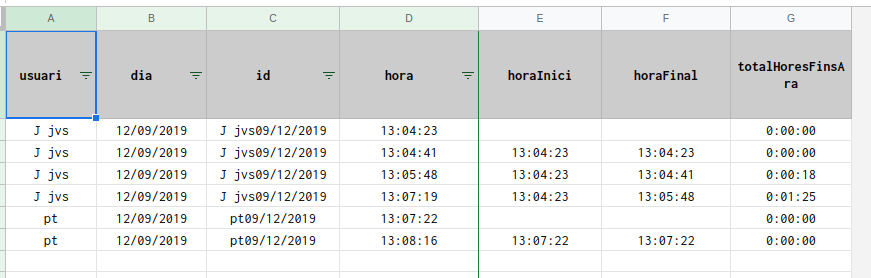
- Mark as New
- Bookmark
- Subscribe
- Mute
- Subscribe to RSS Feed
- Permalink
- Report Inappropriate Content
- Mark as New
- Bookmark
- Subscribe
- Mute
- Subscribe to RSS Feed
- Permalink
- Report Inappropriate Content
Would you please describe your request using this sheet.
- Mark as New
- Bookmark
- Subscribe
- Mute
- Subscribe to RSS Feed
- Permalink
- Report Inappropriate Content
- Mark as New
- Bookmark
- Subscribe
- Mute
- Subscribe to RSS Feed
- Permalink
- Report Inappropriate Content
Hi Aleksi, this image is ok for you ?
in orange = These cells have not acquired any information.
in yellow = F3 use information from D2 not from D3.
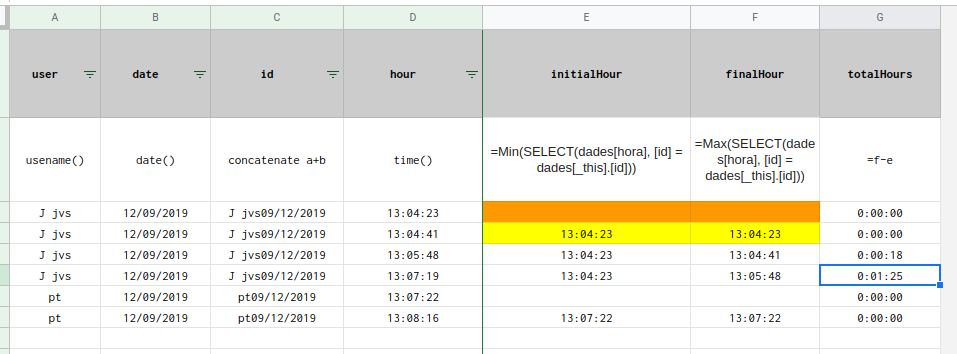
- Mark as New
- Bookmark
- Subscribe
- Mute
- Subscribe to RSS Feed
- Permalink
- Report Inappropriate Content
- Mark as New
- Bookmark
- Subscribe
- Mute
- Subscribe to RSS Feed
- Permalink
- Report Inappropriate Content
You should probably use MIN(SELECT(dades[hora],[ID]=[_THISROW].[ID]))
- Mark as New
- Bookmark
- Subscribe
- Mute
- Subscribe to RSS Feed
- Permalink
- Report Inappropriate Content
- Mark as New
- Bookmark
- Subscribe
- Mute
- Subscribe to RSS Feed
- Permalink
- Report Inappropriate Content
not always runs!
when i start database it not find any min value
- Mark as New
- Bookmark
- Subscribe
- Mute
- Subscribe to RSS Feed
- Permalink
- Report Inappropriate Content
- Mark as New
- Bookmark
- Subscribe
- Mute
- Subscribe to RSS Feed
- Permalink
- Report Inappropriate Content
Yes that’s true if you use normal column. With the virtual column it should find it.
- Mark as New
- Bookmark
- Subscribe
- Mute
- Subscribe to RSS Feed
- Permalink
- Report Inappropriate Content
- Mark as New
- Bookmark
- Subscribe
- Mute
- Subscribe to RSS Feed
- Permalink
- Report Inappropriate Content
yes Aleski, i only need:
min(SELECT(dades[hora],[id]=[_thisrow].[id]))
max is not necessary for my app.
thks a lot for your help!!!
- Mark as New
- Bookmark
- Subscribe
- Mute
- Subscribe to RSS Feed
- Permalink
- Report Inappropriate Content
- Mark as New
- Bookmark
- Subscribe
- Mute
- Subscribe to RSS Feed
- Permalink
- Report Inappropriate Content
Sorry again Aleksi, but i used a virtual column and it not runs properly, the expression “max(SELECT(dades[totalHoresFinsAra],[id]=[_thisrow].[id]))” not get last value entered , it use the penultimate value.
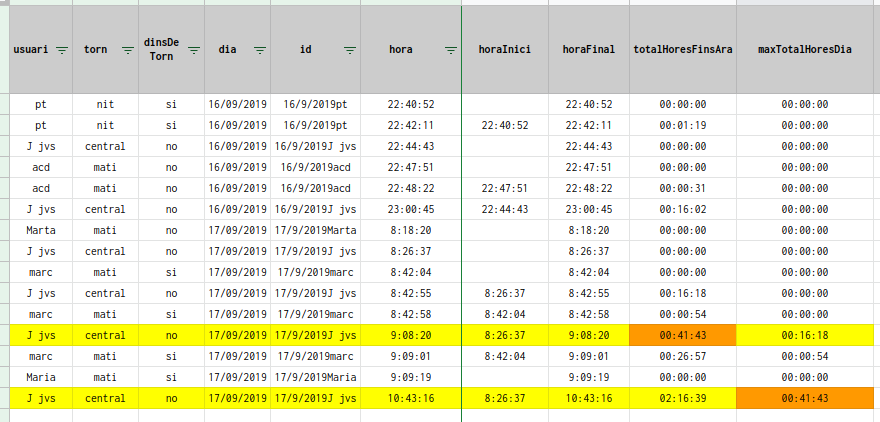
- Mark as New
- Bookmark
- Subscribe
- Mute
- Subscribe to RSS Feed
- Permalink
- Report Inappropriate Content
- Mark as New
- Bookmark
- Subscribe
- Mute
- Subscribe to RSS Feed
- Permalink
- Report Inappropriate Content
You’re welcome
-
!
1 -
Account
1,693 -
App Management
3,169 -
AppSheet
1 -
Automation
10,415 -
Bug
1,019 -
Data
9,758 -
Errors
5,793 -
Expressions
11,893 -
General Miscellaneous
1 -
Google Cloud Deploy
1 -
image and text
1 -
Integrations
1,636 -
Intelligence
590 -
Introductions
88 -
Other
2,953 -
Panel
1 -
Photos
1 -
Resources
549 -
Security
837 -
Templates
1,328 -
Users
1,569 -
UX
9,154
- « Previous
- Next »
| User | Count |
|---|---|
| 43 | |
| 27 | |
| 23 | |
| 16 | |
| 12 |

 Twitter
Twitter