- AppSheet
- AppSheet Forum
- AppSheet Q&A
- Need help text size in rows - more width needed
- Subscribe to RSS Feed
- Mark Topic as New
- Mark Topic as Read
- Float this Topic for Current User
- Bookmark
- Subscribe
- Mute
- Printer Friendly Page
- Mark as New
- Bookmark
- Subscribe
- Mute
- Subscribe to RSS Feed
- Permalink
- Report Inappropriate Content
- Mark as New
- Bookmark
- Subscribe
- Mute
- Subscribe to RSS Feed
- Permalink
- Report Inappropriate Content
I have a table where i assigned a Type - “Longtext” to a row. I then show that in a table view in the app. I also have horizontal scrolling “enabled”. I have tried changing “column width” - “default” and “Wide” - nothing seems to help.
My problem - i still cannot see the entire value:
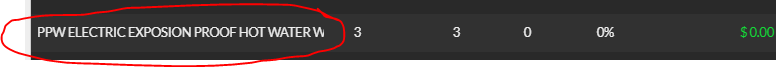
I want to add - i have changed the font size to the lowest it will go - “18”
Still not showing the entire value…
When the user is on a computer - this is not an issue- as they can make the view bigger. This is affecting all my users viewing the app on their phones (much smaller and cannot adjust the size of the view - like on your computer).
Solved! Go to Solution.
- Mark as New
- Bookmark
- Subscribe
- Mute
- Subscribe to RSS Feed
- Permalink
- Report Inappropriate Content
- Mark as New
- Bookmark
- Subscribe
- Mute
- Subscribe to RSS Feed
- Permalink
- Report Inappropriate Content
A table view will not display more than the first line of a multi-line LongText value.
The system will auto-compute column widths when you use Save & Verify in the app editor.
-
Account
1,875 -
App Management
4,210 -
Automation
11,637 -
Bug
1,635 -
Data
10,942 -
Errors
6,627 -
Expressions
13,150 -
Integrations
1,996 -
Intelligence
705 -
Introductions
119 -
Login
1 -
Other
3,434 -
Resources
691 -
Security
940 -
Templates
1,554 -
Users
1,833 -
UX
9,874
- « Previous
- Next »
| User | Count |
|---|---|
| 21 | |
| 15 | |
| 4 | |
| 3 | |
| 3 |

 Twitter
Twitter