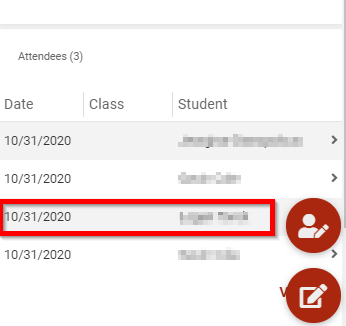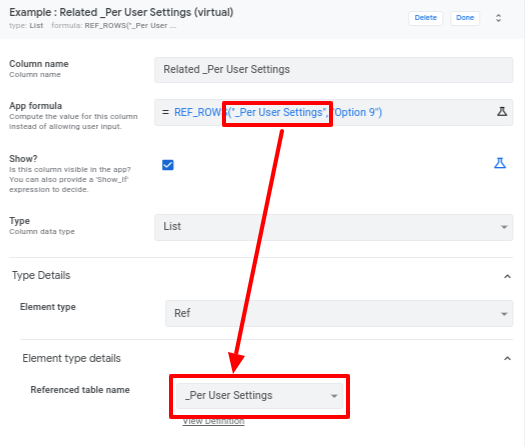- AppSheet
- AppSheet Forum
- AppSheet Q&A
- REF_ROWS virtual column not using correct inline v...
- Subscribe to RSS Feed
- Mark Topic as New
- Mark Topic as Read
- Float this Topic for Current User
- Bookmark
- Subscribe
- Mute
- Printer Friendly Page
- Mark as New
- Bookmark
- Subscribe
- Mute
- Subscribe to RSS Feed
- Permalink
- Report Inappropriate Content
- Mark as New
- Bookmark
- Subscribe
- Mute
- Subscribe to RSS Feed
- Permalink
- Report Inappropriate Content
I’ve encountered an issue that I cannot resolve.
I created a slice, and the slice works as expected. However, when I update the system-generated “Related” virtual column to use that slice instead of the original table, the expression comes back valid, the test data looks correct (testing the Slice and testing the REF_ROWS expression), but the Inline View still displays the values from the table not the slice.
The Test Data for the ClassAttendees Slice, showing the row that should be excluded:
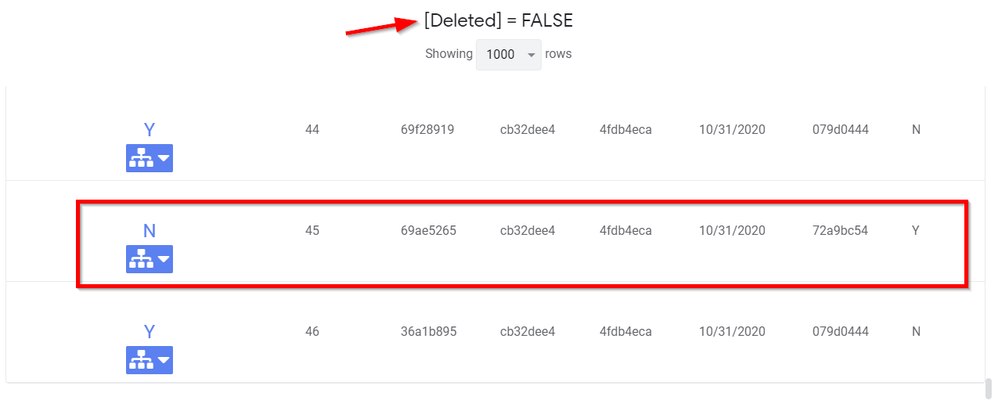
The “Related StudentAttendances” column expressions is REF_ROWS(“ClassAttendees”, “ClassID”). The Test Data for the column:
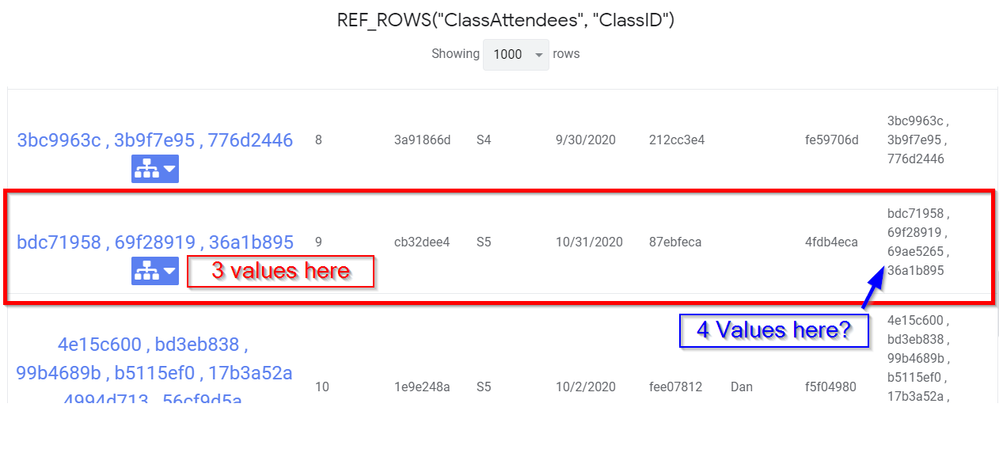
I did notice that the expression outcome (leftmost column) has the correct IDs from the StudentAttendance table (3 values), where the actual data in the column (rightmost column) has the 4 values from the table, not the slice.
I even manually created a VC to use the slice, and got the same test results pictured immediately above.
The Detail View is clearly still using the system-generated inline view that uses the table. The highlighted row should NOT be displayed according to the slice:
EDIT: I noticed that the header shows the correct count - “Attendees (3)”, but the view shows 4 records!
I had asked a related question about inline views here and it was indicated that an Inline View should have been created automatically for the Slice (ClassAttendees_Inline), but no inline view was created for the slice, even when I updated the REF_ROWS expression. I manually created an Inline View for the Slice, and that Inline view omits the row correctly.
Did I miss something in configuring the Related StudentAttendance column? How do I get it to use an inline view that isn’t the system generated one?
Solved! Go to Solution.
- Mark as New
- Bookmark
- Subscribe
- Mute
- Subscribe to RSS Feed
- Permalink
- Report Inappropriate Content
- Mark as New
- Bookmark
- Subscribe
- Mute
- Subscribe to RSS Feed
- Permalink
- Report Inappropriate Content
-
Account
1,876 -
App Management
4,212 -
Automation
11,638 -
Bug
1,635 -
Data
10,943 -
Errors
6,627 -
Expressions
13,152 -
Integrations
1,996 -
Intelligence
705 -
Introductions
119 -
Login
1 -
Other
3,434 -
Resources
691 -
Security
940 -
Templates
1,554 -
Users
1,833 -
UX
9,874
- « Previous
- Next »
| User | Count |
|---|---|
| 23 | |
| 15 | |
| 4 | |
| 3 | |
| 3 |

 Twitter
Twitter