- AppSheet
- AppSheet Forum
- AppSheet Q&A
- Re: Sort a report table by user
- Subscribe to RSS Feed
- Mark Topic as New
- Mark Topic as Read
- Float this Topic for Current User
- Bookmark
- Subscribe
- Mute
- Printer Friendly Page
- Mark as New
- Bookmark
- Subscribe
- Mute
- Subscribe to RSS Feed
- Permalink
- Report Inappropriate Content
- Mark as New
- Bookmark
- Subscribe
- Mute
- Subscribe to RSS Feed
- Permalink
- Report Inappropriate Content
Hi
I am trying to send a report with a table with data between 2 dates and what only data entered by logged in user to be sendt so I added to the beginning.
User is logged as USERMAIL() in Initial value so should be good.
<<Start:SORT(USERMAIL()=[User], [TimeLog]>>
<<[Date]>>
I thought this would be the right place to insert my expression. Advice is appreciated.
- Labels:
-
Automation
- Mark as New
- Bookmark
- Subscribe
- Mute
- Subscribe to RSS Feed
- Permalink
- Report Inappropriate Content
- Mark as New
- Bookmark
- Subscribe
- Mute
- Subscribe to RSS Feed
- Permalink
- Report Inappropriate Content
You need to specify the table and key column as well. So it could be something like…
<<Start: ORDERBY(SELECT(TableName[KeyColumnName],[User]=USEREMAIL()),[TimeLog],TRUE)>>
- Mark as New
- Bookmark
- Subscribe
- Mute
- Subscribe to RSS Feed
- Permalink
- Report Inappropriate Content
- Mark as New
- Bookmark
- Subscribe
- Mute
- Subscribe to RSS Feed
- Permalink
- Report Inappropriate Content
Hi
Still struggling with this topic here.
I have an timesheet app and all users are linked with (USERMAIL)
I have created a send report workflow, but I am not able to sort the table by the user, it will also show other users. I think ORDERBY is not ment to be but not sure what to use instead?
This is my code:
<<Start: ORDERBY(SELECT(Timesheet[Timestamp],[User]=USEREMAIL()),[TimeLog],TRUE)>>
<<[Date]>>
My table
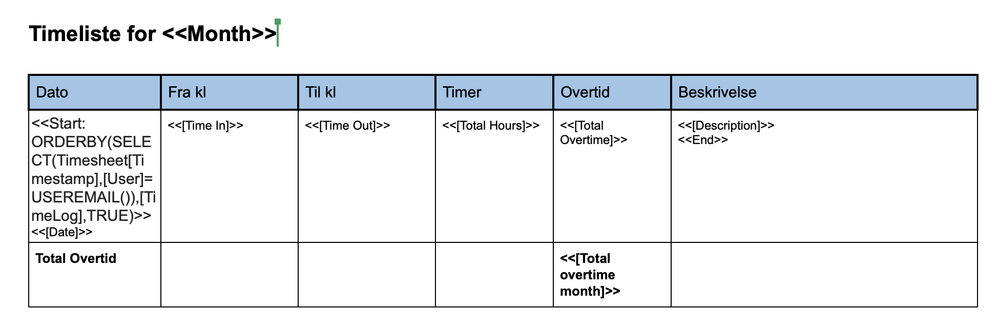
Send report UX
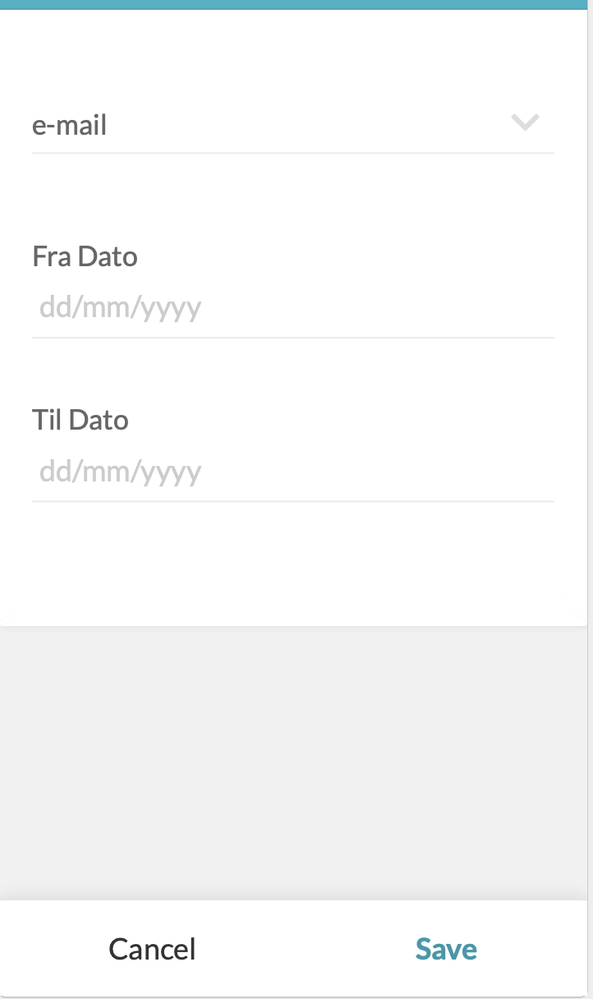
- Mark as New
- Bookmark
- Subscribe
- Mute
- Subscribe to RSS Feed
- Permalink
- Report Inappropriate Content
- Mark as New
- Bookmark
- Subscribe
- Mute
- Subscribe to RSS Feed
- Permalink
- Report Inappropriate Content
Instead of this:
<<Start: ORDERBY(SELECT(Timesheet[Timestamp],[User]=USEREMAIL()),[TimeLog],TRUE)>>
Try this:
<<Start: ORDERBY(FILTER("Timesheet", (USEREMAIL() = [User])), [TimeLog], TRUE)>>
- Mark as New
- Bookmark
- Subscribe
- Mute
- Subscribe to RSS Feed
- Permalink
- Report Inappropriate Content
- Mark as New
- Bookmark
- Subscribe
- Mute
- Subscribe to RSS Feed
- Permalink
- Report Inappropriate Content
Hi Steve
It still will not give me the list that gets sorted from my send report table, I keep getting all rows not the ones that are between the dates I choose.
On that page it will show me the correct dates but not on my final report.
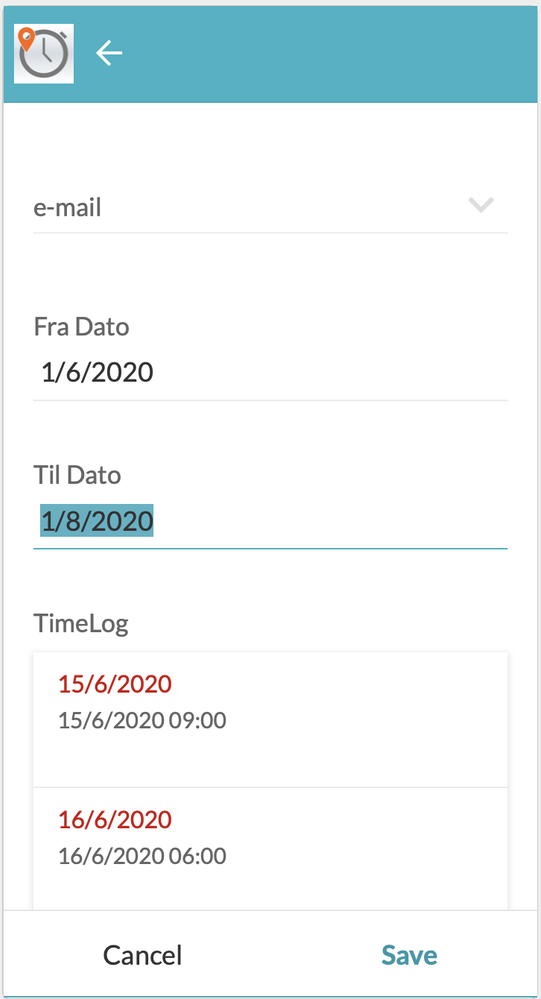
As you see here it sorts out the right dates.
-
Account
1,879 -
App Management
4,223 -
Automation
11,647 -
Bug
1,645 -
Data
10,957 -
Errors
6,639 -
Expressions
13,167 -
Integrations
2,004 -
Intelligence
706 -
Introductions
121 -
Login
1 -
Other
3,444 -
Resources
692 -
Security
943 -
Templates
1,557 -
Users
1,836 -
UX
9,882
- « Previous
- Next »
| User | Count |
|---|---|
| 31 | |
| 13 | |
| 3 | |
| 3 | |
| 2 |

 Twitter
Twitter