This website uses Cookies. Click Accept to agree to our website's cookie use as described in our Privacy Policy. Click Preferences to customize your cookie settings.
Turn on suggestions
Auto-suggest helps you quickly narrow down your search results by suggesting possible matches as you type.
Showing results for
Announcements
The Google Cloud Community will be in read-only from July 16 - July 22 as we migrate to a new platform; refer to this community post for more details.
- AppSheet
- AppSheet Forum
- AppSheet Q&A
- The First Row in my Worksheet is Ignored When Crea...
Topic Options
- Subscribe to RSS Feed
- Mark Topic as New
- Mark Topic as Read
- Float this Topic for Current User
- Bookmark
- Subscribe
- Mute
- Printer Friendly Page
Solved

Post Options
- Mark as New
- Bookmark
- Subscribe
- Mute
- Subscribe to RSS Feed
- Permalink
- Report Inappropriate Content
Reply posted on
--/--/---- --:-- AM
Post Options
- Mark as New
- Bookmark
- Subscribe
- Mute
- Subscribe to RSS Feed
- Permalink
- Report Inappropriate Content
Hello,
I’m very, very confused. I am trying to create a table from a worksheet in Google Sheets. In the Worksheet, the first row has the column headers. But when I generate the table, it is pulling the column headers from row 2. I’m trying to understand why this is happening, and how to fix it. Any help you can offer would be much appreciated.
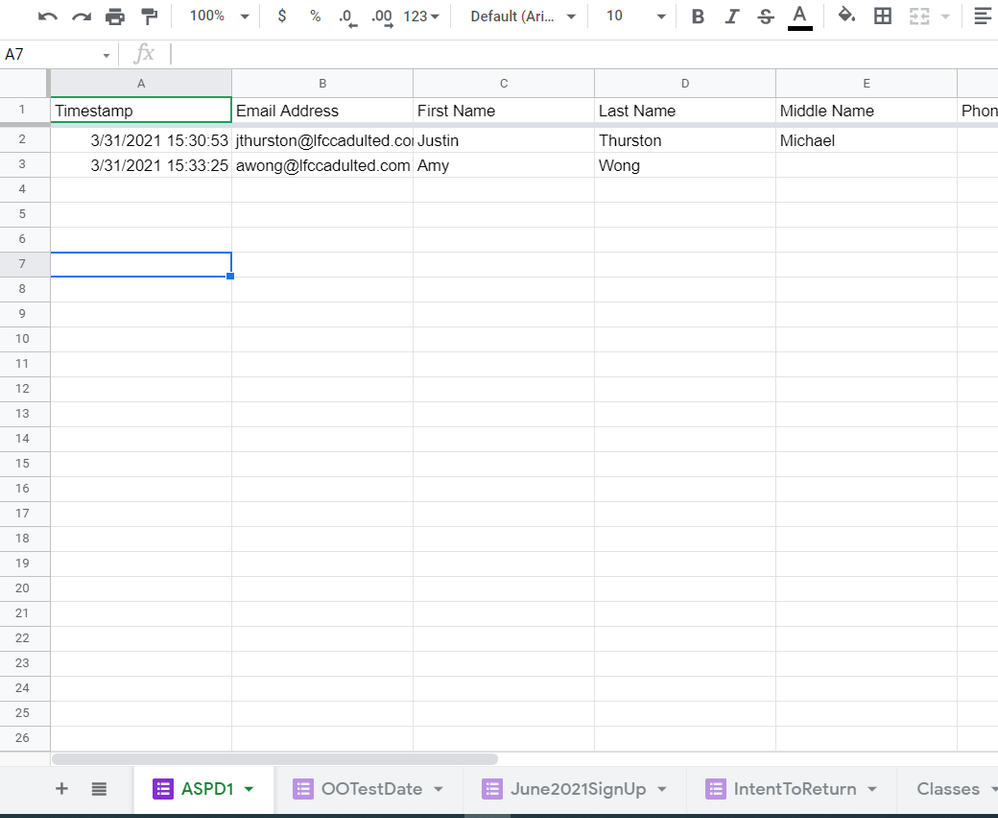
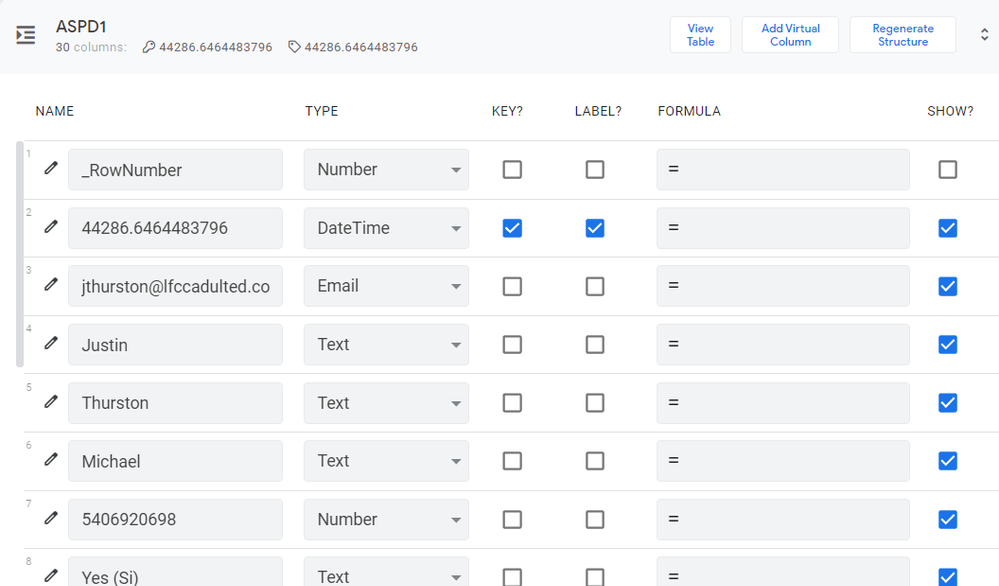
Solved! Go to Solution.
1 ACCEPTED SOLUTION
Post Options
- Mark as New
- Bookmark
- Subscribe
- Mute
- Subscribe to RSS Feed
- Permalink
- Report Inappropriate Content
Reply posted on
--/--/---- --:-- AM
Post Options
- Mark as New
- Bookmark
- Subscribe
- Mute
- Subscribe to RSS Feed
- Permalink
- Report Inappropriate Content
Make sure the first row–and only the first row–is in bold.
2 REPLIES 2
Top Labels in this Space
-
Account
1,879 -
App Management
4,225 -
Automation
11,649 -
Bug
1,646 -
Data
10,960 -
Errors
6,644 -
Expressions
13,168 -
Integrations
2,005 -
Intelligence
706 -
Introductions
121 -
Login
1 -
Other
3,445 -
Resources
694 -
Security
943 -
Templates
1,558 -
Users
1,836 -
UX
9,886
- « Previous
- Next »
Top Solution Authors
| User | Count |
|---|---|
| 33 | |
| 11 | |
| 3 | |
| 2 | |
| 2 |

 Twitter
Twitter