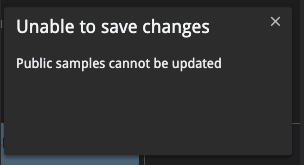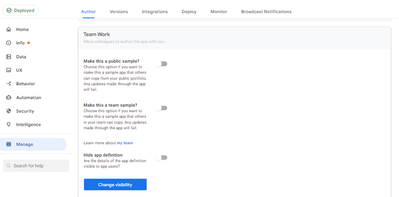- AppSheet
- AppSheet Forum
- AppSheet Q&A
- Re: Unable to save changes Public sample cannot b...
- Subscribe to RSS Feed
- Mark Topic as New
- Mark Topic as Read
- Float this Topic for Current User
- Bookmark
- Subscribe
- Mute
- Printer Friendly Page
- Mark as New
- Bookmark
- Subscribe
- Mute
- Subscribe to RSS Feed
- Permalink
- Report Inappropriate Content
- Mark as New
- Bookmark
- Subscribe
- Mute
- Subscribe to RSS Feed
- Permalink
- Report Inappropriate Content
Anytime anyone tries to make changes to this app, we get this message saying it's apparently been changed to a public sample??
How does that happen? I've reset the app, changed it back to undeployed, and then back to deployed, put it in recovery mode and back, and it's still showing this error. None of our other apps seem to be having this problem.
Solved! Go to Solution.
- Mark as New
- Bookmark
- Subscribe
- Mute
- Subscribe to RSS Feed
- Permalink
- Report Inappropriate Content
- Mark as New
- Bookmark
- Subscribe
- Mute
- Subscribe to RSS Feed
- Permalink
- Report Inappropriate Content
Friends I managed to solve it by unchecking these options from my app, apparently they activated by themselves
- Mark as New
- Bookmark
- Subscribe
- Mute
- Subscribe to RSS Feed
- Permalink
- Report Inappropriate Content
- Mark as New
- Bookmark
- Subscribe
- Mute
- Subscribe to RSS Feed
- Permalink
- Report Inappropriate Content
Similar errors are showing up in another app now which is tied to the same table…
- Mark as New
- Bookmark
- Subscribe
- Mute
- Subscribe to RSS Feed
- Permalink
- Report Inappropriate Content
- Mark as New
- Bookmark
- Subscribe
- Mute
- Subscribe to RSS Feed
- Permalink
- Report Inappropriate Content
I'm having the same problem in one of my apps
- Mark as New
- Bookmark
- Subscribe
- Mute
- Subscribe to RSS Feed
- Permalink
- Report Inappropriate Content
- Mark as New
- Bookmark
- Subscribe
- Mute
- Subscribe to RSS Feed
- Permalink
- Report Inappropriate Content
We're getting the same error on one of our apps but only on android devices. iOS devices seem to be ok
- Mark as New
- Bookmark
- Subscribe
- Mute
- Subscribe to RSS Feed
- Permalink
- Report Inappropriate Content
- Mark as New
- Bookmark
- Subscribe
- Mute
- Subscribe to RSS Feed
- Permalink
- Report Inappropriate Content
Also receiving the same error, Andriod device
- Mark as New
- Bookmark
- Subscribe
- Mute
- Subscribe to RSS Feed
- Permalink
- Report Inappropriate Content
- Mark as New
- Bookmark
- Subscribe
- Mute
- Subscribe to RSS Feed
- Permalink
- Report Inappropriate Content
Friends I managed to solve it by unchecking these options from my app, apparently they activated by themselves
- Mark as New
- Bookmark
- Subscribe
- Mute
- Subscribe to RSS Feed
- Permalink
- Report Inappropriate Content
- Mark as New
- Bookmark
- Subscribe
- Mute
- Subscribe to RSS Feed
- Permalink
- Report Inappropriate Content
Thanks, CSantos2099!
That’s the solution support gave as well. Took me a minute to find it in the app manager. Wish I’d seen your post sooner! Here’s what support told me:
”The reason of this error is the release where we changed the Team Sample apps to read_only. Public Samples have been like this from the beginning but we realized two months ago that this was not the case with Team Samples. Now when this release reached your account, it affected because you have one app set as a Team Sample. Setting the option as OFF, will solve it, but not for all users as they may be still using the old app version. So they need to sync the app to get the latest app version.“
- Mark as New
- Bookmark
- Subscribe
- Mute
- Subscribe to RSS Feed
- Permalink
- Report Inappropriate Content
- Mark as New
- Bookmark
- Subscribe
- Mute
- Subscribe to RSS Feed
- Permalink
- Report Inappropriate Content
For reference, here's the official release notes regarding this issue:
https://www.googlecloudcommunity.com/gc/Release-Notes/July-8-2022/ba-p/440010
This is to prevent data from being modified by sample apps (team samples or public samples). The solution mentioned above is correct that if the app is meant to be modified by app users, it should not be a sample app. Please make sure to click the "Change visibility" button once the sample app options are toggled off. All users will have to clean up the app cache after the option is changed.
- Mark as New
- Bookmark
- Subscribe
- Mute
- Subscribe to RSS Feed
- Permalink
- Report Inappropriate Content
- Mark as New
- Bookmark
- Subscribe
- Mute
- Subscribe to RSS Feed
- Permalink
- Report Inappropriate Content
And, at the risk of stating what will be obvious to some, even after clicking the "Change Visibility" button, I had to 'Make the current version the new stable version' (since I use a stable version to most of my users) before users could start using their apps as normal and save changes.
- Mark as New
- Bookmark
- Subscribe
- Mute
- Subscribe to RSS Feed
- Permalink
- Report Inappropriate Content
- Mark as New
- Bookmark
- Subscribe
- Mute
- Subscribe to RSS Feed
- Permalink
- Report Inappropriate Content
I don't know much but in my experience, whenever I use a "Detail view" with edit option, like for example, a search view that I want to change to selecet certain fields from a slice, This error "unable to save data" pops up when a field depends on an option "yes/no" in a "Require" mode. It happenned to me when I put a "Yes/no" option to send a mail and in the mail field I selected "Require" whenever "Mail_yes_no" values is "Y". Hope it helps. Nice day!!
-
Account
1,782 -
Affiliate Program
1 -
App Management
3,711 -
AppSheet
1 -
Automation
11,036 -
Best Practice
1 -
Bug
1,298 -
core
1 -
Data
10,363 -
Errors
6,203 -
Expressions
12,555 -
free
1 -
General Miscellaneous
1 -
Google Cloud Deploy
1 -
image and text
1 -
Integrations
1,825 -
Intelligence
644 -
Introductions
101 -
Learning Hub
1 -
Other
3,198 -
Panel
1 -
Photos
1 -
plans
1 -
Resources
627 -
Security
884 -
subscription
1 -
Templates
1,449 -
Users
1,712 -
UX
9,508
- « Previous
- Next »
| User | Count |
|---|---|
| 49 | |
| 18 | |
| 13 | |
| 12 | |
| 7 |

 Twitter
Twitter