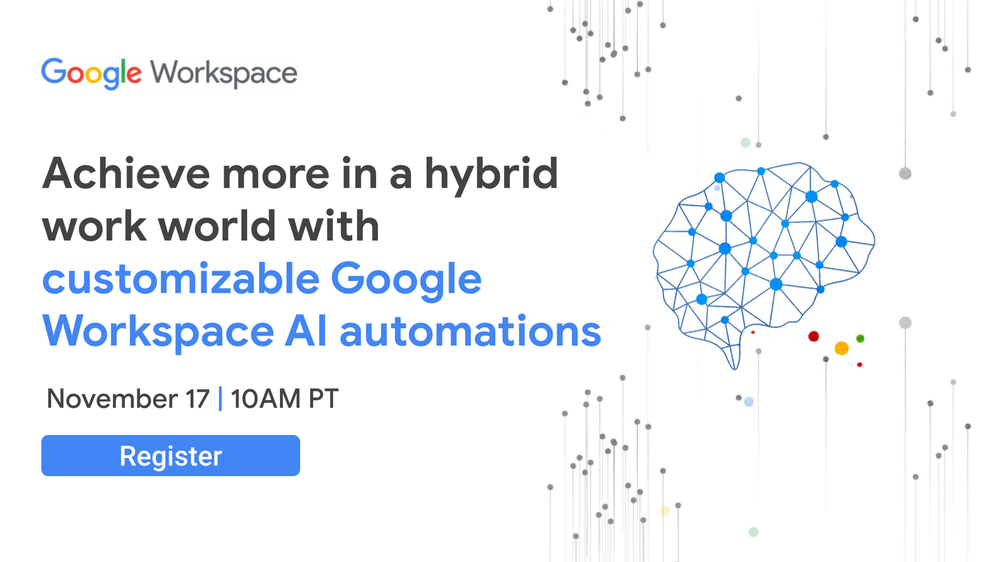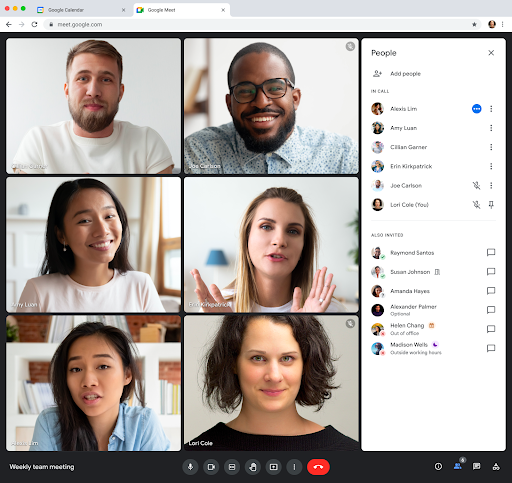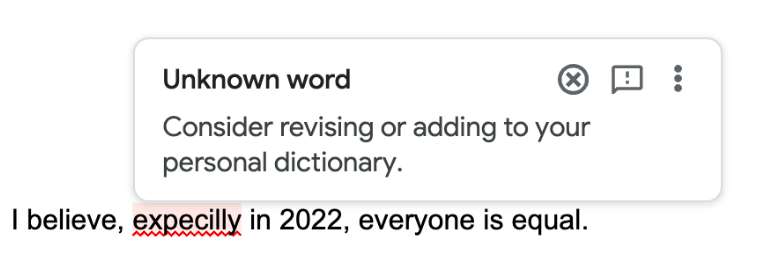- Google Workspace
- Articles & Information
- Community Blogs
- Google Workspace Customer Newsletter: November 202...
Google Workspace Customer Newsletter: November 2022
- Subscribe to RSS Feed
- Mark as New
- Mark as Read
- Bookmark
- Subscribe
- Printer Friendly Page
- Report Inappropriate Content
Hi Google Workspace Community!
Stay up-to-date on all the latest with Google Workspace by reading our new Google Workspace Customer Newsletter! Posted every month, this is where you can see a summary of major product updates, resources, learning, training, best practices, and events that can help you take productivity and collaboration with Google Workspace to the next level.
To subscribe to this newsletter, click on the label, "Customer Newsletter." Then click on "Subscribe to this label." You can always manage your notifications and email subscriptions later on from your Community settings (more info on that here).
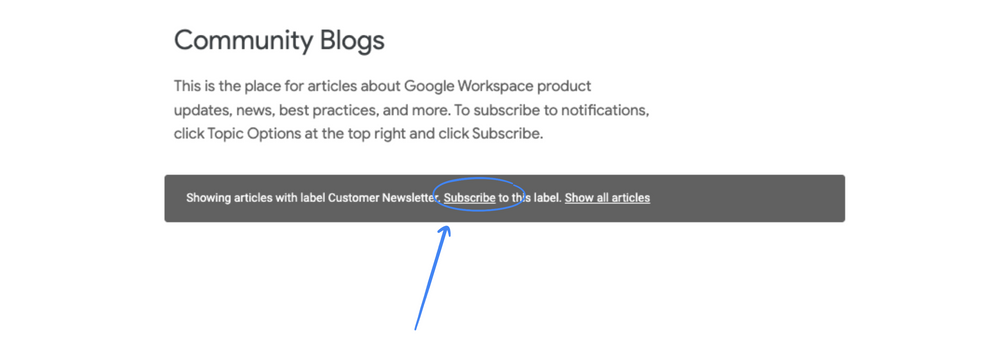
- Highlighted content
- Conversations on the Future of Work
- Google Workspace Support Shorts
- Work Safer with Google Workspace and BeyondCorp
- Achieve more in a hybrid work world with customizable Google Workspace AI automations
- Learning and training
- Earn the Professional Google Workspace Administrator Certification
- Earn the AppSheet Skills Badge
- Product announcements
- Google Workspace productivity tips
- Podcasts
Highlighted content
Conversations on the Future of Work
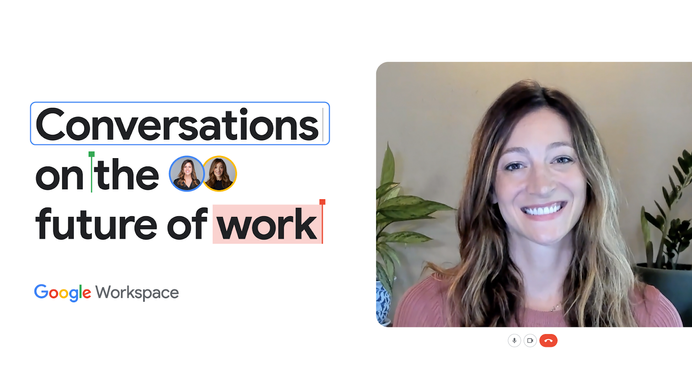
We’ve also heard insights from external thought leaders, like Anita Williams Woolley, Associate Dean of Research at Carnegie Mellon University, and Harriet Molyneaux, Managing Director at HSM Advisory.
Bookmark our YouTube playlist - more interviews are on the way!
Google Workspace Support Shorts
Running into roadblocks with Google Workspace? Our Support Team has been busy creating a series of short videos to help you solve some of the most common Google Workspace challenges, including how to:
- Configure a custom admin role
- Restore a user's Drive data
- Troubleshoot email issues
- Forward incoming messages with address maps
- Assign a valid form of payment
... and much more. Check out the playlist here - and please let us know in the comments if there are any topics you'd like to see the team cover in the future!
Work Safer with Google Workspace and BeyondCorp
Join the Google Workspace Community and Workspace Specialist, Goldy Arora, on November 16th to learn how to protect your organization from cyber attacks with Google Workspace and BeyondCorp. This includes protections against web-based threats, such as malware and social engineering, and Data Loss Prevention (DLP) rules, security alerts, and reporting tools.
Save your spot and ask questions in advance here.
Achieve more in a hybrid work world with customizable Google Workspace AI automations
Staying on top of all the information flowing across our desks and devices can be a challenge. Especially in the world of hybrid work, the sheer volume of emails, chats, and meetings can quickly get out of control.
At Google, we think AI can meaningfully improve the way we work and live - and that everyone should have access to its benefits.
Join us on November 17th to learn how you can achieve more in a hybrid work world with Google Workspace AI automations that can be tailored based on your organization’s unique needs.
Learning and training
Earn the Professional Google Workspace Administrator Certification
With the increase in remote and hybrid work, the demand for Google Workspace Administrators is higher than ever. Distinguish yourself among your peers by earning the Professional Google Workspace Administrator Certification.
Here are a couple of our top recommended resources to help you ace the exam and become a certified Professional Google Workspace Administrator 😎
Guide to Preparing for the Professional Google Workspace Administrator Certification: This is your one stop resource for preparing for the certification, including:
- Why certify? Benefits of certification
- Information about the exam
- Learning resource roundup
- Recommended steps to prepare for the exam
- One certified user’s journey
- Professional Google Workspace Administrator Certification FAQs
Exam guide deep dive and Q&A: In this live session with Colin Neale, Google Workspace Technical Curriculum Developer, we dive into exam guide topics and what you need to know for the exam, share test taking tips, and answer questions live. And stay tuned - an accompanying article with key takeaways, resources, and written Q&A is coming to the Community soon!
Earn the AppSheet Skills Badge
AppSheet is the intelligent, no-code platform trusted by app creators around the world. From new app creators to those looking to brush up on fundamentals, this learning path guides you through the fundamentals of becoming a successful mobile and desktop application creator.
When you complete this course, you can earn the badge displayed above. Boost your cloud career by showing the world the skills you have developed!
Product announcements
New Google Calendar shortcuts improve glanceability for screen reader users
Users of screen readers can now type a keyboard shortcut that verbalizes the content of an event, such as the title, date and time, guest list, and much more.
Improved experience for the Calendar guest list in Google Meet
To help participants run effective hybrid meetings, in addition to seeing the RSVP status of everyone on the meeting invite, you'll now see all information from the Google Calendar guest list.
Gmail now supports Android 13 notification permissions
Upon setting up your new Android 13 device and opening Gmail, you will be asked if you want to allow notifications from the app. We recommend allowing notifications and visiting the Gmail settings page to control what type of email notifications you want to receive.
Transcribe speech during Google Meet calls into a Google Doc
You can now transcribe a Google Meet video meeting into a Google Doc. The transcribed file is saved in the hosts “Meet Recordings” folder in Google Drive, similar to meeting recordings.
Expanding smart chips to include events in Google Sheets
In addition to the recent announcement of adding files to Google Sheets using smart chips, we're also making it easier for you to quickly insert Calendar events into Sheets.
Data loss prevention for Google Chat now generally available
Over the next several weeks, data loss prevention (DLP) rules for Google Chat will become generally available for select Google Workspace editions. Data protection rules for Chat help admins and security experts build a stronger framework around sensitive data to prevent personal or proprietary information from ending up in the wrong hands.
Improve your visibility in Google Meet video calls
Google Meet can now automatically frame your video before joining a meeting to help ensure equal visibility for all participants. The automatic framing happens only once, so there are no motion distractions that can divert attention from the content of the meeting.
Add shared drives to specific organizational units, now generally available
Earlier this year, we launched a beta that allows admins to place shared drives into sub organizational units (OUs). Doing so enables admins to configure sharing policies, data regions, access management, and more at a granular level. We’re excited to announce this is now generally available.
Workspace Admins are now notified when Label editing is restricted by set rules
We’ve added a new Label Manager UI feature showing which rules a label is use within. Specifically, a message identifying and linking the label to the exact rule(s) will now appear in the Label Manager to ensure admins understand why label modification is disabled. | Available to Google Workspace Essentials, Business Standard, Business Plus, Enterprise Essentials, Enterprise Standard, Enterprise Plus, Education Plus, Education Standard customers only.
Enhanced menus in Google Slides and Drawings improves findability of key features
We’re updating the menus in Google Slides and Google Drawings to make it easier to locate the most commonly-used features.
Preview or download client-side encrypted files with Google Drive on Android and iOS
Admins for select Google Workspace editions can update their client-side encryption configurations to include Drive Android and iOS. When enabled, users can preview or download client-side encrypted files.
Split table cells in Google Docs to better organize information
You can now split table cells into a desired number of rows and columns in Google Docs.
Updates to storage management tools in the Admin console
To further enhance the set of tools for managing storage, we’re rolling out a new Storage Admin role. The ability to apply storage limits to shared drives and a new column called Shared drive ID in the Manage Shared Drives page is coming soon.
Hold separate conversations in Google Chat spaces with in-line threading
You can now reply directly to any message in new spaces and some existing spaces. This creates a separate in-line thread where smaller groups of people can continue a conversation on a specific topic.
Conversation summaries in Google Chat help you stay on top of messages in Spaces
We've introduced conversation summaries in Google Chat on web, which provide a helpful digest of conversations in a space, allowing you to quickly catch-up on unread messages and navigate to the most relevant threads.
Present Google Slides directly in Google Meet
You will now be able to control your Slides and engage with your audience all in one screen by presenting Slides from Meet. This updated experience can help you present with greater confidence and ultimately make digital interactions feel more like when you’re physically together.
Enhancing spell check in Google Docs
Words whose spelling is not recognized will now be underlined in red, even if there is no suggestion. When you click on such a word, you'll see it labeled as an "unknown word" -- from here you can choose to add the word to your personal dictionary or ignore the suggestion. This improvement will highlight more potential spelling errors - helping you write correctly and with confidence. Note that this feature is only available in English at this time.
Stronger Admin console protection with risk-based re-authentication challenges
In August 2022, we announced strengthened safeguards for sensitive actions taken in your Google Workspace end users accounts. Specifically, this update protected users from bad actors taking over accounts via cookie theft. Beginning this week, we’re extending this protection to the Admin console.
Check out updates on Google Workspace features and improvements at our official feed and subscribe for daily updates via email. Make sure your customers are members of the Customer Connect Forum. Here, we publish the Google Workspace Visible Changes Newsletter, which provides admins information on upcoming launches. Use this form to request access to the community.
Google Workspace productivity tips
How to use camera framing in Google Meet
How to create meeting notes in Google Calendar
How to make a Google Doc from a Keep Note
How to copy tabs across Google Sheets
How to integrate Google Workspace seamlessly with business applications
Podcasts
- The Google Next 2022 Overflow Week. Listen here
- Google Next 22: Everything announced for Google Workspace. Listen here
- Part 1 of a 2 part episode covering everything announced at Google Next 22
- Check out Workspace Recap for more podcasts
- Updates to Google Calendar shortcuts to improve glanceability for screen readers, Chrome Enterprise, and iOS Apps. Listen here

 Twitter
Twitter