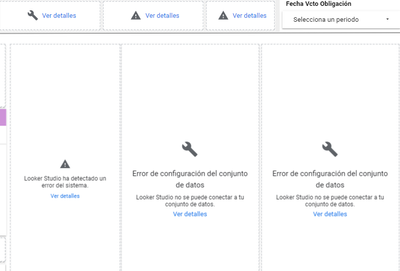- Looker & Looker Studio
- Looker Forums
- Looker Studio
- Error Conector Looker Studio + Appshhet
- Subscribe to RSS Feed
- Mark Topic as New
- Mark Topic as Read
- Float this Topic for Current User
- Bookmark
- Subscribe
- Mute
- Printer Friendly Page
- Mark as New
- Bookmark
- Subscribe
- Mute
- Subscribe to RSS Feed
- Permalink
- Report Inappropriate Content
- Mark as New
- Bookmark
- Subscribe
- Mute
- Subscribe to RSS Feed
- Permalink
- Report Inappropriate Content
Tengo varios looker studio que se conectan con appsheet y vienen trabajando hace mas de 2 meses y desde hoy 06 de julio 2023 6 am no carga nada y genera este mensaje de error
community connector error
Alguien tiene idea que sucede
gracias
Solved! Go to Solution.
- Mark as New
- Bookmark
- Subscribe
- Mute
- Subscribe to RSS Feed
- Permalink
- Report Inappropriate Content
- Mark as New
- Bookmark
- Subscribe
- Mute
- Subscribe to RSS Feed
- Permalink
- Report Inappropriate Content
Se estabilizó, parece ser que fue como actualización por parte de Appsheet.
- Mark as New
- Bookmark
- Subscribe
- Mute
- Subscribe to RSS Feed
- Permalink
- Report Inappropriate Content
- Mark as New
- Bookmark
- Subscribe
- Mute
- Subscribe to RSS Feed
- Permalink
- Report Inappropriate Content
Tengo lo mismo.
Por favor abre un ticket al soporte de AppSheet.
- Mark as New
- Bookmark
- Subscribe
- Mute
- Subscribe to RSS Feed
- Permalink
- Report Inappropriate Content
- Mark as New
- Bookmark
- Subscribe
- Mute
- Subscribe to RSS Feed
- Permalink
- Report Inappropriate Content
Se estabilizó, parece ser que fue como actualización por parte de Appsheet.
- Mark as New
- Bookmark
- Subscribe
- Mute
- Subscribe to RSS Feed
- Permalink
- Report Inappropriate Content
- Mark as New
- Bookmark
- Subscribe
- Mute
- Subscribe to RSS Feed
- Permalink
- Report Inappropriate Content
Hi,
I've got same problem since last week.
Support ask me to do following steps but problem persists:
----
Hi Pablo,
I really appreciate your time and patience.This is to update you on your query.
Below are the possible reason for the error to occur:-
- Missing data source
- Data set configuration error
- No data set access
- Data source not attached
- Data source needs to be added
- The underlying data has changed
- Database connection error
The first step is to check if the data source is rightfully attached to the component :
Click on the error component, locate his data source on the panel configuration, if it's broken, add the data source again. If the data source is already OK, go to the next step.
Refresh the data source list.
You can do that by going on : Resource -> Manage Added Data Sources -> Edit -> Refresh fields (button on the left bottom of your fields list).
Once refreshed, Looker Studio will display all the change made.
Check that the account is rightfully attached to the data source :
Edit the broken data source by going on Resource -> Manage Added Data Sources -> Edit -> Edit connection.
Here is your connection to your account. The drop-down should contain the name of your account. If it is not the case, click on it and find your account.
Click on it and click Reconnect at the top right of the page.
Remove the data source and add it back :
For this one, you need to remove your data source from the report, then add it back. If you do not want to recreate everything, I strongly advise being sure your data source is reusable. If it's embedded in the report, you will have to recreate all your calculated field and rename all metrics you already renamed.
To check if a data source is reusable, got to Resource -> Manage Added Data Sources. In the column Type is your data source type. If it's reusable, it's OK, if not, go click on the Make this datasource reusable at the end of the row.
Then click on Remove to remove the data source from the report. Close the Manage Added Data Source panel and then click Add Data to re-add your data source.
Create a completely new one
If neither of the previous solution works, you can try to create a new fresh data source to see if it's working.
Database connection error
Lastly, you can remove the Looker Studio access to your Google account by going on https://myaccount.google.com/ .
First verify that you are login with the right Google account. Then go on Security, scroll down to the Third-party app with account access, click on it.
If none of the above solution works feel free to reach out to me.
--------
Let me know if you have got a troubleshooting for this
-
Administration
111 -
Affiliate Program
1 -
Analytics Block
6 -
Analytics General
2 -
Best Practice
2 -
BigQuery
1 -
Bug
767 -
Business Intelligence
1 -
Cloud Error Reporting
1 -
Connect to Data
654 -
custom dimension
1 -
Customizing LookML
4 -
Dashboards
13 -
Data Sources
1 -
Errors
1 -
Explores
3 -
Exploring Data
414 -
f
1 -
Feature Idea
96 -
Feedback
102 -
Filtering
5 -
General Looker Administration
11 -
Getting Started
148 -
Google Data Studio
7 -
Learning Hub
1 -
Looker
15 -
Looker Studio
1 -
Looker Studio Pro
671 -
LookerStudio
1 -
LookML Foundations
3 -
looks
2 -
Optimizing Performance
2 -
Permissions
116 -
Referral Tips
1 -
Reports and visualizations
1,082 -
Setting up your Looker Instance
1 -
Sharing and Downloading Data
138 -
SQL
3 -
User access & management
1 -
Workspaces
48
- « Previous
- Next »
| User | Count |
|---|---|
| 2 | |
| 1 | |
| 1 | |
| 1 | |
| 1 |

 Twitter
Twitter