May 12, 2023
- Subscribe to RSS Feed
- Mark as New
- Mark as Read
- Bookmark
- Subscribe
- Printer Friendly Page
- Report Inappropriate Content
Deployment Time: 12:00 PM PST
Features & enhancements
| Item | Description |
| Enhancement | Toggle show/hide unlinked automation elements in the improved editor (preview)
In the legacy editor, you are able to show and hide the unlinked automation elements. This functionality is now supported in the improved editor (preview) by selecting More 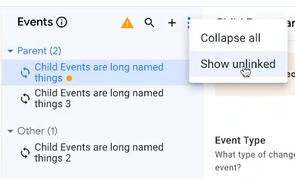 |
| Enhancement | Hourly scheduled events are now supported in automations. See Events: The Essentials.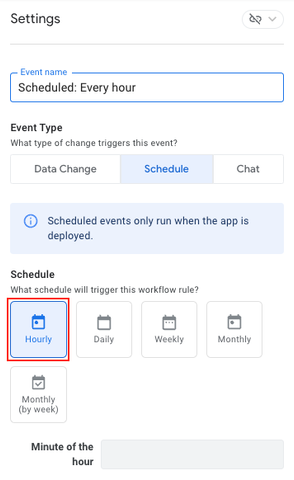
This enhancement will be rolled out gradually. It is deployed to 1% of paid users. |
| Enhancement | Previously, we announced that a number of AppSheet functions aren't supported for use in the condition expression for a policy because they don't make sense and may cause undefined or unwanted behavior, as described in Which functions are not supported for use in policies?
Now, the |
Bug fixes
| Item | Description |
| Bug | For desktop UI (preview), fixed an inconsistency between desktop and mobile with expressions that depend on virtual column values in referenced rows. In desktop mode, virtual columns in referenced rows were updated while the form was still open; in mobile they were only updated after saving the form. The difference in timing could affect results of expressions run within the form if they depended on referenced row virtual columns. |
| Bug | For desktop UI (preview), the Show_if conditions will now be applied in form views even when Apply show-if constraints universally is disabled. |
| Bug | If adding a new data source when creating or updating an app, sometimes you were not returned to the original flow after the new data source was added. This issue has been fixed. This fix will be rolled out gradually. It is deployed to 50% of free users. |
| Bug | You can no longer set a "Run a data action" task as a node on a process without a table. This should not be supported and actually causes an error when you save. Now, AppSheet no longer shows the task as an option (unless the node is already incorrectly set as a "Run a data action" node already so that you can edit it). |
Rollout changes
None
Preview announcements
Preview feature releases enable you to try out new app features that are not yet fully supported. See Product launch stages.
- No new preview features were released today.
What's currently available in Preview?
The following tables summarize the preview features that are currently available.
| Item | Description |
| Feature | AppSheet databases (Preview)
The new AppSheet database feature is now in preview release. An AppSheet database is a first-party, native data source for organizing and managing data powering AppSheet apps. An AppSheet database provides an easy and efficient way to build data models for any AppSheet app without needing to use an external data source solution such as cloud-based spreadsheets or databases. For more information, see: |
| Enhancement | Navigation improvements in AppSheet app editor (Preview)
The app editor includes navigation improvements, currently in preview, to facilitate the configuration of specific features. For example, the new Settings section in the left navigation gathers together all app-wide settings and makes it more intuitive for all app creators to find these types of settings. For more information, see: |
| Enhancement | Additional usability improvements in AppSheet app editor (Preview)
The app editor includes navigation and app setting improvements, currently in preview, to facilitate the configuration of specific features. The navigation improvements now include a secondary navigation panel that lets you quickly scan all of your components. In addition, there are more direct links in your View component to the table, column, or action that you want to check or edit. Finally, error and warning messages are more prominently displayed in the app. For more information, see: |
| Feature | AppSheet apps for desktop users (Preview)
The new desktop design, currently in preview, is optimized for desktop browsers, presenting a more complete view of information with a consistent organization and structure. The new desktop design lets users navigate their apps more easily and access information in context, and provides an efficient way to edit existing records without losing context. The legacy desktop design, enabled by default, provides an experience similar to the mobile and tablet device. For more information, see: |
The following features require opt-in to the AppSheet preview program. The AppSheet Preview program lets app creators try out new app features that are not yet fully supported.
| Item | Description |
| Feature | Table view
Table View now supports freezing the first column while scrolling horizontally. For details, see Freezing the first Column of a Table View - in Preview Program. |
| Feature | Chart Editor
App Creators can now make use of our new chart editor and the new and improved charts it can create. Learn more. |
| Feature | Detail views
Rich text formatting is now available in Detail views. For details, see this announcement in the community. |
You must be a registered user to add a comment. If you've already registered, sign in. Otherwise, register and sign in.

 Twitter
Twitter